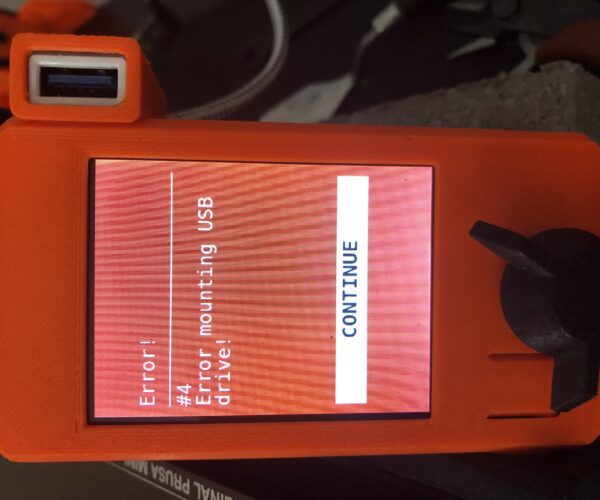#4 Error Mounting USB Drive
Hello,
I came back to a print about halfway through and found the nozzle hovering over the print, with the display screen showing the illustrious red "Error! | #4 Error mounting USB Drive" message. I attempted to restart the print using the same GCode and Prusa-supplied USB, and after pressing "Print," the MINI subsequently crashed and displayed the same #4 error message as before upon reboot. I then attempted this using a different GCode and a different USB (Sandisk) but ended up with the same result.
Has anyone had a similar situation? If so, how did you resolve this? Any tips are appreciated!
Also, I am currently running FW 4.1.0.
Thanks! Trent
Link to the crash sequence: prusa-mini-crash-after-print-start_vzkvBInk.compressed
Best Answer by bobc:
It appears to crash when you request heater on, so my guess is a faulty heater cartridge. If it draws too much current, the voltage rails collapse and the CPU is reset. You could try disconnecting the heater and see if it does the same.
RE: #4 Error Mounting USB Drive
There are a significant number of people reporting issues with the USB stick supplied with the printer, but not quite like this! Looking at the video, I see you insert the stick with the printer powered up. To help with the diagnostics it may be worth trying to insert the USB key before you power up the printer, to try and eliminate that as a cause. I suggest that you talk to Prusa support via chat (on the eshop page) , they may be aware of other people having the same problem.
RE: #4 Error Mounting USB Drive
Use a different USB2 thumb drive and try it again (preferably without your USB extension cable)
Stock MK4S with FW 6.2.6
RE: #4 Error Mounting USB Drive
@oxygen
Yeah I'd start with troubleshooting USB - have USB stick checked on a computer and use different stick. Also remove the extension and try without it, if USB stick works directly but not with extension, the extension is bad. My bets are on USB stick being bad.
RE: #4 Error Mounting USB Drive
@gordon-w, @oxygen, @crawlerin - thanks a ton for your responses!
Unfortunately, I think this might be beyond a USB issue - I was going to move my printer for easier access so I tried to unload the filament, however, it essentially crashed in the same fashion as starting a print did earlier once I hit the "Unload Filament" command. So as a last ditch effort I then tried to reset the printer to factory default settings - it would actually run through the first sequence of the Setup Wizard (test X,Y,Z axis, etc.), however, once it finished testing the Z-axis it once again crashed and went straight back to the initial Setup Wizard screen.
Videos:
https://forum.prusa3d.com/wp-content/uploads/2020/07/MINI-Crash-after-Unload-Filament-Command.mp4
https://forum.prusa3d.com/wp-content/uploads/2020/07/MINI-Crash-After-Z-Axis-Test.mp4
I've emailed them describing the issue so I guess we'll wait and see. @gordon-w you mentioned reaching out via chat, is that Prusa's preferred support method or is just a quicker/more convenient venue for end-users?
Thanks again for your all's feedback - I'll report back on what is (hopefully) found. Trent
RE: #4 Error Mounting USB Drive
@trent_land
I'm lucky enough not to have needed to contact support myself, but there are many accounts on the forum of email exchanges taking days between replies, but with chat you can have more of a direct conversation, so you should get a much quicker resolution to the issue.
RE: #4 Error Mounting USB Drive
It appears to crash when you request heater on, so my guess is a faulty heater cartridge. If it draws too much current, the voltage rails collapse and the CPU is reset. You could try disconnecting the heater and see if it does the same.
RE: #4 Error Mounting USB Drive
@gordon-w
That's awesome - I'm hoping your support-less streak continues :). But I can definitely attest to those previous posts you were mentioning - I received an email response ~36 hours after initially contacting them vs. chat support that responded in ~10 minutes. But you're also spot on with the dialogue, and for that alone I'll definitely be using chat support just to maintain that consistent conversation.
@bobcousins
Good catch - support said the same thing! You're spot on with the heater cartridge being faulty too. Despite it being essentially brand new (installed 5 days prior to this) it had a short in it after testing it with a multimeter per this article from Prusa. After installing a new cartridge, everything was good as new!
Definitely a good learning opportunity and I'm glad it was a simple fix in the end - thanks for your help!
Trent
RE: #4 Error Mounting USB Drive
Pleased you got it fixed!
RE: #4 Error Mounting USB Drive
I've also run in this Error #4 Error Mounting USB Drive. I tried completely reformatting, and even sticking in the supplied flash drive completely blank after a reformat and it gives this error. The printer works fine printing from it, It just errors at bootup if the drive is inserted. I've had the printer for about a week now and never ran across the error before, but not sure I ever powered on with the drive inserted.
I pulled out a old 8GB sandisk drive I had laying around, reformatted it and copied all the files that are on the shipped drive and no more error.
Looks like PRUSA got a batch of bad thumb drives.
USB Volume Format
Just format your USB as MS-DOS (FAT32) and it works
Angelo ZappalÃ
RE: #4 Error Mounting USB Drive
Had the same issue. Tried FAT-32, FAT, nothing worked. Tried a different USB stick, same thing. Broke down and tried an ancient USB stick and it worked. I suspect the bootloader is looking for specific behaviour that is only provided by particular USB chipsets. Just a guess.