1-2 mm of first layer don't stick
Mini plus. self assembled.
When nozzle moves to another portion of the bed on the first layer, the first 1-3 mm appear to get dragged a bit. Video:
Adjusted z distance a lot, bed temp from 215 to 195. at 195 problem increases by several mm. 210-215 reduces it. But filament oozes, sometimes causes jamming in extruder gears. Second layers I print at 185, otherwise stringing. Its pretty humid here, but tried multiple filaments including a relatively new one. Bed has some scratches, but this happens at a lot more locations. Cleaned with acetone, isopropyl 99% . Filament appears to flow freely through filament sensor > extruder > ptfe.
No other software settings changed.
Could it be because I didn't reassemble hotend and y-axis properly ? I did that 10-15 days ago. My thermal paste is shitty old one that is hardening. Have ordered something better.
This problem is probably going for a long time, maybe not. Perhaps from beginning= 2 months. Only became prominent when printing something intricate - fabric : https://www.thingiverse.com/thing:3096598
I also have another issue that could be related. Same z-axis setting give different results at different portions of the bed. The differences are consistent during different prints and z-axis settings. Printing one layer thick squares. Tried tightening pinda. Video:
Would really appreciate help. Spending too much time trying to fix this..
Thanks
I can hardly say something you don't already know. The thing is, such prints (multitude of very small parts) require perfectly assembled/adjusted printer.
It's hard to judge your first layer in video, because details can't be seen. For providing first layer example, some (dark) grey filament gives much more detail on photo. Anyway, first layer should be something like this:
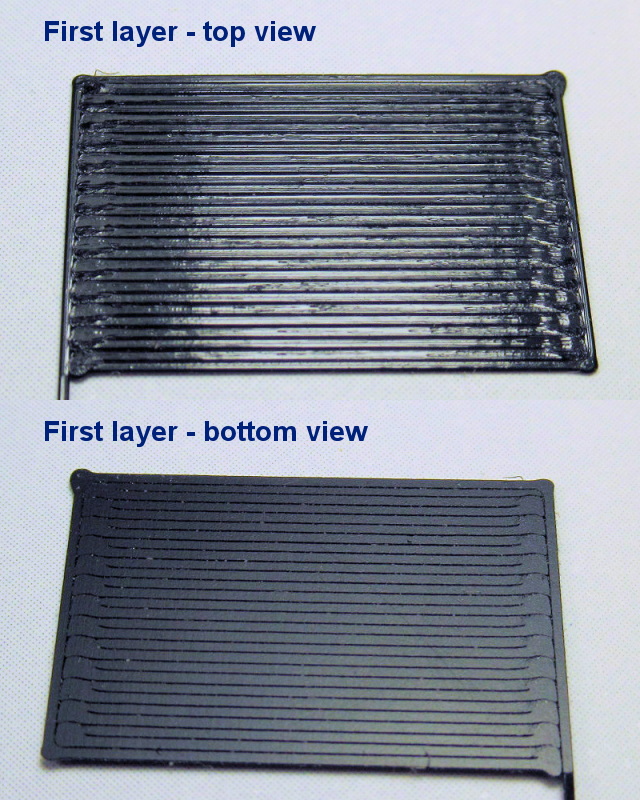
-that is, there should be no gap between lines and piece must feel solid when bending.
Needless to say, that print sheet needs to be clean. The rest depends on filament, where some fine tuning might be necessary (temperature, print speed, extrusion amount.
[Mini+] [MK3S+BEAR]
RE: First Layer calibration z-axis or PINDA issue?
Here is another video of the not sticking issue : . But as you said such prints need properly calibrated printer, so I probably should avoid this one.
About z-axis calibration - I actually sometimes do get perfect first layer. With same settings in different parts of the bed, the results vary wildly. Usually the best results are in the center of the bed. Any suggestions to debug this ? THis is a relatively recent problem. Actually it did exist before, but its seems to have increased quite a lot. Not sure why.. .How can I debug this? What can I try? I am thinking adjusting PINDA, reassemble y-axis, re-grease bearings.. Could it be a clogging issue ?