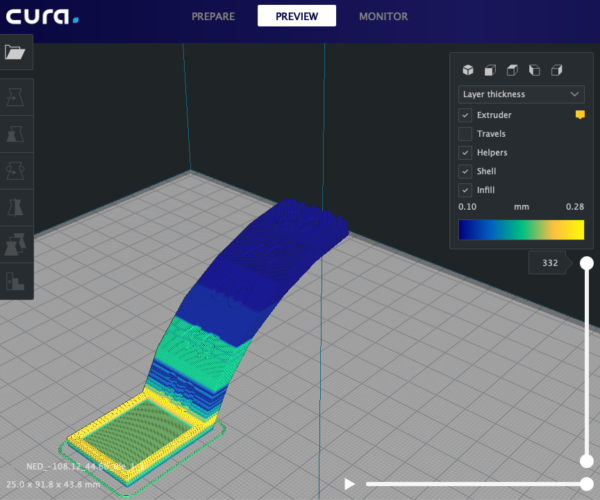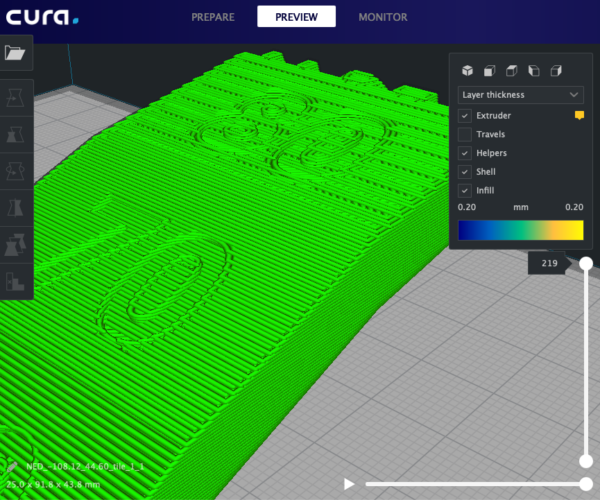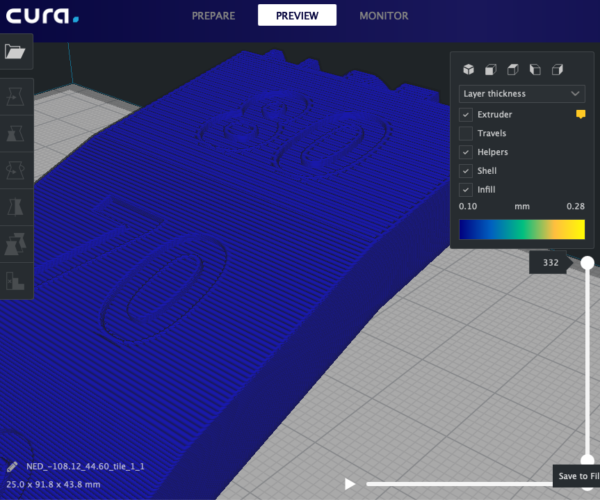way beyond 0.05mm layer height resolution: by cheating. a novel trick
Hey guys I noticed this super curious effect in Cura's adaptive-layers feature: it removes stair-stepping and gives the illusion of vastly beyond 0.05mm resolution by doing this real curious trick: increases the thickness of the layer, as oppose to moving up a layer.
two perimeters next to each other will have different layer heights, and the difference between their layer heights is tiny.
i think this is because the printer has a z-movement precision far better than 0.05mm. its like 2mm / 200 turns per rotation = 0.01mm.
if you can imagine a print bed with a single extrusion wall (one thickness) 100mm long. its height is 0.25mm
imagine a second 100mm long line right next to it, but its height is 0.26mm.
a third wall at 0.27mm
a fourth wall at 0.28mm.
if you keep doing this, you're gonna have a gradient that looks like layers incrementing at 0.01mm resolution. and this is what i believe im looking at here
RE: way beyond 0.05mm layer height resolution: by cheating. a novel trick
is this whats going on? or have i been fooled? i have not printed this. i tried to put cura kept jerking my extruder gears and i think its worn the bondtechs a bit. theres metal shavings in there :/
RE: way beyond 0.05mm layer height resolution: by cheating. a novel trick
[...] it removes stair-stepping and gives the illusion of vastly beyond 0.05mm resolution by doing this real curious trick: increases the thickness of the layer, as oppose to moving up a layer.
Uhm... aren't those the same thing? When you move up a layer, you're increasing the height. Or did you mean something else?
To see what Cura is doing with adaptive layer heights, you need to select Layer thickness in preview mode. Here's a part I sliced with Adaptive Layers enabled.
You can see the variations in layer height used, from coarser at the bottom to gradually finer. The exact values for steps and amount of increase or decrease are set as options for the adaptive layers.
Here's a zoomed in view showing the layer heights when sliced using a fixed 0.20mm layer height:
Notice the deep step sizes at the top due to the large (0.2mm) increase.
Here's the same view of the same part sliced using Adaptive layers. Zooming in, we see the finer layer lines. The "steps" aren't as deep because there's not as much of an increment to the next layer height. The "resolution" is finer (less jagged increments between steps) because there are many more of them, each thinner than before:
The same layer height is used across the entire layer. Adjacent lines are printed with the same layer height. You can verify this in preview mode.
What changes is the height that the next layer will print with.
and miscellaneous other tech projects
He is intelligent, but not experienced. His pattern indicates two dimensional thinking. -- Spock in Star Trek: The Wrath of Khan
RE: way beyond 0.05mm layer height resolution: by cheating. a novel trick
yeah man i think you have shown precisely what it is that i have seen. and done a much better job of explaining it. its a hell of a feature. thanks man im having a look in layer-thickness colours and it appears mine are all blue - i don't get anywhere near the colour changes that you do. maybe its because my gradient doesn't change.
neat
RE: way beyond 0.05mm layer height resolution: by cheating. a novel trick
You'll see significantly different changes with different shapes. I had to futz around finding a good STL to show as an example. A large-ish sphere is good for demonstrating the feature.
You can do something very similar in PrusaSlicer today. It's not automated and a bit funky, but it's good for adding finer layers for detailed curved surfaces on only part of a model.
and miscellaneous other tech projects
He is intelligent, but not experienced. His pattern indicates two dimensional thinking. -- Spock in Star Trek: The Wrath of Khan
RE: way beyond 0.05mm layer height resolution: by cheating. a novel trick
You'll see significantly different changes with different shapes. I had to futz around finding a good STL to show as an example. A large-ish sphere is good for demonstrating the feature.
You can do something very similar in PrusaSlicer today. It's not automated and a bit funky, but it's good for adding finer layers for detailed curved surfaces on only part of a model.
neat! i havent touched prusaslicer in quite some time cos it wont usb print 🙁 hence why i was looking at cura. whats the feature called? is it called adaptive layers?