Using blender to cut a hole in a mesh
Guys,
Im trying to use blender to cut a hole in a mesh using a boolean operation, however, I'm getting weird results - See attachment.
When I tried to do a simple boolean, I got a band of no extrusion at all between the layers the boolean was made.
I then tried to put a solid cylinder through the mesh and then boolean out of the middle of that (In an attempt to make it manifold) and now all im getting in that "band" i modified is the items I made a boolean out of.
Can anyone help with some pointers or a tutorial of how I can cut a hole in this please? Thanks in advance!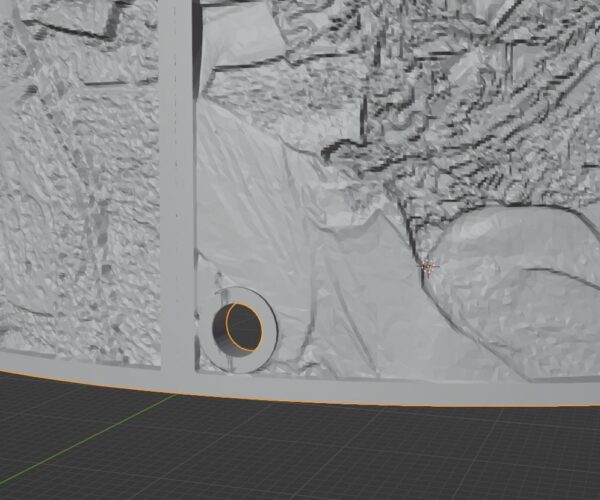
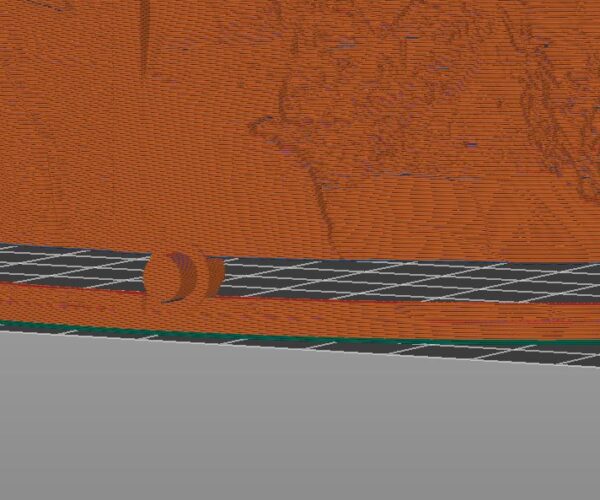
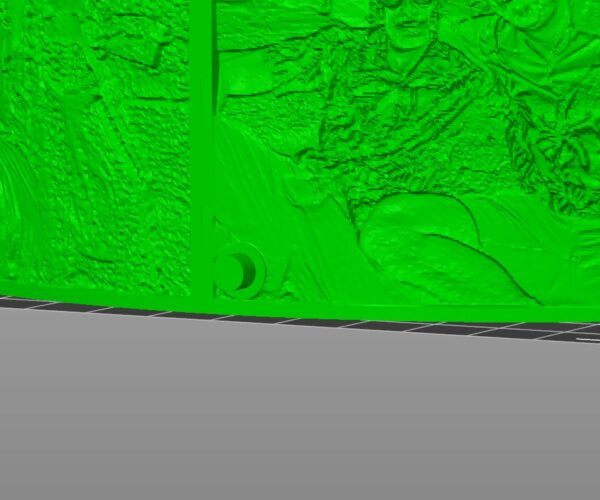
RE: Using blender to cut a hole in a mesh
You need to apply the Boolean and delete the part that made the hole or at least not select it for export. It could also be that you have a non manifold mesh, use the 3D print tools in Blender to check. one cause of this can be poor intersections of the bool.
Regards
Swiss_Cheese
The Filament Whisperer
RE: Using blender to cut a hole in a mesh
Swiss is right. As usual 🙂
You need to have reasonable mesh before you try booleans or you can end up in a mess. If you cant figure it out then by all means save the blend file, zip it up and attach it and I'll try and take a look if you want. Must be zipped or the forum wont allow an attachment.
If you haven't already go into Blenders preferences>Add On and add the 3dprint tool. Its great for highlighting problem areas and in some cases it can do an ok job of repairing too. Sometimes.
RE: Using blender to cut a hole in a mesh
Thanks guys! That's exactly what it was - when I was doing the boolean in blender, it was breaking the mesh for some reason and leaving it not manifold. This caused the slicer to just totally skip those layers.
I'm not sure why it was breaking the mesh, because if I did the exact same steps with a cylinder through a cube instead of a cylinder through my imported mesh, the object stayed manifold. So it was something funky with my imported mesh.
The fix was to download the 3dprint add on and fix the mesh with that, which worked a treat. If it hadn't have, I think I'd have ended up having to just stitch the mesh back together around where I did the boolean... although I don't know blender well enough yet to know how to do that, I'm sure it would have been pretty simple.
Thanks for your help!
RE: Using blender to cut a hole in a mesh
@delarado
Blender has really good Boolean math functions, it's one of the things I like most about it, keeping in mind I work mostly with professional packages AutoCad, 3DSMax, SolidWorks etc,,. The reason I think you were having a problem was that you didn't provide a reasonable amount of intersections on the part you were trying to use to cut the bool, it has to be a reasonable number to match the intersecting mesh or you will get errors, e.g. open edges ,compound faces, flipped normals and so on.
Another way to say it is, the mesh you were trying to cut the whole in had thousand of possible intersection points, and your cylinder only had (I'm guessing) maybe 32 or 36 that's not enough, you can try increasing the sections of the cylinder, another trick that helps in difficult situations when your Boolean acts up, is to try rotating the part slightly to change the math result, this can result in a proper intersection. Yet another trick is to simplify the area of mesh to be Booled, these are common Boolean problems that need to be learned and dealt with in any program, and yes I have also found that sometimes you might have to change programs to get a different (better) result, however I believe more often then not its because the mesh was converted to get it into the other program, and that can cause a rearranging of the mesh potentially fixing an issue, or make it worse.
This is why we learn to plan the order of operation when constructing our models, and it's also why we value nondestructive modeling methods so highly.
Good luck, I hope this helps.
Swiss_Cheese
The Filament Whisperer
RE: Using blender to cut a hole in a mesh
Thanks, that really does help actually! I Think you might be right about the cylinder being too simple - I was cutting a hold in a cylindrical lithophane panel, so it was quite a detailed mesh. The cylinder was really simple.
In fact, you are completely right. I just did the boolean again, this time with a 320 vertice cylinder (perhaps overkill) and I can see the mesh has been kept manifold.
Thanks for the tip! You the man!