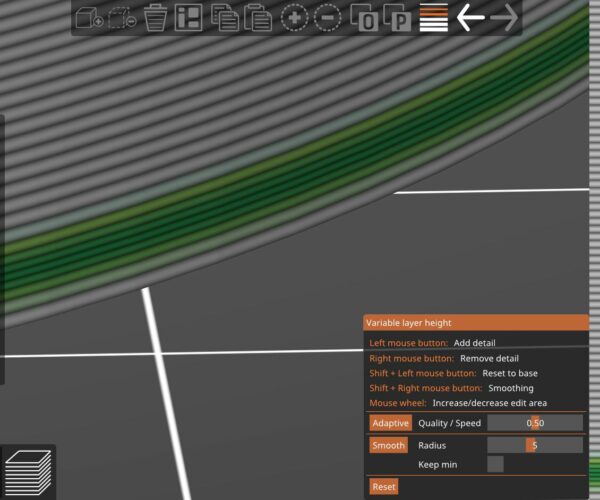spiral printing clay
Hi,
I have recently started to use Prusa slicer with clay printing on our LUTUM® printers.
I am very (and happily impressed with the quality of the build and the stable output!
I still have a question, its related to spiral printing (very common in the clay printing scene)
When I select spiral but first print several bottom layers I get a large bulge on the outside of the print when it starts printing the 'spiral' part after the base layers.
Is it possible to set an incremental value for the first spiral layer? say start with 30% extrusion at the start of the first spiral layer where it would always end at 100% after completing the first spiral layer?
I have noted that no slicer currently available has that kind of feature. Is it very difficult to implement something like that as an option?
thanks!
Yao
Picture explained
about the picture;
this is a clay print,
layer height is 1mm, printed with a 3mm nozzle.
The bulge is where the spiral movement starts, here Z displacement in regard to the layer below is zero but extrusion is 100%.
Once that first spiral layer is printed and the nozzle returns to the starting point Z has gradually moved up 1mm.
All following layers print perfect.
The rough white bit under the print is the printbed, an old slab of plaster.
RE: spiral printing clay
Hi Yao,
A request of this nature would be best mage on the Prusa Slicer Github Page, where the developers hang out!
If I understand correctly, your problem is that you can print four bottom layers with infill, no problem, then when the fifth layer starts (first layer without infill) you get a displacement of the start of that layer?
then, once that layer has progressed for a while, the extrusion returns to the expected path and continues to build normally from there onwards!
is that correct?
in the mean time,
could you try :-
1, load model as normal,
2, set up to slice as vase mode
3, in 3D Editor mode, select Variable layer height mode and make the layers at the transition from base to walls, thinner (Less likely to get displaced during printing)
4, Slice the model,
5, Test print the new idea
I have no experience with Clay printing but this idea, may help you
regards Joan
I try to make safe suggestions,You should understand the context and ensure you are happy that they are safe before attempting to apply my suggestions, what you do, is YOUR responsibility.Location Halifax UK
RE: spiral printing clay
@joantabb
thank for the information, I think i will need to repost this at Github.
The slicing is actually perfect. There is no unexpected displacement of the extruder nozzle.
I think the problem is the overextrusion when the printer starts with the spiral part of the print.
The material is pushed sideways (its still soft clay) when there is no space to deposit clay.
I tried to alter the layer thickness, but I don't think I can set the thinning to progres during just 1 layer on the spiral part of the print.
that is basically what I need.
Thans!
RE: spiral printing clay
Did you get an answer to this Yao? 😉
RE: spiral printing clay
I had the same issue and this solved it.