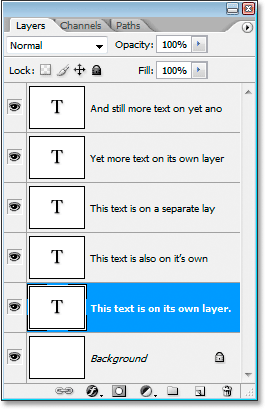Looking for Beginner 3d software I am used to adobe shortcuts
hi,
I am a beginner in 3d but I have already designed some objects and have them 3d printed,
small ones like 10 cm x 20 cm. I want to desing little plastic cases and boxes with lids, small and I like starting out with a 2D like inkscape svg to draw my layout and then import that to the 3d software.
I know all the graphic software illustrator photoshop indesign ..
I used sketchup a few years ago, but this time around when i got back to it i just found it so complicated and counter-intuitive, and the pro version crashes when i do export..
Then i started to use blender and i really liked the way you can turn objects around with the mouse, but then i wanted to delete the portion of an object intersecting another, and when i read about it I had to Add a menu to do that, So that makes me think blender is inappopriate for what I am doing or just too big and complicated.
SOoo I was wondering if there is a simple adobe friendly shortcuts intuitvness, easy to understand and where you can almost figure out things on your own and that seem to make sense.
I find sketchup very strange in the way it works, I didn't manage to put a layer under another one..
and seem to find many people asking very simple questions to do very simple things.
And also I find it really hard to switch between the shortcuts of inkscape and sketchup, they are so different.
So i am looking for a beginner 3D software that is easy to learn easy to navigate with the mouse and when you do a right click the option you need is already there !
RE: Looking for Beginner 3d software I am used to adobe shortcuts
Blender is excellent 3D software, but it requires quite a steep learning curve -that comes with the power of software. Even "complicated" 3D printed objects that most of us design, are actually quite simple and so only maybe 10% (or even less) of Blender is used. The remaining 90% is there just to confuse us. For designing 3D printed objects, parametric 3D CAD is preferred. Among hobbyists, there are two most popular: Fusion360 and FreeCAD.
Fusion360 is actually professional software, but there's also kind of a free version, which has certain limitations (as you can image in such case). There's enough talk about that on web, so you can find out if that concerns you or not. I personally don't like cloud based software, so that was one of the reasons why I'm not interested on it.
I'm using FreeCAD, which I can recommend anytime -not only because it's totally free. It is very intuitive and has everything needed to create even relative complex 3D printable objects. To get an overall impression, I recommend watching the following videos (in that order):
FreeCAD-1
FreeCAD-2
FreeCAD-3
FreeCAD-4
FreeCAD-5
-these are relative short videos where basics are very well explained.
If you're interested, then I recommend that you download FreeCAD from here -for windows, pick FreeCAD-asm3-Stable-Win64-Py3-Qt5-20211015.7z, extract to any folder of your choice and run it (doesn't need to be installed).
[Mini+] [MK3S+BEAR]
RE: Looking for Beginner 3d software I am used to adobe shortcuts
hi,
thanks a lot for your reply,
yes its too bad there isnt a "beginner looking interface (like sketchup..)", that i could juts activate.
i find that crazy that i have to add a menu for bolean and then i add it to favorites and then it disapears :(,
maybe i should program that funciton to use it!!
yes i did stumble on fusion 360, i thought it was desktop osx software, the issue is i can't install it i think it is because i am on 10.13 high sierra osx so not compatible so that one just got knocked out of the list.
that is interesting you advize freecad, i have downloaded it, the interface looks a bit sad but now you say you use it that gives me a reason to try it. i basically want to use a 2D diagram for electronic instrument, and take every shape and extrude it up into real shapes, in sketchup i had to redraw the entire shapes which sounds as fun as reverse engineering. also frustrating because i have been using computers for so many years.I also don't understand some of these 3d apps with a swipe on my mouse left right up and down and four key buttons shift ctrl option and command you would think i have 16 commands right at my fingers, and then nothing happens, nope we haven't used those in our app.. so frustrating. what do you think of shapr3d looks cool, it reminds me of tinkercad that looks cool also but almost looks like its too fun to make a serious 3d prototype.
RE: Looking for Beginner 3d software I am used to adobe shortcuts
I have no experience with other 3D software. I started with Blender way back for other stuff. But when I bough 3D printer, I realized I need more "printer friendly" CAD software. I've read some reviews and comments.. and ended at FreeCAD. Yes, at first sight it looks kinda "basic".. but hey, it does everything I need for 3D printing.
The worst thing that can happen is, when you just can't decide what to use: install first one, second and third one... switch between them, without really taking time to figure them out.
Wish you luck by finding the right one 🙂 .
[Mini+] [MK3S+BEAR]
RE: Looking for Beginner 3d software I am used to adobe shortcuts
ok that sounds cool i will try it,
I am not oriented a solely 3d printing but I think It could do the job, and if its open source it probably got a lot of updates and stability.
Yes pretty exhausted looking at a software to choose!
RE: Looking for Beginner 3d software I am used to adobe shortcuts
if you don't have much experience with cad software, i would recommend tinkercad for a start.
Alternatives:
https://www.3dslash.net/index.php/
https://stephaneginier.com/sculptgl/
wbr,
Karl
Statt zu klagen, dass wir nicht alles haben, was wir wollen, sollten wir lieber dankbar sein, dass wir nicht alles bekommen, was wir verdienen.
RE: Looking for Beginner 3d software I am used to adobe shortcuts
thanks for the links,
sadly wings3d joins fusion 360 and my vintage high sierra uncompatibility.
these are suited for 3d from a diagram?
thanks
RE: Looking for Beginner 3d software I am used to adobe shortcuts
yes i prefer also desktop versions what do you think of vectary?, apart from the tiny texts i cant read it looks nice
RE: Looking for Beginner 3d software I am used to adobe shortcuts
im starting to like shapr3D on my ipad (even though would prefer desktop for use)
and then I tried to lock my diagram on of the layers to draw above,
apparently they dont have that function !!!
i guess i have bad karma
RE:
I'm 30+ years into designing, give your Adobe shortcuts up and move on. BTW I'm extremely well versed with Adobe guru level. Over the years I have learned more then 8 3D packages to the point of pro-level and will tell you don't get hung up on one package, learn the shortcuts and get used to switching between packages. It is the way. If you don't have money then I suggest "Blender" strongly, If you do have money then I suggest Autodesk products, strongly. fusion will cost you money in the future, if you get dependent on it you will find yourself upset. Stay away from Fusion 3D, I have been through the 3d wars, I've learned.
I actually don't care if you like or agree with what I'm saying.
I'm right, and I know. Find out the hard way if you don't agree.
Swiss_Cheese
The Filament Whisperer
RE: Looking for Beginner 3d software I am used to adobe shortcuts
hi,
thanks for the advice, yesterday i was using blender and starting to understand the basics when i right click it shows a menu that offers to choose which sort of interface i want to use, to work around the object, and that looks great ! the choice !
I think i am frustrated also because i used to use illustrator and i switched to inkscape to save money and be able to download it anywhere and use it and that was pretty frustrating all the different shortcuts looking for basic functions for ever, and also I find the adobe interface like the layers where you get one eye one pencil one layer, just so simple so useful and right there to be used. i still haven't understood how the inkscape works !! after months, confusing!
RE: Looking for Beginner 3d software I am used to adobe shortcuts
I have another way of asking it,
say I want to learn the basics of 3d and shortcuts and basic functions in a way some call the "industry standard",
which would be the first software to learn for a few weeks to get those in in a logic way,
so that my brain doesnt explode the next one I learn
RE: Looking for Beginner 3d software I am used to adobe shortcuts
Since you say Sketchup was not your cup of tea; I would recommend Tinkercad.
RE: Looking for Beginner 3d software I am used to adobe shortcuts
ok thanks,
it looks very attractive, can i import a dxf and make a complicated case for arduino with it or is it limited to basic functions /shapes?
RE: Looking for Beginner 3d software I am used to adobe shortcuts
Tinkercad support STL, OBJ, SVG
You can look through https://www.tinkercad.com/things to see what has been done. I used it initially when I started and then moved to 123D and Fusion360.
RE: Looking for Beginner 3d software I am used to adobe shortcuts
hi,
thanks for the advice, yesterday i was using blender and starting to understand the basics when i right click it shows a menu that offers to choose which sort of interface i want to use, to work around the object, and that looks great ! the choice !
I think i am frustrated also because i used to use illustrator and i switched to inkscape to save money and be able to download it anywhere and use it and that was pretty frustrating all the different shortcuts looking for basic functions for ever, and also I find the adobe interface like the layers where you get one eye one pencil one layer, just so simple so useful and right there to be used. i still haven't understood how the inkscape works !! after months, confusing!
Slightly off topic, but if you are struggling with Inkscape, take a look at Affinity Designer. It is a paid package, but is amazingly inexpensive (and Black Friday sales are coming) and no subscription nonsense. I found it much easier to use than Inkscape.
For 3D, I'm more used to SolidWorks from doing some IT support of it for work. It seems a lot of the 3D printing community uses Fusion360, so I bit the bullet and started learning it. It's not all that bad of a learning curve, and there's lots of resources available to help.
Mini+ (kit) - Revo Micro | Antler Cooling | WiFi (4.4.0RC1)
RE: Looking for Beginner 3d software I am used to adobe shortcuts
Learning FreeCAD is like learning to ride a bicycle. It seems impossible and suddenly you get going and feel great. In my case I had no design experience at all, not in technical drawing and not in software. With the help of a learned friend to help me through the first experiences, suddenly I got the hang of it and I was able to continue learning on my own. Now I really enjoy FreeCAD and I equally enjoy searching for online help when I need to try something new. For me, personal help was so much more valuable than online help in the first stages of my learning.
RE: Looking for Beginner 3d software I am used to adobe shortcuts
Couldn't agree more re. personal help. I spent a day trying to figure out how to compile in Visual Studio Code, everything I read or watch just said "now compile it". Nobody tells you this is the insignificant tic mark on the status bar.