Integration of 2nd camera into OctoPrint
I followed Frederico Hatoum's blog posting instructions on the integration, and that worked with only few quirks. Find my experiences in this posting:
https://forum.prusa3d.com/forum/user-mods-octoprint-enclosures-nozzles/simple-nozzle-camera-borescope-holder-for-prusa-mini/#post-585166
My 2nd camera is a borescope camera I fixated below extruder carriage of my Prusa MINI+ as nozzle camera . Can be any 2nd camera, his posting was specifically targeted to integration of a Raspberry camera and a USB camera which is my use case:
https://forum.prusa3d.com/forum/user-mods-octoprint-enclosures-nozzles/simple-nozzle-camera-borescope-holder-for-prusa-mini/#post-582628 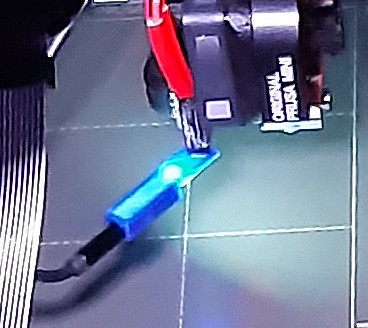
Scaled to 50% size peek screenrecorder animation from 1st link above, showing switching between Raspberry v1 scene camera and borescope nozzle camera view by pressing on "RaspberrySceneCam" or "BorescopeNozzleCam" buttons (bottom right):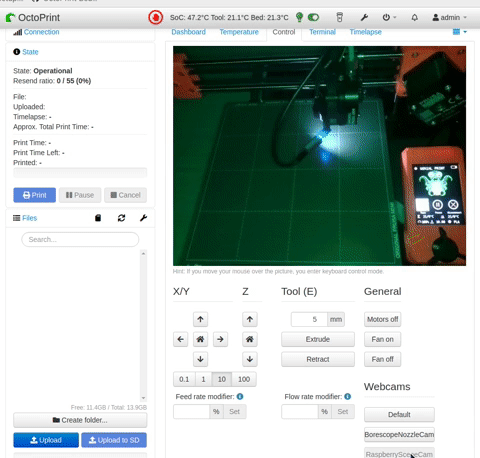
P.S:
The nice 30cm high scene view is from Raspberry v1 camera on top of OctoPi holder, that I 3Dprinted for Prusa MINI+. The provided freecad (and STL) files can be modified for other 3Dprinters easily:
https://forum.prusa3d.com/forum/user-mods-octoprint-enclosures-nozzles/octopi-holder-for-prusa-mini/#post-585175 