Colors of Slider segments - in Preview
Hi everyone,
I don't know if you have had that before or if it's just me.
It's also not a big issue, but one that will make things more difficult to understand for beginners (I'm definitely one of these).
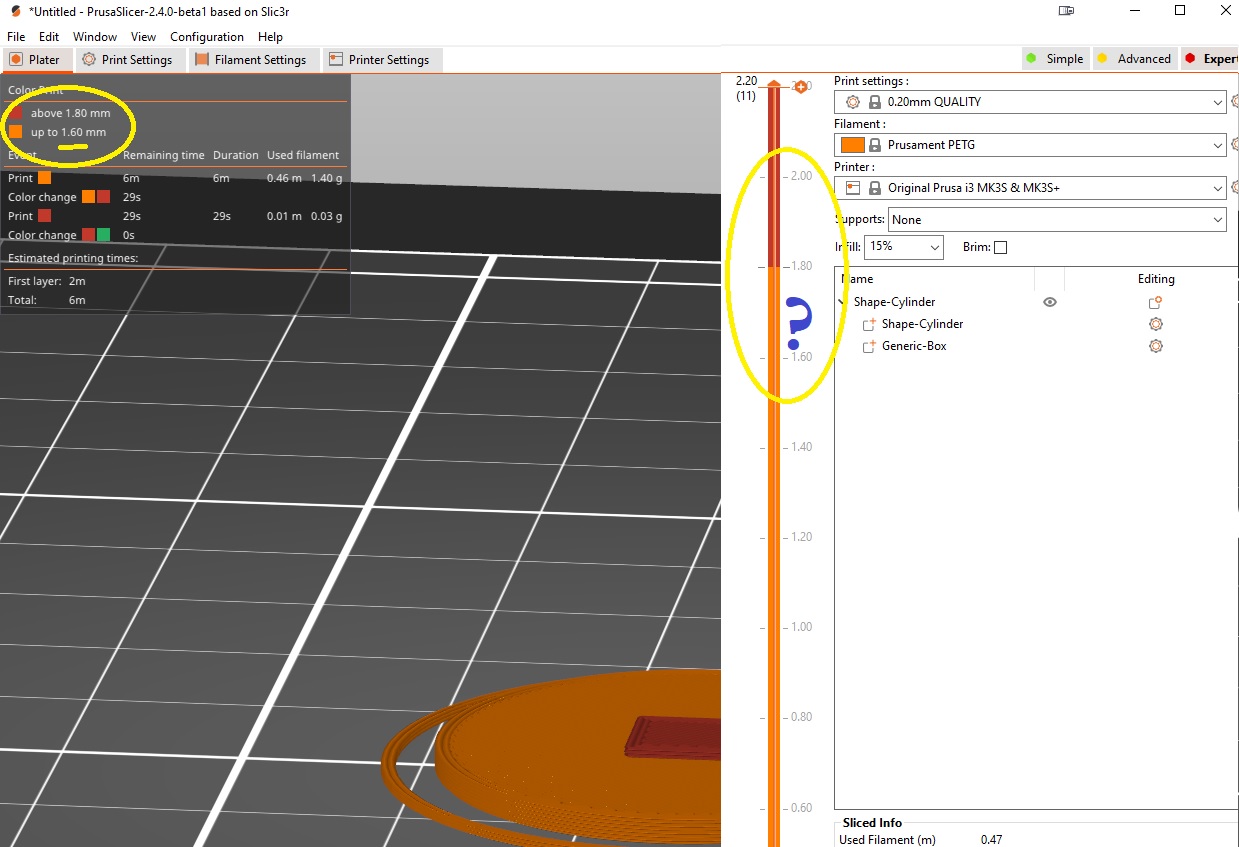
...rest of description...
After inserting a manual color change at 1.60 you end up with an information box that says what's going on "up to 1.60mm" and "above 1.80mm". What about the .20mm inbetween? 🙂
I guess I see a certain logic in the colors displayed on the slider, but that's not really intuiitive, it looks as if there was only one layer in the new color while there are actually two. To put it short: I feel the color immediately after the color change is not displayed correctly in the slider.
Maybe I'm just missing something....
Regards, Mike
You are beta-testing, make a bug report and include the image.
Cheerio,
is it an issue?
You are beta-testing, [...]
Indeed I am, but as this behaviour has been the very same since 2.3.3 (probably even before), I'm trying to find out if it's really an issue to report or if I'm just somehow dense here.
What's your opinion?
Sincerely,
Mike
Personally I haven't seen this as my default filament colour is set to something other than orange. The lowest section defaults in colour to that set for your filament. New colour changes use the orange, red, yellow.... etc sequence (although once there you can right click to edit the colour of any but the lowest). This is probably an example of Prusa over use of orange anywhere they can stick it.
The problem is that if you choose another colour sequence then its possible the 'first' one would also match someone's filament profile.
I'd report it and suggest a check for if the colours match to within a certain rgb code range then to use the next in sequence.
Sorry...
..., I think I still haven't described my "problem" clear enough.
I'm ok with the colours and their sequence, I chose the ones in the example pic intentionally to have some contrast. The colours in the preview are also rotating automatically, that works as expected.
But If we look at the slider (next to the question mark), I think the region between 1.60 and 1.80 should no longer be shown orange (or any other chosen first or standard colour), as the colour change happened at 1.60 - maybe that's all that has me puzzled...
Thanks, I'll report that and ask for clarification.
Mike