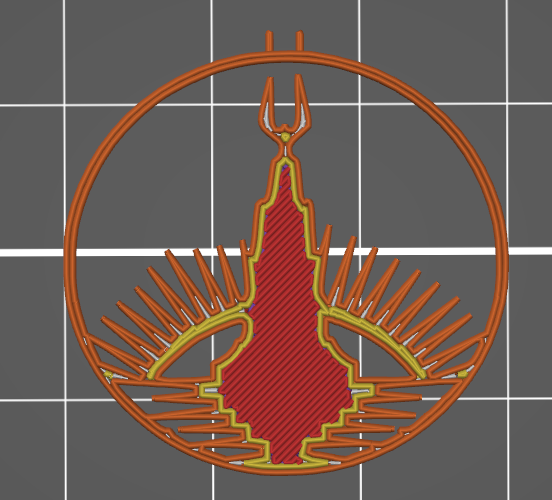Its too thin for the extrusion width I think. Basically that part is too small for the settings you are using. Normally for problems like this we ask people to save their project in PS (file>save project as). This will save a 3mf file. The 3mf file contains the model(s), any modifgiers etc and also a copy of ALL the settings. Its basically a snapshot. SO we can slice and examine all the millions of choices/combinations possible.
Once the 3mf file is save you MUST zip it up to attach it to a post here. The forum only allows certain file types, 3mf or stl etc are not allowed. Zip files are.
With a project we could be definitive, without it all advice is just best guess.
There's a few common things to deal with this issue though.
Best practice is to change the model so that all parts are thicker than the extrusion widths.
Other options that can be done in the slicer are (make sure you have expert mode enabled or a lot of these wont be available) -
enable detect thin walls. Although this often works it CAN cause issues of its own though so carefully check the preview of any models where this is enabled. As this model is relatively simple it will probably be enough.
You can also tweak the extrusion widths themselves if its only slightly thinner. A default nozzle 0.4mm profile will generally have 0.45mm extrusion widths for perimeters.
You can apply an x/y scaling increase if the exact dimensions aren't critical. Adding a 0.1mm expansion grows all the perimeters out by 0.1. So a 0.4mm line will become 0.6mm (0.1 on each side).
Hope that helps.