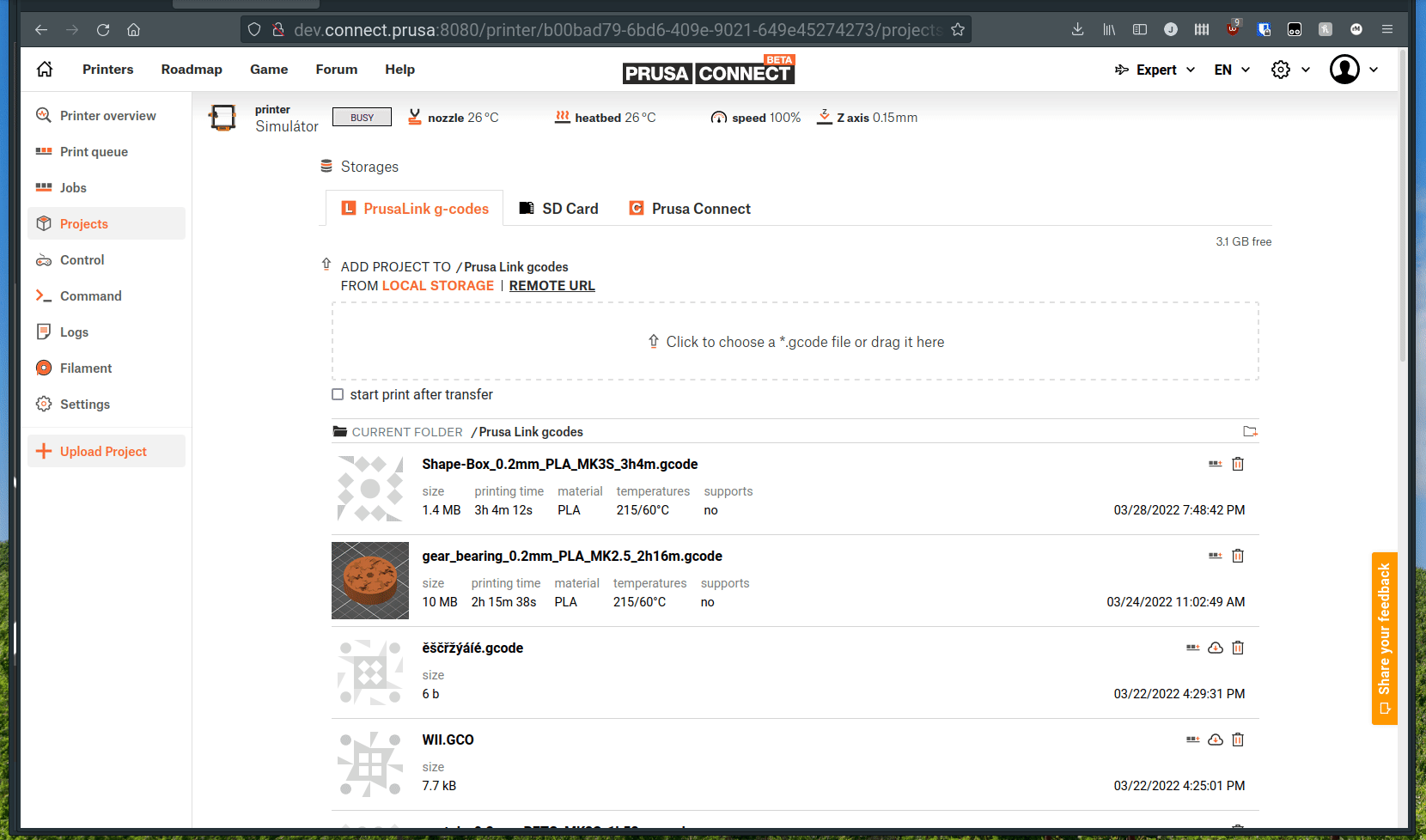What is the easiest way to send the same G-code to different printers?
Hello.
At the time I am writing these words, I see 2 options to send a file to a printer, without using a SD card:
1 - directly from prusaslicer
2 - drag an drop (or similar) through prusalink
both option are working great when you want a single printer to print a G-code, but it turns into a time consuming solution for multiple printers running the same G-code
note that, at least for me, adding file in or through prusaconnect doesn't exist (or work?)
Option 1 : means that, if I want 10 printers to print the same G-code, I have to do all the settings in prusaslicer, then slice, then send it to #1, then change the printer, then send slice again, then send it to #2, and so on. Pretty long. Especially if my DHCP decided to change the IP adress of some PI zero, which lead me to go through some troubleshooting, even more time consuming.
Option 2: means that I have so create the G code once, but then have to log in into each prusalink individually to send it one by one, not quicker thant option 1.
Does anybody have an idea about a way which is faster?
RE: What is the easiest way to send the same G-code to different printers?
Once in connect, you can just push print and the file will transfer over and start printing. At least that's what's happening when i try to use it. Yes, I have screwed up, but answering three posts related to the same core issue that was me adding -HOTFIX to a version number feels a bit repetitive, but yea, point taken, write Tests, not forum apology replies
RE: What is the easiest way to send the same G-code to different printers?
when I posted in different places, I did not realised that everything was actually related to the O.6.0 hotfix. I do appreciate you are taking the time to me make clear answers everywhere, thanks for your patience.
one question btw: I noticed it is written "expert" at the top right of your screen shot. Is this something I should expect to see as well in my prusaconnect page? or is it as well related to the fact I am using 0.6.0 hotfix? or maybe related to the fact you have access to dev.connect.prusa, which I don't?
RE: What is the easiest way to send the same G-code to different printers?
good post like it