RE: Telegram
I dont get it. (Invalid Enpoint URL)
I have a username set in my account.
I got MY ID that looks like 123456789 from Telegram Bot Raw.
I got a bot. Got an API Token that looks like 1234567890:ABCDefghijklmNOP123Q_rstUVw
I tried versions of the URL from
https://api.telegram.org/bot1234567890:ABCDefghi.../sendMessage
https://api.telegram.org/bot1234567890:ABCDefghi.../sendMessage?
https://api.telegram.org/botABCDefghi.../sendMessage
https://api.telegram.org/botABCDefghi.../sendMessage?
Chat ID I tried
my ID with just the number 1234567890 and
with @1234567890
, a channel where I added the bot
with 1234567890 and with
-123456789
Help please 🙁
RE:
So I figured it out. Here is one way:
I have a username set in my account.
I got MY ID that looks like 123456789 from Telegram Bot Raw.
I got a bot. https://www.teleme.io/articles/create_your_own_telegram_bot?hl=en
Got an API Token that looks like 1234567890:ABCDefghijklmNOP123Q_rstUVw
The URL is (did not need "?")
https://api.telegram.org/bot1234567890:ABCDefghi.../sendMessage
I added the bot to a group.
Make sure the bot has Admin Access and can read messages!
Now: To see where your bot is added to, go to
https://api.telegram.org/bot1234567890:ABCDefghi.../getUpdates
Find the group you added the bot and the ID is shown.
Group ID is -123456789 (with the dash, no @)
You get a welcome message in the group chat from the bot if everything is good.
Hope this helps.
RE:
Unfortunately the Link seems to be wrong. In my case this was correct:
https://api.telegram.org/botABCDEF/sendMessage?
Pay attention to the ? ant the end of the endpoint URL!
The ChatID must be start with @
The docs say something else, but if it works, it ain't stupid. Still, I'm a bit curious where does it say to add an @ and the query separator at the end of the URI. Glad you found a solution that works tho.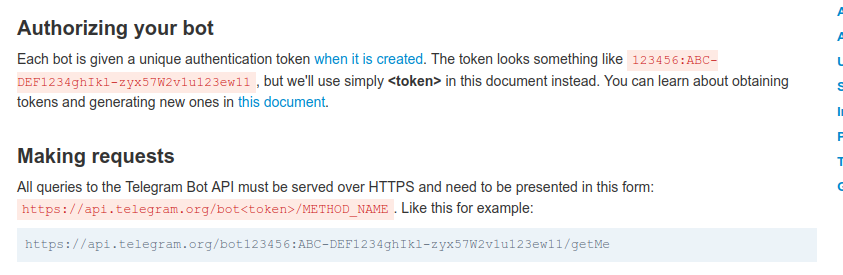
RE: Telegram
I'm having trouble finding where in Prusa Connect to hook up notifications at all. I've got a Telegram bot set up, but don't see where in the website I'm supposed to put that in. I read previously there was a "channels" option that doesn't exist for me.
