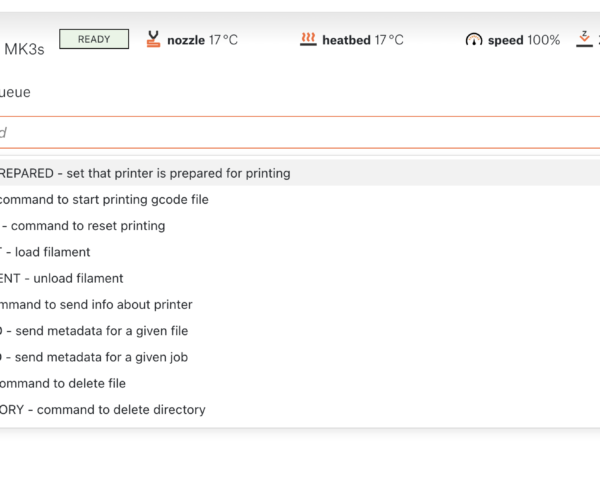Print queue
what use does the “Print Queue” serve. I can’t seem to start a print from it. Details say printer not prepared but overview says ready.
Best Answer by Timo:
You need to go to Command and then 'SET_PRINTER_PREPARED'
Click 'ADD COMMAND TO QUEUE' and it will start printing the first item from the print queue.
RE: Print queue
Thank you!
RE: Print queue
There should really be a shortcut on the print queue page itself for this. I'm not sure how a new user would intuitively know to do this.
RE: Print queue
Je n'es pas la commande SET_PRINTER_PREPARED sur la version 0.6.0?
RE: Print queue
De plus dans la Print Queue si je rajoute le meme fichier il metterait plus longtemps pour l'impression lorsque je regarde le barre graphe?
et si je rajoute un troisième fichier, celui-ci et bien dans la liste mais pas sur le barre graphe
Il faudrait apporter une correction
RE: Print queue
Le message SET_PRINTER_PREPARED dispo après avoir éteint puis rallumé l'imprimante bizzar...
RE: Print queue
The printing does not start, even with the SET_PRINTER_PREPARED command!
example i have a print in progress i add another file in PRINT QUEUE then it never starts ...
RE: Print queue
example i have a print in progress i add another file in PRINT QUEUE then it never starts ...
That is not how it works. You will have to 'SET_PRINTER_PREPARED' after the printer is ready/finished with a job.
The printer state should be [READY] (green) after the 'SET_PRINTER_PREPARED' it will go to [PREPARED] (also green) and start the next job in the queue.
I have no special talent. I am only passionately curious
RE: Print queue
I will try
If not, now everything is fine you saw my other post the problem comes from the SD card in the printer
RE: Print queue
can we keep the bed at 100° and the nozzle at its temperature to save time between the two prints?
RE: Print queue
can we keep the bed at 100° and the nozzle at its temperature to save time between the two prints?
Do you swap the flexplate for a new one? Because most would let the bed cool to loosen the print.
I have no special talent. I am only passionately curious
RE: Print queue
The PRINT QUEUE function only works if the next file is different, if it is identical to the first it does not work
RE: Print queue
Is this normal, please take a look
RE: Print queue
There should be a button above the print queue saying "Prepared" If there's none, it will be coming in the next version. I have tried printing the same file twice, and that alone works fine. Maybe there's an issue with metadata I didn't run into yet.
RE: Print queue
Printer ready function in menu on LCD could be useful.
When we finish all preparation ( cleaning plate, changing material) after selecting Printer Ready on menu it will start heating and printing next position from queue.
RE: Print queue
We know, but getting it into the firmware is very hard as at any time there's no extra space left on the einsy. They have to actively make space for features by optimizing the existing ones and that's hard. + there are other features planned. It's possible it will never get implemented and for sure it will not get implemented before 3.13
RE: Print queue
I tried again, it doesn't work but with identical files, only with different files it works with the SET_PRINTER_PREPARED function
in the bar it remains hatched