Camera monitoring
Stupid question, how does one set up camera monitoring with Prusa Connect/Link?
RE: Camera monitoring
Not yet, it's being worked on though. So far, the plan is to provide infrequent images, to conserve bandwidth
RE:
Stupid question, how does one set up camera monitoring with Prusa Connect/Link?
As Tojik said, not yet and later with restrictions.
In case you have a spare Raspberry Pi, you can use mjpeg_streamer for streaming one or more cameras.
I use Raspberry v1 camera for scene view, and borescope USB camera for nozzle view (of my Prusa MINI+).
In order to get just working mjpeg streamer, you might flash OctoPi with Raspberry imager — and use Connect/link for printing.
The Control tab allows to switch between both cameras, details on configuring 2nd camera in this posting:
https://forum.prusa3d.com/forum/user-mods-octoprint-enclosures-nozzles/simple-nozzle-camera-borescope-holder-for-prusa-mini/#post-585166 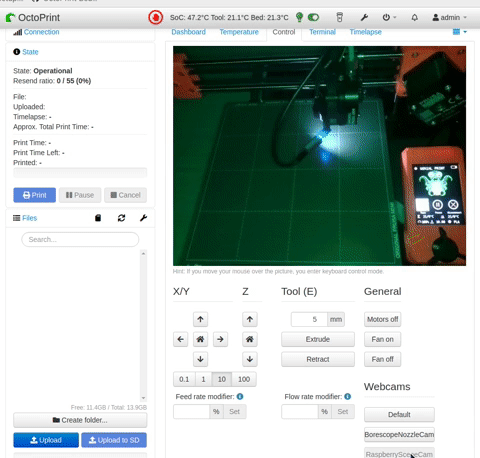
RE: Camera monitoring
A quick comment on this: timelapse features are really popular with clients. Seeing your idea become reality is powerful marketing. Also many makers use live feeds and/or timelapses to promote their brands and products. While I understand not being a bandwidth hog by default it would be ideal to have these options. perhaps timelapses could be stored locally and processed post print?
Also spaghetti happens to the best of us and being able to "check in" by switching to live feed in an absolute must have imho