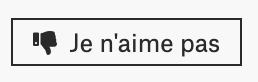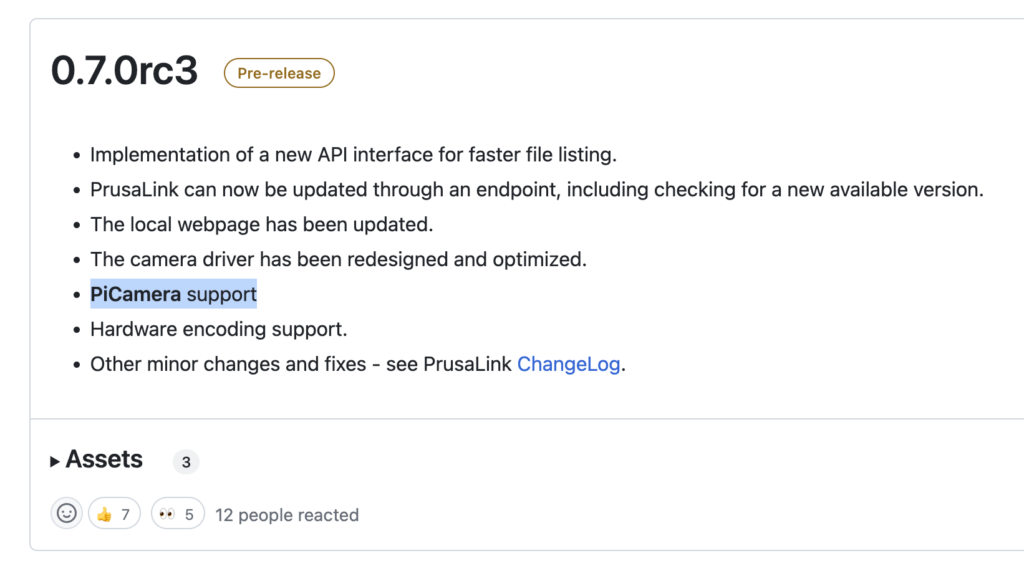A physical button to mark as "Ready"?
PrusaLink and PrusaConnect are great, love the possibility to enqueue a few prints at a time, so that I don't have to spend much effort between prints.
I thought that, in the future, instead of going back to PrusaConnect to click the "Ready" button (in order to start the next print in queue), it would be great if there was the possibility to set up a physical button* (connected to the Raspberry Pi Zero? I have a MK3S+) in order to say "I'm done removing the previous print, cleaning the bed and setting things up, the printer is now ready".
* A physical button, or an option in the printer's UI?
I don't know whether this makes sense or not, as maybe other Prusa models might not need it, but I thought I'd make the suggestion.
Best Answer by Tojik:
Hi, the FW team does not want to add menu items to the LCD screen. They might eventually, but not yet. I have made a workaround. Create a folder on your SD card named "PrusaLink menu" After you insert it into your printer, a file named SETREADY.G should appear there. It might take a bit of time, SD re-insertion or printer reset, but it should appear. "Printing" this file sets the printer state to READY. Works from PrusaLink 0.7.0 RC1
Release notes with this trick explained: https://github.com/prusa3d/Prusa-Link/releases/tag/0.7.0.rc1
RE:
Hi, the FW team does not want to add menu items to the LCD screen. They might eventually, but not yet. I have made a workaround. Create a folder on your SD card named "PrusaLink menu" After you insert it into your printer, a file named SETREADY.G should appear there. It might take a bit of time, SD re-insertion or printer reset, but it should appear. "Printing" this file sets the printer state to READY. Works from PrusaLink 0.7.0 RC1
Release notes with this trick explained: https://github.com/prusa3d/Prusa-Link/releases/tag/0.7.0.rc1
RE: A physical button to mark as "Ready"?
Sorry for jumping in didint want to make new thread for 1 reply when will camera support arrive on prusalink
Hi, the FW team does not want to add menu items to the LCD screen. They might eventually, but not yet. I have made a workaround. Create a folder on your SD card named "PrusaLink menu" After you insert it into your printer, a file named SETREADY.G should appear there. It might take a bit of time, SD re-insertion or printer reset, but it should appear. "Printing" this file sets the printer state to READY. Works from PrusaLink 0.7.0 RC1
Release notes with this trick explained: https://github.com/prusa3d/Prusa-Link/releases/tag/0.7.0.rc1
Please help me out by downloading a model it's free and easy but really helps me out https://www.printables.com/@Hello_474427/models
RE:
OMG this is exactly the kind of thing I was looking for! How did I not think of making a GCODE file for this?!
Perfect, thank you very much!
Update: huh, I just noticed this. This is weird. 😬 I'm all set up in English and all the forum's UI is in English, except for this button that appears in French. (I'm French and can read it, just weird.)
RE:
@hello
Hey man, it's usually not good etiquette to hijack a thread, though I don't mind too much.
PrusaLink supports cameras. As a matter of fact, I run PrusaLink on a Raspberry Pi Zero W plugged into my MK3S+, with a Pi Camera connected to it. Works almost flawlessly. A quick search would probably have allowed you to find other topics related to using a camera with PrusaLink. 😉
(USB cameras are supported as well, since 0.7.0rc2.)
RE:
Sorry for jumping in didint want to make new thread for 1 reply when will camera support arrive on prusalink
Cameras are supported in RC3. It does not do video streaming, but it takes photos every 30 or 10 seconds.
However, there is the beeping bug, so I would hold off the upgrade till RC4, or if you are fine with it, just put your printer sound to silent.
OMG this is exactly the kind of thing I was looking for! How did I not think of making a GCODE file for this?!
Perfect, thank you very much!
Update: huh, I just noticed this. This is weird. 😬 I'm all set up in English and all the forum's UI is in English, except for this button that appears in French. (I'm French and can read it, just weird.)
It is not straightforward. It's a special file path i check for when starting a print to trigger a function. I get that the guide is hidden in the specific RC release notes. I do not mind giving that info out. I would not find it there either. Hope that this makes it into a guide or the menu item will get added.
The forum language works in mysterious ways. Sometimes the link to moderate a thread is sent in an email in the language the OP uses to view the forum. So that's nifty 😀
RE: A physical button to mark as "Ready"?
It is not straightforward. It's a special file path i check for, when starting a print to trigger a function.
Ah interesting, so it is not simply some GCODE. Noted. 👌🏻
Documentation is hard, I can relate, for sure. I'm certain it'll get better when PrusaLink approaches stable release. 💪🏻
RE: A physical button to mark as "Ready"?
I'm interested, if the PrusaLink menu works for you. So far it seemed pretty stable.
RE: A physical button to mark as "Ready"?
I'll let you know. I'm waiting for my current print to finish before adding the file to the SD card. My next print will hopefully start automatically after I marked the printer ready from its LCD+knob interface! 🤞🏻
RE: A physical button to mark as "Ready"?
Thanks for reply I new camera support in new version but I meant video streaming but also answerd that question many thanks
Please help me out by downloading a model it's free and easy but really helps me out https://www.printables.com/@Hello_474427/models
RE: A physical button to mark as "Ready"?
Hey @tojik!
My print finished overnight so it took me a while to respond. This morning I added the empty folder to the SD card and could immediately use the new SETREADY.G. It took the printer a few seconds then it automatically started the next print in the queue!
Theres a bit of indirection on how one needs to go to the “print from SD” menu and find the file, but it’s better than nothing, thanks!
Once Link and Connect are not beta anymore, I’d love to have an option to set so the printer can ask “press knob to mark as ready” when the print is finished.
RE: A physical button to mark as "Ready"?
A print finish screen of sorts. Ye, would be neat. Anyway, this is the most I can get without FW support. There is a thing planned with the FW guys so I hope we'll get some features into the FW in the coming months/year
RE: A physical button to mark as "Ready"?
Hey @tojik!
I understand that this feature will be coming in the next firmware update for the mk4, but could you please upload the SETREADY.G file? I created a PrusaLink menu in the SD card on my mk4, but the SETREADY.G file is not being created. It's probably an implementation only for the mk3s. I've searched quite a bit, but couldn't find it.
RE: A physical button to mark as "Ready"?
Hi, yup, that is just an MK3 PrusaLink workaround for the time being. I believe the 5.1.0 beta has the set ready menu option in the control submenu. If not, it should appear sooner rather than later as far as I know
RE: A physical button to mark as "Ready"?
you could add external physical button to gpio that on press would send command to PrusaConnect to set given printer as ready... that shoun't be too difficult with curl 🙂
See my GitHub and printables.com for some 3d stuff that you may like.
RE: A physical button to mark as "Ready"?
Although a new official main menu item is coming
RE:
I have the same problem. Its time to go to prusa connect to set ready the printer, if im not home my wife jut go to controls set ready the mini.... Or just a custom end gcode to take an asver ... It can help for me...
RE: A physical button to mark as "Ready"?
Set ready should be in the control submenu on buddy printers. Set ready for MK3 is coming, but you have the workaroumd. The button exists now