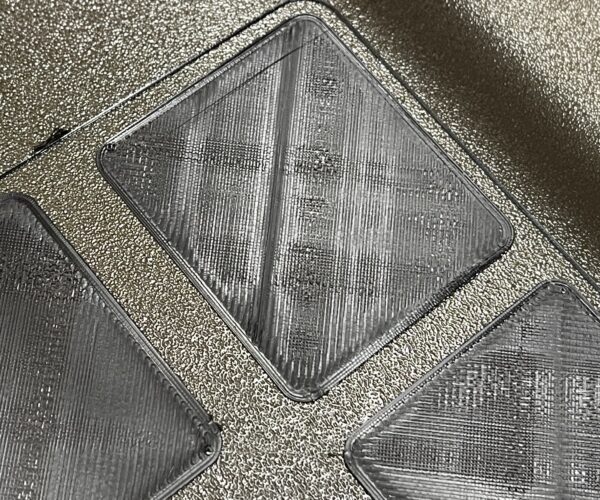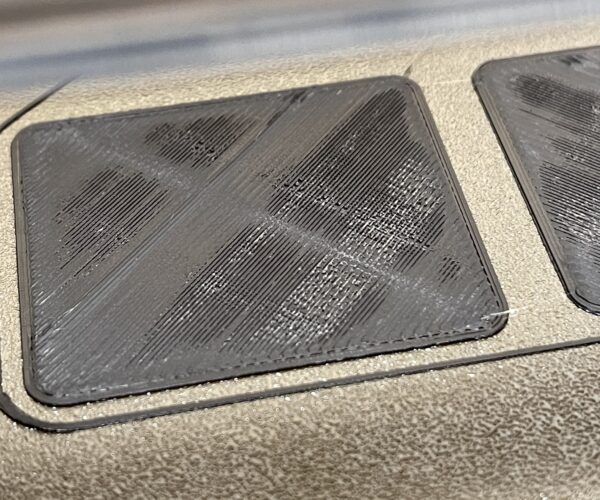Started getting incomplete coverage/holes in flat horizontal surfaces
My Prusa mini was working perfectly for months using different materials until today, when I started getting these stretches of incomplete coverage in solid horizontal areas shown in the photos below. The failing print was something small that I printed several times successfully over the last few days with the same roll of filament (Prusament PLA).
After I noticed the failure mid-print, I cancelled the print and did a purge and then I tried again and I am getting the same issue.
The only thing that could be related is that today I tried to clean the hotend, which had some PETG smeared all around it from earlier failed prints a while ago. That crusted material alone did not cause any issues, it was just cosmetic.
I tried to clean it first by just heating it up and pulling away the material, but it is just a very thin layer so that didn't do much. I then tried to let it cool down and clean the hotend with a bit of acetone on a paper towel. That also didn't do much so I just left it alone, since it didn't impact the printing.
Then later today I started getting these issues.
I checked the Prusa knowledge base but I did not find any photos that looked like my issue.
RE: Started getting incomplete coverage/holes in flat horizontal surfaces
My Prusa mini was working perfectly for months using different materials until today, when I started getting these stretches of incomplete coverage in solid horizontal areas shown in the photos below. The failing print was something small that I printed several times successfully over the last few days with the same roll of filament (Prusament PLA).
After I noticed the failure mid-print, I cancelled the print and did a purge and then I tried again and I am getting the same issue.
The only thing that could be related is that today I tried to clean the hotend, which had some PETG smeared all around it from earlier failed prints a while ago. That crusted material alone did not cause any issues, it was just cosmetic.
I tried to clean it first by just heating it up and pulling away the material, but it is just a very thin layer so that didn't do much. I then tried to let it cool down and clean the hotend with a bit of acetone on a paper towel. That also didn't do much so I just left it alone, since it didn't impact the printing.
Then later today I started getting these issues.
I checked the Prusa knowledge base but I did not find any photos that looked like my issue.
Under extrusion, partially clogged hotend, too high friction in PTFE, nozzles temperature fluctuations or irregular extruder filament transport. A widespread and frequently discussed problem:
https://help.prusa3d.com/en/article/clogged-nozzle-hotend-mini_112011
https://help.prusa3d.com/en/article/extrusion-problems-prevention_2027
https://help.prusa3d.com/en/article/under-extrusion_2007
https://help.prusa3d.com/en/article/under-extrusion_2007
https://help.prusa3d.com/en/guide/how-to-replace-a-hotend-ptfe-tube-mini_119449
Statt zu klagen, dass wir nicht alles haben, was wir wollen, sollten wir lieber dankbar sein, dass wir nicht alles bekommen, was wir verdienen.
RE: Started getting incomplete coverage/holes in flat horizontal surfaces
@karl-herbert
Thank you! The https://help.prusa3d.com/en/article/under-extrusion_2007 article has photos that look exactly like my issue, I'll try the various fixes.
One thing that I forgot to mention is that the very first layer always looks good, the problem only appears on higher layers. I was a bit surprised about that.
For reference, this is the article I checked, a list of print quality issues: https://help.prusa3d.com/en/tag/mini/print-quality-troubleshooting_225. It doesn't seem to have an entry for under-extrusion, but it probably should, given that it seems to be a common problem.