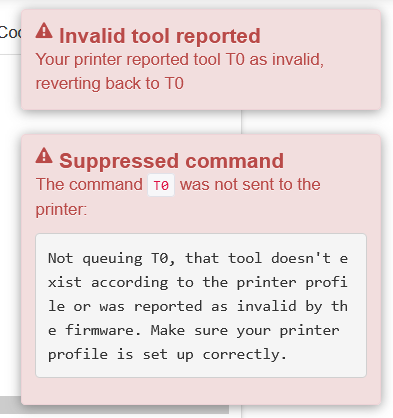Sending Original Prusa Mini+ 3D Benchy GCODE from Octoprint causes a warning with Octoprint..
Hello,
Due to the fact that my USB Stick got corrupted (See this post, and this one) and I have started to print the 3D benchy with every new filament I get. (I guess I'm not the only one that does it), I have downloaded the benchy gcode from the official place in Printables, uploaded to Octoprint and then sent to the printer for printing.
The reaction of Octoprint was to display the following warning as soon it completed the first layer image:
Looking in the downloaded GCODE I can see that there are two places that the T0 is mentioned.
- With the M104 command.
- With the M205 command.
It seems that the Prusa Mini+ latest firmware does not accept the T0 in one of the two above commands.
Any hint?
The printer prints nice the benchy. (3dbenchy_pla_150um_mini_2h.gcode)
Greetings from the Galilee.
RE: Sending Original Prusa Mini+ 3D Benchy GCODE from Octoprint causes a warning with Octoprint..
It seems that the M104 (Set hotend temperature as explained in the Prusa-specific G-codes page) does not have a T parameter.
Notes:
- The page says that the Mini specific G-Code is not yet published.
- Maybe the default Octoprint Mini configuration is faulty.
RE: Sending Original Prusa Mini+ 3D Benchy GCODE from Octoprint causes a warning with Octoprint..
Filaments vary in the optimal temperatures, speeds, diameter, etc. Sending the same gcode for different filaments is not the best way to use them. It would be better to generate new gcode specific to the filament, either using the presets in Prusa slicer as is, or modifying them. Note that each different filament, including each different color of the same brand, and even each roll may need modifications to the settings in the slicer and generate new gcode. With experience, you will determine what you need.
Using Octoprint in the middle only complicates things and you will get less help from Prusa chat support, which has been excellent for me by the way. Why not just get a different USB stick?
Regards,
Mark
RE:
Using Octoprint in the middle only complicates things and you will get less help from Prusa chat support
Probably wise advice but be warned, if you continue to use the convenience of Octoprint for a while, sneakernet feels REALLY sub-optimal. Also his comments re Gcode are bang on the nose. Two rules, never touch the print surface and never use anybody elses Gcode.
RE: Sending Original Prusa Mini+ 3D Benchy GCODE from Octoprint causes a warning with Octoprint..
Using Octoprint in the middle only complicates things and you will get less help from Prusa chat support, which has been excellent for me by the way. Why not just get a different USB stick?
Regards,
Mark
Mark, Many thanks for your advise,
First, I live in a country that sometimes you have dry days, then you may have static electricity easily built up.. that can easily kill the USB driver when plugging or unplugging it (Already killed a DSLR camera USB driver in the past), therefore the less use of connecting/disconnection USB devices the better.
Second, I do not know why the Prusa USB stick I got with the printer got corrupted (readable, but the text files had some lines corrupted (Sheep, Benchy), so I opted not to use a USB stick of any kind, therefore Octoprint does the work for me even if it may not be advised by the Prusa support.
Thanks and Greetings from the Galilee.
RE: Sending Original Prusa Mini+ 3D Benchy GCODE from Octoprint causes a warning with Octoprint..
Using Octoprint in the middle only complicates things and you will get less help from Prusa chat support, which has been excellent for me by the way. Why not just get a different USB stick?
Regards,
Mark
Mark, Many thanks for your advise,
First, I live in a country that sometimes you have dry days, then you may have static electricity easily built up.. that can easily kill the USB driver when plugging or unplugging it (Already killed a DSLR camera USB driver in the past), therefore the less use of connecting/disconnection USB devices the better.
Second, I do not know why the Prusa USB stick I got with the printer got corrupted (readable, but the text files had some lines corrupted (Sheep, Benchy), so I opted not to use a USB stick of any kind, therefore Octoprint does the work for me even if it may not be advised by the Prusa support.
Thanks and Greetings from the Galilee.
Well, hopefully Prusa Connect will finally come out for remote access. It is approaching three years since it was announced. That is an annoyance for me.
I live in the Arizona Desert. I certainly understand dry conditions.
Regards,
Mark
RE: Sending Original Prusa Mini+ 3D Benchy GCODE from Octoprint causes a warning with Octoprint..
Probably wise advice but be warned, if you continue to use the convenience of Octoprint for a while, sneakernet feels REALLY sub-optimal. Also his comments re Gcode are bang on the nose. Two rules, never touch the print surface and never use anybody elses Gcode.
Wow!... sneakernet is a term I did not hear for a long time, specially when you work developing network devices that passing data physically is almost obsolete.
Thanks for your two golden rules, it is good to learn new things.
Also I did not know that the support team is allergic to octoprint. Good to know.
Greetings from the Galilee.
RE: Sending Original Prusa Mini+ 3D Benchy GCODE from Octoprint causes a warning with Octoprint..
Also I did not know that the support team is allergic to octoprint. Good to know.
Kindda odd as Prusa have an (all be it out of date) guide to installing Octopi.
RE:
Also I did not know that the support team is allergic to octoprint. Good to know.
Kindda odd as Prusa have an (all be it out of date) guide to installing Octopi.
It is just one more layer to make troubleshooting less transparent. I don't use Octoprint, but they are less helpful if you have any third party upgrades, extruders, hot ends, software, etc. I did not mean to say they would not help you at all, but face it, why should they be responsible and pay someone to give you support for something they did not provide? Any help they give is out of the goodness of the support person's heart.
Regards,
Mark
RE: Sending Original Prusa Mini+ 3D Benchy GCODE from Octoprint causes a warning with Octoprint..
third party upgrades, extruders, hot ends, software, etc
Obviously you're entitled to your opinion and I would also not be surprised if the help desk might view hardware upgrades or modified local firm ware as breachs of warranty. Certainly wouldn't include Octoprint in that list plus all you have to do is unplug a usb cable or a Pi Zero (I'm assuming that nobody would hard solder a Pi Zero to a machine that costs as much as a Prusa printer) to return to stock.
RE: Sending Original Prusa Mini+ 3D Benchy GCODE from Octoprint causes a warning with Octoprint..
I wouldn't think Prusa is against OctoPrint, but if someone has a bunch of plug-ins, it is very time-consuming for tech support to maybe track down some issues that might be related to a plug-in error.. or even some bug introduced to OctoPrint.. So I can see Prusa being reluctant to deal with 'non-stock' configurations as their default. However, it is pretty clear this is a firmware issue with the Mini. I'd add this as an Issue on Git Hub. https://github.com/prusa3d/Prusa-Firmware-Buddy/issues.. It's only a warning, but the firmware should not throw warnings for the default tool.
RE: Sending Original Prusa Mini+ 3D Benchy GCODE from Octoprint causes a warning with Octoprint..
I wouldn't think Prusa is against OctoPrint, but if someone has a bunch of plug-ins, it is very time-consuming for tech support to maybe track down some issues that might be related to a plug-in error.. or even some bug introduced to OctoPrint.. So I can see Prusa being reluctant to deal with 'non-stock' configurations as their default. However, it is pretty clear this is a firmware issue with the Mini. I'd add this as an Issue on Git Hub. https://github.com/prusa3d/Prusa-Firmware-Buddy/issues.. It's only a warning, but the firmware should not throw warnings for the default tool.
Safe mode