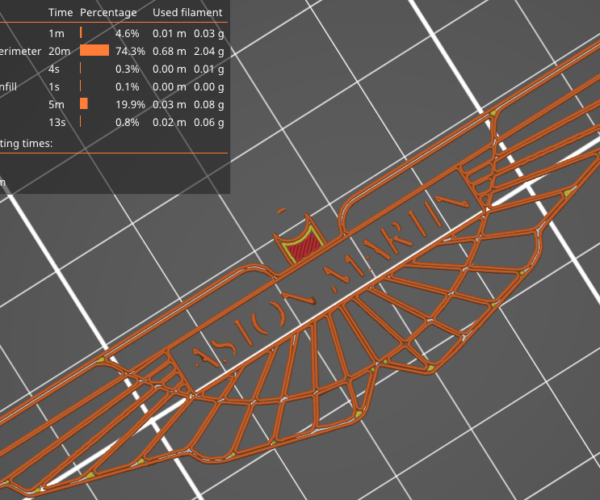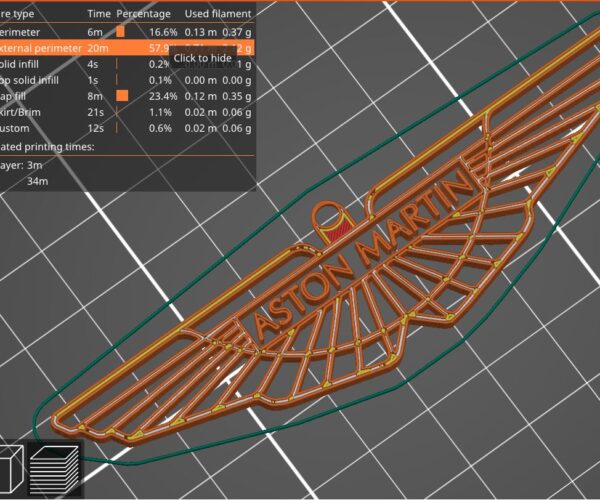Printing Aston Martin Logo Help Request
Hi everyone,
I am new to printing and i am trying to print the Aston Martin logo i have downloaded from Thingiverse. The letters for some reason are not printing very well but the rest of the print is fine?
Is this a common thing and if so does anyone know what the cause is and how i go about fixing it?
Many thanks
Chris
Without a link we cannot check the offending object.
There is a long established Thingiverse quality problem of unprintable and untested files being posted. Apparently it is made worse by some so-called 3Ddesign courses awarding marks for uploading 'designs' that are judged by the look of the render and are never ever printed.
Make it a rule to check the comments before downloading and if in doubt don't download any files unless there is a photo of at least one successful print.
Cheerio,
RE: Printing Aston Martin Logo Help Request
https://www.thingiverse.com/thing:4731939
Hi Diem,
Very sorry, please see above one of several logos that i have tried to print, all with the same result.
Thanks
Chris
That is an excellent example of an unprintable and untested file - a perfect illustration.
First of all, the text is not connected to the wing outline, this is not one print but a dozen parts printed close to each other.
Upon completion, even if successful, it will fall apart.
Here is the slicer preview using the settings suggested by the designer:
Much of the lettering is too thin to slice, thinner than the extrusion width, so too is the suspension loop. The suggested infill is negated by the fact there is no space for any infill.
There are no pictures of a successful print as I suspect this has never been printed at all.
I'm afraid the original designer has wasted your time.
Cheerio,
RE: Printing Aston Martin Logo Help Request
I try to make safe suggestions,You should understand the context and ensure you are happy that they are safe before attempting to apply my suggestions, what you do, is YOUR responsibility.Location Halifax UK
It's still going to fall apart...
Cheerio,
RE:
For things like this, it is better to add a base that connects everything and can sit on the bed. Do a color change for the logo. A base does a couple things. It connects everything together. It will stick to the bed. With all these little pieces with little area, some may come loose and some may stick too well being damaged or even damaging the bed when trying to remove them. It allows you a stiff component that will release from the bed in one nice piece. I tried to add a base the basic shape of the logo in Openscad, but it will not render the stl file. That tells me it is somehow broken. As others have said, many produce stl files that are broken and not actually printable. You can't just print everything with a FDM printer. Certain geometries are better and print better than others. You have to design objects with this in mind. You might be able to add a slab for a base in Prusa Slicer, but it will be rectangular. More than about 2 mm thick will stick to and then come of the bed OK.
Regards,
Mark
RE: Printing Aston Martin Logo Help Request
That is definitely one broken model... Even Netfab couldn't fix it.
RE: Printing Aston Martin Logo Help Request
Hi Chris.
I think I am hallucinating.
I am told this print can't be fixed... 


My printer currently doesn't have a part cooling fan, so this was printed without cooling...
here is the Project file that I used...
here are top and bottom images in Prusa Slicer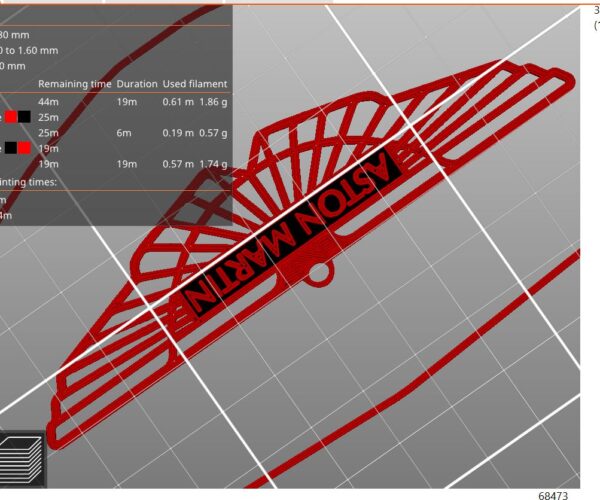

I took your STL. into 123Ddesign, which is my dinosaur era 3D modelling package, and noted that
1, the hanging loop was very fragile and not attached to the Wing part of the model
2, the Words were not attached to the wing part of the model
3, if it were to have been printable, the words would have been back to front on the back of the model
so... I
1, separated the hanging loop from the rest of the model, made it significantly taller, and moved it into contact with the main body.
1a, Added a web to re enforce the hanging loop to the wing area
2, I added a 0.4mm thick panel to join the words to the wing area, and suspended it 1.3mm above the build plate
3, whilst doing stage 2, I also cut the words in half and rotated the lower half by 180 degrees, so it would read correctly from the bottom
4, I rejoined all of the parts together and loaded it into prusa slicer, where I set up two colour change by height sections, so the bottom 1.3mm is Red, the middle 0.4mm is Black and the top remainder is also red.
Admittedly I should have repaired the original STL with netfabb before I started... that would have probably rendered an even better result.
Having a part cooling fan would have helped printing the model, and
it would have probably been better printed with a smaller nozzle and a smaller layer height...
I hope this gives you the encouragement to try again...
it would have helped immensely if the original designer had been a bit more attentive during design.
but it is amazing what you can pull out of an unproven design.
In my pictures, you can see where I did the colour change by layer height.
It is entirely possible to have localised the manual colour changes to JUST the 0.4mm infill panel that joins the words to the wings... but that would be slightly more complex Jiggery pokery...
Sorry it took so long, Work got in the way! Lol...
Best wishes,
Joan
I try to make safe suggestions,You should understand the context and ensure you are happy that they are safe before attempting to apply my suggestions, what you do, is YOUR responsibility.Location Halifax UK