Layer shifts. I'm having a rough time adjusting it out.
Hey guys, I'm having issues with layer shifts ever since I got the printer. To date, I've only gotten one perfect print which was the sample nut and bolt. Everything else has inconsistent X axis shifting. I've tried adjusting the tension of the belt, lubricated the rods, etc.
What's happening is that it is always shifting to the left after the first few bottom layers. Then it for the most part proceeds to print straight after a certain height.
I tried tightening it, and that caused the layer shift to shift left and right at different heights, so I loosened it up again. Now I'm back to the first few layers lay down, then it shifts to the left after a certain height, and sometimes prints fine the rest of the way, and sometimes prints fine for the most part with a shift in a layer or 2 before correcting again.
I'm printing with PLA, and it's frustrating because I've only got maybe 3 decent prints out of 20 attempts so far.
Imperfect Benchy
Here is an issue where it shifts the bottom layer, and the top shifts back and forth.
Here you can see the issue with the bottom layer and then the shift after the first few layers.
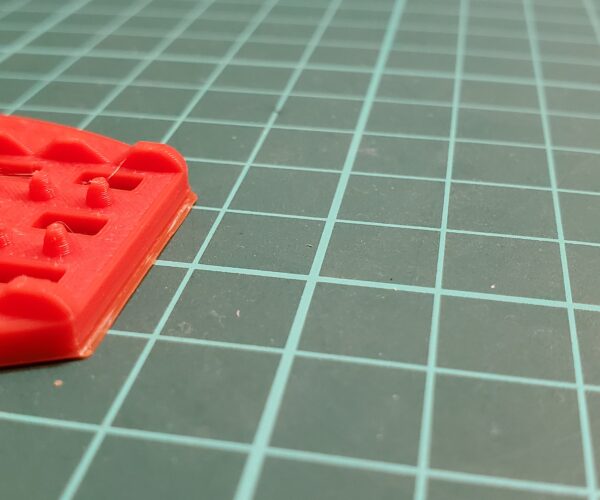

Here's one of the few good prints
RE: Layer shifts. I'm having a rough time adjusting it out.
I don't know why this was posted in General discussion even though I thought I was on the troubleshooting section. Mods feel free to move this if necessary.
RE: Layer shifts. I'm having a rough time adjusting it out.
Check the grub screw holding the pully to the x motor shaft.
RE: Layer shifts. I'm having a rough time adjusting it out.
I think I figured out why I'm getting layer shifts. It seems like my belt is defective, and it was slowly getting more and more slack. I hope replacing the belt will solve the layer shift issue, and I can finally experience the raves of quality prints on Prusa machines.
Anyone know where I can find instructions on how to replace the belt?
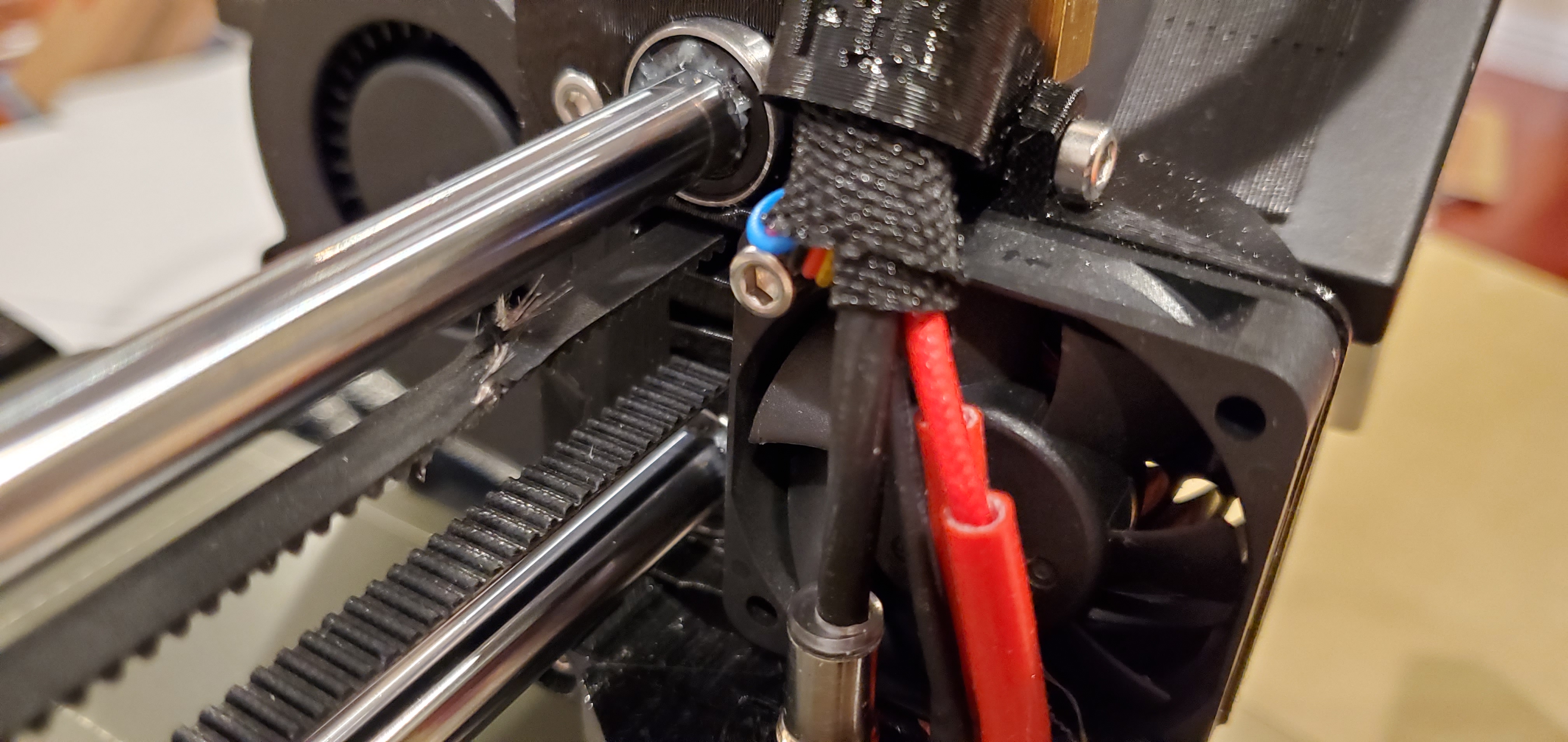
RE: Layer shifts. I'm having a rough time adjusting it out.
The grub screws were loose on the X axis for me. Tightening those up fixed the problem.
RE: Layer shifts. I'm having a rough time adjusting it out.
Ok, I figured out how to change the belt. Was pretty easy.
RE: Layer shifts. I'm having a rough time adjusting it out.
Are you willing to share how to did that (preferably with photo's)
Stock MK4S with FW 6.2.6
RE: Layer shifts. I'm having a rough time adjusting it out.
So.... I now know why my belt was probably chewed up. After I replaced it, I was still getting ridiculous layer shifts.
Turns out the pinion gear (sorry, R/C terminology) on the x-axis motor was loose and just sliding around. I took the assembly apart and applied thread lock onto the grub screws of the pinion gear and put everything back together.
My next print came out a success!

RE: Layer shifts. I'm having a rough time adjusting it out.
I took a video of the process for replacing the belt, and to get to the pinion gear of the x-axis. I will post it on YouTube and link them here when I get them edited and uploaded.
I will follow this, I'd like to know too. Full assembly manual would be neat, for cases when changing part is needed. I know you can disassemble existing parts, mark screws and take photos, but some reference would not hurt.
RE: Layer shifts. I'm having a rough time adjusting it out.
@khyzersoze
thank you, i am looking forward to your youtube. 🙂
RE: Layer shifts. I'm having a rough time adjusting it out.
Here you guys go.
X-Axis Belt Replacement
X-Axis Pulley Adjustment
RE: Layer shifts. I'm having a rough time adjusting it out.
Thank you for taking the time to post those videos. It is helpful seeing both fixes.
RE: Layer shifts. I'm having a rough time adjusting it out.
Very nice! Thank you for the videos they are really helpful!
This is why I don't like pre assembled printers. Every small detail that is left unattended can ruin you results... Glad that you fixed it.
Cheers.
Original Prusa Mini + Smooth PEI
Prusa Slicer 2.6.0




