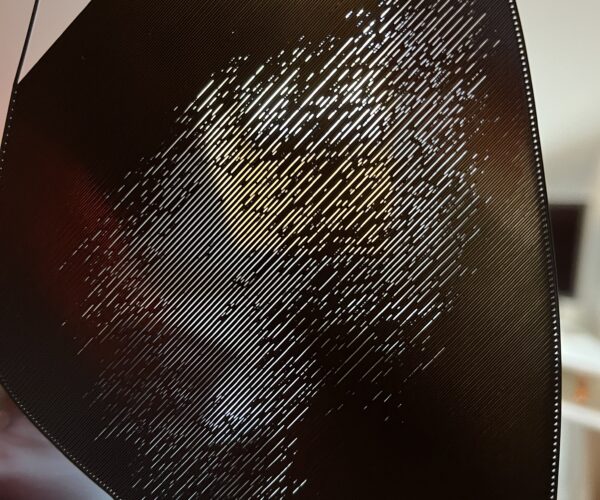Help with identifying the print issue
Hello everybody, I have this weird issue happening on the first layer. It seems it's just a cosmetical issue as the prints ends good enough but it still bothers me. This is how the finished print looks at the bottom (PLA, smooth sheet):
The irregularity of the pattern is very clearly visible. Now this is how the first layer looks during the print:
The surface is somehow rough and have some protrusions which disappear in later layers. Could it be overextrusion? Or maybe too thin first layer? Or something completely else..?
RE: Help with identifying the print issue
I think your 1. layer is just a little too thin - also try to clean your PEI-sheet (1. dishwasher and hot water, 2. Isopropanol)
Best regards, Clemens
Mini, i3 MK2.5S, i3 MK4, CClone (Eigenbau)
RE: Help with identifying the print issue
Thanks Clemens, the sheet is being cleaned all the time with 99% IPA and recently with dishwasher, and I never experienced adhesion problems, so I believe the issue is not here. But if you also think it could be too thin 1st layer, I'm going to try to fine tune it a bit.
I always have trouble to recognize the good thickness: It's easy to say when the pressure is not enough but how to say when it's too much, that's what I do not know. And I constantly swap sheets and nozzles which makes it even more important.
RE: Help with identifying the print issue
When I see "pattern", then I always assume there's something wrong with movement -either x or y, depending on direction of pattern. I can't tell from 1st photo, but on 2nd photo it would be x-axis.
So, check (by hand) if movement is totally smooth and if there's anything suspicious on rods. I assume you lubricated bearings, right?
Btw. what's that thing hanging around hotend?
[Mini+] [MK3S+BEAR]
Your first layer 'Z' is calibrated too low, a little too much squish.
Cheerio,
RE: Help with identifying the print issue
Did a few more tests with the first layer. First of all, yes, it was "squish" too much indeed. I actually printed a few patterns, measured the thickness with a caliper (how comes I didn't think of that earlier..??) and found it was waaay over. OK, nothing easier than tuning it, right? Right...I reached nice 0.2mm first layer I was aiming for and tried the beforementioned print again. I got slightly different but still similar behavior on the first layer, after which I canceled the print. Here I tried to capture the print surface on video:
What was my surprise when I removed the print from the sheet and looked closely at the rough patches:
That's right, you can see through where the surface is rough! Now it makes sense, when the next layer comes, the filament squeezes between the strings here, making the odd pattern we can see above. This is most probably not an underextrusion, even though it looks so. Most of the time I actually have the quite opposite issue. So what is it then? Could it be a poor surface of the smooth PEI sheet? It's just a couple of months old, being properly taken care of with IPA, acetone once, dishwasher and scotch brite recently. I never got adhesion issues but I print mostly with large contacts areas. And I mind you, the rest of the print it usually perfect, so it all comes down to the first layer.
I can't think of anything but: 1) bad/worn sheet surface or 2) extremely bad heat bed leveling. I'd probably need Octo with visualizer plugin to identify the second, and it seems to be too early for the first...
RE: Help with identifying the print issue
Bogdan, I'm not really into massive overhauls of the printers. Bear frame is interesting thing for sure, but I would probably prefer to replace my mini with MK3, than rebuilding the mini. To me, it just doesn't seem to be worthy the effort. The thing around the hotend is a simple guard which I plan to replace with a silicone sock when I get a good one, because the sock has additional benefits over the guard.
RE: Help with identifying the print issue
Bogdan, I just realized I partly reacted here on your topic from another thread. But I'm sure you can connect the dots, sorry to the others I could maybe confuse a bit.:-)
RE: Help with identifying the print issue
... The thing around the hotend is a simple guard which I plan to replace with a silicone sock when I get a good one, because the sock has additional benefits over the guard.
You can get these socks from levendigdsgn; they are pretty good (and there are several re-sellers of those parts that can get them to you quicker depending on your location.
RE: Help with identifying the print issue
Not sure why videos didn't appear in my previous post even a few days later, but basically, the picture with the see-through first layer says it all. Does anyone have any idea why and how that happens?
Don't bother measuring the thickness of your first layer, it will always be more or less correct because that's how much filament you are extruding. When it is too low some goes sideways and pushes up outside the nozzle track. That's what you are seeing in your first layer patterns, filament pushing previous deposition around.
You are aiming to print a single layer *sheet*. It should be possible to peel it off in one and fold it without the threads seperating. If it breaks into lines it is too high, not squished enough. If it is a single sheet but with wavy lines or drag marks on it you are too low.
For many people it pays to use 7x7 mesh bed levelling.
The see-through rough is probably caused by fingerprints reducing adhesion locally. Detergent and HOT water will remove them.
Cheerio,