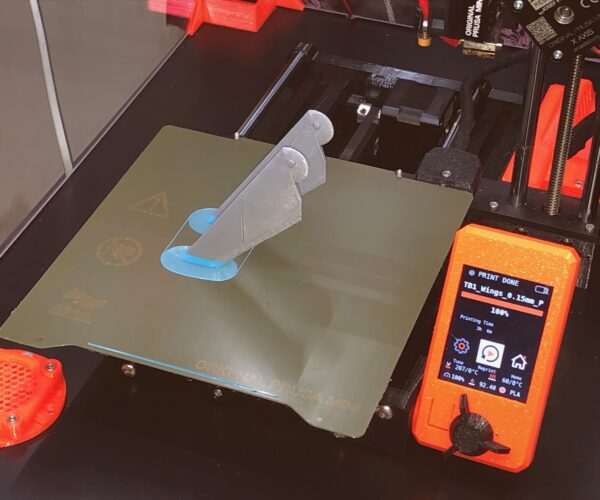Color change & Mini other capabililities
Hi All
Had my Mini since last year, so one of the longer term users (testers)
A while ago i had issues with color change in a print, but having learnt loads over the last few weeks, i thought i would have another go ..
Sliced in Prusaslicer 2.1 and using PLA from amazon i thought i would try and print the wings for the Thunderbird 1 model as its first 5.2mm are in blue and the rest of the print is silver.
Worked perfectly ....
Look closely and you will see that this shouldnt work without supports, as the centre of gravity of each wing is outside the footprint of the wing on the bed.
Having used a brim before, i thought i would also try to print it without supports but with a big brim (10mm), and as can be seen it worked great
What this proves is a well set up Mini is highly capable, my experimentation is working great and the quality of my prints contiues to inprove.
As i said, this is an early Mini (delivered in December), firmware is as shipped in December (not upgraded yet)
I continue to be impressed with this machine !!
S
RE: Color change & Mini other capabililities
What kind of magic is this 😀
Is this smooth or powder coated sheet? It looks different than either of those I have. Mine have marked print areas and small text around it, smooth also has grid of dashed lines. Either way, it looks like it works perfectly.
RE: Color change & Mini other capabililities
What kind of magic is this 😀
Is this smooth or powder coated sheet? It looks different than either of those I have. Mine have marked print areas and small text around it, smooth also has grid of dashed lines. Either way, it looks like it works perfectly.
🤣 🤣 🤣 Yes, its the standard smooth PEI sheet that came with the Mini. I clean it with alcohol pad between prints and try to never touch it with my bare hands. PLA/PETG & TPU all stick well 😉
The only mistake I made with this print is that the silver filament was brand new to me, so i had no experience of its use. got some stringing between the wings and a few blobs along the trailing edge of the wings. So today i'm going to print just one wing again with increased retraction.
S
RE: Color change & Mini other capabililities
@steve-4
How easy is it to change filament? (not sure how I expect you to measure that, perhaps how long it took to swap filament and how may fails)
RE: Color change & Mini other capabililities
@steve-4
How easy is it to change filament? (not sure how I expect you to measure that, perhaps how long it took to swap filament and how may fails)
Since my post i have done 2 more color changes (have reprinted the wings seperatly to get rid of blobs and stringing).
No failures !!
The color changes are programmed in with the simple button in Prucaslicer.
The only warning i would give is ........
When the print reaches the change point it automatically stops, parks at the back right and automatically ramms the filament and then auto unloads. Its good to be there to help pull the filament out.
Now remove the purged filament from nozzle
The screen then says load fillament and 'continue' when ready, so again feed the filament through the sensor up to the bowden and apply a little pressure, then hit 'continue'. it will wait ........ its waiting for temperatures to get back to normal, when hot enough it will auto load and start a purge.
Be ready again at this point ........the screen will ask if color is correct (as normal purge), if you say no it will purge again AND immidiatly recommence the print, so be ready to remove the purged fillament, or it will drag it onto the print !!
With care it works fine 😉
S
RE: Color change & Mini other capabililities
I'm looking to do embedded colours rather than layered (as from Prusaslicer). The idea is that you have two separate parts, one part, the text is 2 layers thick and another part has cutouts where the text is. You create a virtual extruder and merge the objects in PrusaSlicer.
c
RE: Color change & Mini other capabililities
The screen then says load fillament and 'continue' when ready, so again feed the filament through the sensor up to the bowden and apply a little pressure, then hit 'continue'. it will wait ........ its waiting for temperatures to get back to normal, when hot enough it will auto load and start a purge.
Be ready again at this point ........the screen will ask if color is correct (as normal purge), if you say no it will purge again AND immidiatly recommence the print, so be ready to remove the purged fillament, or it will drag it onto the print !!
I've had the same experience - a couple times I did a filament change and it didn't load properly into the bowden (the filament was not the best quality IMO) and there was no recourse. Once it purges, you can purge again and then it goes back to work, whether or not anything is loaded. Even pausing the print and trying to load manually from the menu option, the behavior was erratic - it would run for a second, then unload on its own. Lost two prints this way.
Does anyone know if this fix in the 4.0.3 firmware will address this issue?
Improved filament changes (M600)
The code responsible for the execution of the G-code M600 (filament change) was improved to provide a more stable and reliable behavior.