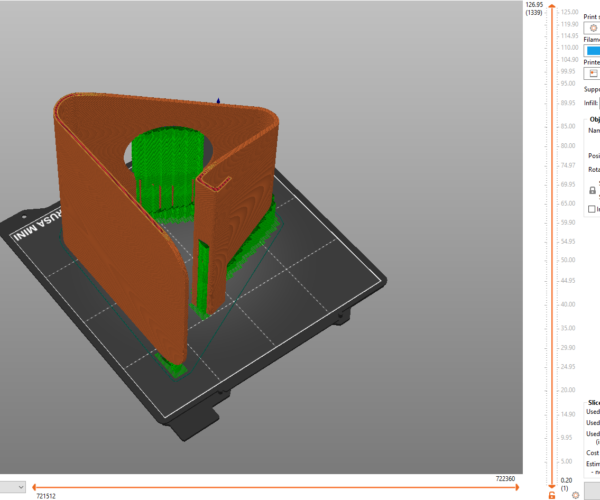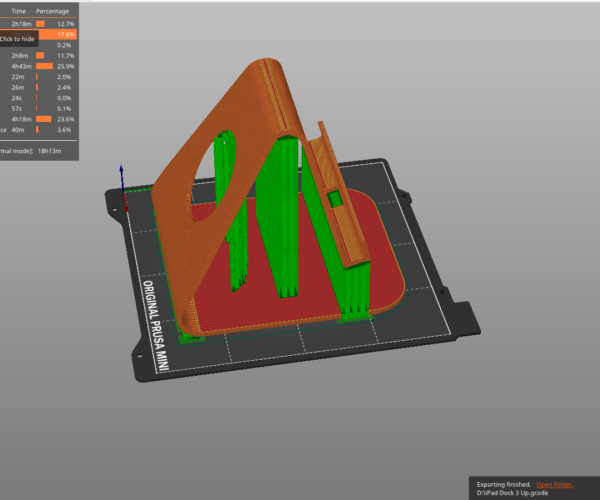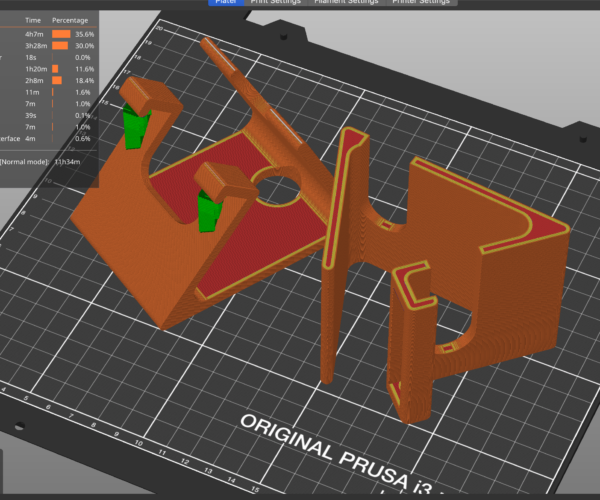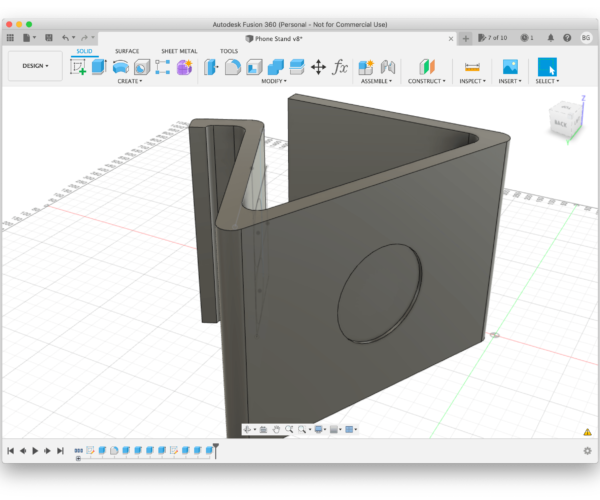Side probably best if you can't modify the STL
Is this an STL you downloaded or your own design? It can certainly be made easier to 3D print.
If you're stuck with an existing STL design, the 1st (laying on side) option is probably best. You might be able to add some removable parts to help with specific parts of the print.
If you can tweak the design yourself, there are a few options. Easiest would be to model in some easily-removed "sacrificial supports" (option on left) or change the design to be easier to 3D print with an FFF printer:
Save your current 3MF project file, zip it up, and attach it to a reply here so we can see your part & settings and give better recommendations.
and miscellaneous other tech projects
He is intelligent, but not experienced. His pattern indicates two dimensional thinking. -- Spock in Star Trek: The Wrath of Khan Unfortunately,…
3mf file link
Here is the file. I created it myself (I'm new to all of this, though). I'm trying to stick with the original design because I'm going for a certain look. I don't mind adding in supports.
Model in knock-out panels?
Here is the file. I created it myself (I'm new to all of this, though). I'm trying to stick with the original design because I'm going for a certain look. I don't mind adding in supports.
You can make printing a lot easier if you build in a bit of sacrificial support into the design. Those holes at the back and bottom of the lip for the cable feeds look nice, but are severe overhangs for a FFF printer. Support will work, but undersides tend to look rough. Model in a thin, easily removed knock-out panel for those holes (.5mm wide perhaps) and it should be easy to print without supports. After printing, knocked them out and dress with a deburring tool or knife and it should look great. I'd go with the orientation on the side.
and miscellaneous other tech projects
He is intelligent, but not experienced. His pattern indicates two dimensional thinking. -- Spock in Star Trek: The Wrath of Khan Unfortunately,…
Sounds good!
Excellent advice. Will do. Thanks!
A picture worth a bucket of words
Here's what I'm trying to say...
I hope this makes sense. That will give you more control over supports and reduce issues with overhangs and sagging filament. Replicate as necessary for the cable feed on the phone tray.
and miscellaneous other tech projects
He is intelligent, but not experienced. His pattern indicates two dimensional thinking. -- Spock in Star Trek: The Wrath of Khan Unfortunately,…
Thumbs up
Makes complete sense.