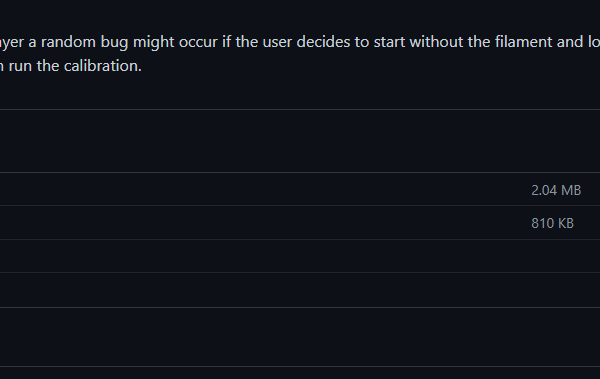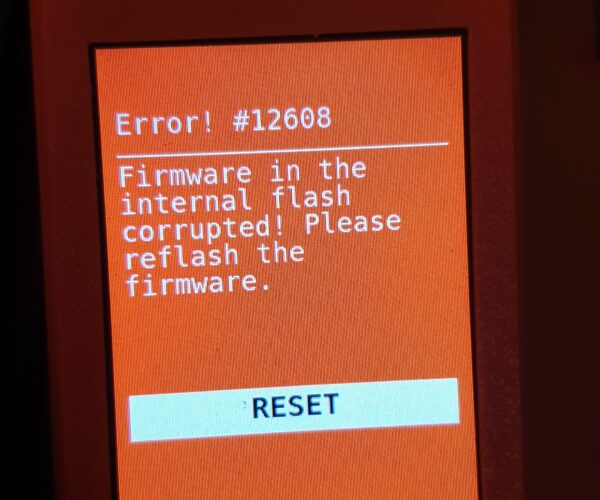4.4.1 Firmware for Original Prusa MINI/MINI+
Greetings all;
This is the final release version of Firmware 4.4.1 for the Original Prusa MINI / MINI +
Please see the updates below;
Summary
- Wi-Fi auto-reconnect fixed
- Improved Wi-Fi (ESP) flashing
- RTC fixed
- Additional hotend protection
- UI fixes
- New error code URL
- Improved bootstrap
- Known issues
This is the final release of firmware 4.4.1. This changelog is a summary of the previous releases RC1 and RC2. The focus is on bug fixes related to ESP Wi-Fi and RTC.
ATTENTION: Before you rush flashing new firmware, please note that this time, there are two files needed on the USB flash drive. Both firmware and bootloader must be updated!
Wi-Fi auto-reconnect fixed
The auto-reconnect feature in some scenarios didn't work properly. For this release, the developers have updated the algorithm and once the ESP Wi-Fi module loses connection to the selected Wi-Fi network, it will try to reconnect after 60 seconds automatically.
Improved Wi-Fi (ESP) flashing
Previously, in some scenarios, flashing the Wi-Fi ESP module failed after the firmware was updated. In case the printer was restarted using the hardware button below the LCD, the ESP remained powered on and didn’t power cycle. It was necessary to turn off the printer completely and turn it on again.
The issue was found on the CPU pin shared with the RTC (real-time-clock) and in some random scenarios, it was impossible for the system to send a “reset” signal over this pin. Developers have fixed this problem and now the ESP reset should work correctly.
RTC fixed
In order for the printer to remember the correct time, the RTC (Real Time Clock) was implemented. Users reported that this feature sometimes misbehaved and as a result, the printer displayed the incorrect time when the print will be finished. This is now fixed.
However, keep in mind that the timezone has to be set manually, otherwise the feature will not work.
Additional hotend protection
Similar to MK3S+ thermal model protection, also MINI/MINI+ is getting additional detection and protection against hotend overheating. The firmware is checking every second, whether the heater is working as expected. If the measured values differ by more than 30 % for longer than 40 seconds in a row, the printer immediately halts the heating and turns on the print fan at full speed to help cool down the print head.
An error message is displayed on the screen informing the user about what happened. Check whether the thermistor and heater are correctly inserted and tightened in the heater block. Then look for any damage to the wiring. Should you find any, stop using the printer and get a replacement.
Print can be resumed and the print fan is automatically restored to its original value. Please note that this feature is still in development and some changes are expected. Should there be any issues, please let us know using GitHub issues
UI fixes
Overlapping buttons fixed
The dialogue for credentials creations sometimes showed part of the button from the previous screen.
Button displayed outside the screen
While trying to print G-codes sliced with a filament different than the one already loaded in the printer, the printer displayed one button partly outside the screen. This issue was affecting all languages except English.
New error code URL
Starting this release the error codes displayed on the screen will have a shorter URL, which is more convenient for the user.
- Old format: “help.prusa3d.com/errorcode” (e.g. “help.prusa3d.com/12201”)
- New format: “prusa.io/errorcode” (e.g. “prusa.io/12201”)
Note: all the current URLs based on the old format will be kept active.
Improved bootstrap
Developers made several optimizations and flashing the firmware is now faster. The overall process took previously around 3-4 minutes, now it takes just 20 seconds.
Known issues
First layer calibration without filament
While running the calibration of the first layer a random bug might occur if the user decides to start without the filament and load the filament in progress. Please reset the printer and load the filament first, then run the calibration.
Supported printer:
Original Prusa MINI
Original Prusa MINI+
Download Link:
https://github.com/prusa3d/Prusa-Firmware-Buddy/releases/tag/v4.4.1
How to flash the firmware on MINI:
Copy the firmware file (.bbf) onto the USB drive with FAT32 formatting Insert the flash drive in the MINI's USB port Turn the printer ON (or reboot it) A new screen will appear Confirm you want to flash the firmware
Please report any bug here:
github.com/prusa3d/Prusa-Firmware-Buddy/issues
As always, we wish you happy printing and look forward to your feedback!
Shane (AKA FromPrusa)
RE:
Just to be clear here, for those already on 4.4 or 4.4.1 only need one bbf, and those on earlier firmware needs both?
Since there is one bbf called pre and the instructions says you need to bbf it is kinda confusing...
RE: 4.4.1 Firmware for Original Prusa MINI/MINI+
I was confused about this also.... My firmware is 4.3.4. The bootloader is 1.1.0 and the buddy board is 1.0.5
So I understand that I need both files. That's pretty clear. But do I put both of these on the USB drive simultaneously? Or do I put the Pre4.4 file on there first and let it install before adding the second file?
RE: 4.4.1 Firmware for Original Prusa MINI/MINI+
Yes, you put both at the same time.
For those upgrading from 4.4, like I was, I also put both on the usb and the update went without issues.
RE: 4.4.1 Firmware for Original Prusa MINI/MINI+
Thanks. I put both files on my USB Stick and the update succeeded.
RE: 4.4.1 Firmware for Original Prusa MINI/MINI+
Hi!
I'm trying to apply update but nothing happens after printer reboot.
-Freshly formatted (FAT32) USB with both bbf files is inserted
-FW update menu is "always on" (also tried "on reboot")
-tried factory reset (current version 4.4.0+4180), doesn't help
Bootloader version 2.0.2, Buddy Board 1.0.0, MacOS 13.0
Any advices?
Thanks!
RE:
I did my upgrade today (4.4.0 to 4.4.1) and it all seemed to happen a bit quickly.. The bootloader upgrade was doing its thing.. I turned around and looked back and the printer was up and running... I have never seen an update happen so quickly.. It just doesn't seem possible that it happened so quickly.
Is this normal?
RE: 4.4.1 Firmware for Original Prusa MINI/MINI+
That's normal. Prusa increases update speed by about 10-15x with the latest version, so it only takes around 20s, instead of the 3-5min, that it did before.
Prusa Mini FW6.2.4
RE: 4.4.1 Firmware for Original Prusa MINI/MINI+
I was confused about this also.... My firmware is 4.3.4. The bootloader is 1.1.0 and the buddy board is 1.0.5
Yes, it's rather confusing... I think it would have helped a lot to at least just have the word "bootloader" in the name of second file.
Also coming directly from 4.3.4, I thought I needed "Buddy_update_pre_4.4_4.4.1+4194.bbf" for the main firmware update, and then some other file that I couldn't seem to find for the bootloader update.
RE: 4.4.1 Firmware for Original Prusa MINI/MINI+
Hi, I updated to firmware 4.4.1 at my Prusa Mini+, and I am trying to set static IP at the ethernet interface.
Although there are instructions here: https://help.prusa3d.com/article/prusa-connect-local-mini_133279, I cannot locate save / load options.
Could you please help me with this issue, and manage to set static IP to my printer?
Thanks!
RE: 4.4.1 Firmware for Original Prusa MINI/MINI+
Hello
I have the same problem and the support doesn’t give me an answer
RE: 4.4.1 Firmware for Original Prusa MINI/MINI+
I set the static IP address at the router. Get the MAC address for the Ethernet (or wifi) interface and assign a fixed IP address to it on the router.
Formerly known on this forum as @fuchsr -- https://foxrun3d.com/
RE: 4.4.1 Firmware for Original Prusa MINI/MINI+
Indeed this is a solution that can be applied at an ethernet network of our house, but it is difficult at work place.
RE: 4.4.1 Firmware for Original Prusa MINI/MINI+
Hi Prusa guys,
After flashing my `Prusa MINI` whit these two files `Buddy_update_pre_4.4_4.4.1+4194.bbf` and `Buddy_4.4.1+4194.bbf` mi printer crashed and I don't know how to back to put this to work.
Error! #12608
please see attached image:
RE: 4.4.1 Firmware for Original Prusa MINI/MINI+
Hi, I had a similar experience when upgrading to 4.4.0
Check this out how to get it back running again: https://help.prusa3d.com/article/firmware-in-the-internal-flash-corrupted-12608-mini_381775
RE: 4.4.1 Firmware for Original Prusa MINI/MINI+
Hi @pomah86 thank you very much, I will check it.
Hi, I had a similar experience when upgrading to 4.4.0
Check this out how to get it back running again: https://help.prusa3d.com/article/firmware-in-the-internal-flash-corrupted-12608-mini_381775
RE: 4.4.1 Firmware for Original Prusa MINI/MINI+
Hi @pomah86 thank you very much, I will check it.
Recovered back after the following instruction here:
- https://help.prusa3d.com/article/firmware-updating-mini-mini_124784#alternative-method-older-firmware-release
- https://help.prusa3d.com/article/firmware-in-the-internal-flash-corrupted-12608-mini_381775
Hi, I had a similar experience when upgrading to 4.4.0
Check this out how to get it back running again: https://help.prusa3d.com/article/firmware-in-the-internal-flash-corrupted-12608-mini_381775
Hi Prusa guys,
After flashing my `Prusa MINI` whit these two files `Buddy_update_pre_4.4_4.4.1+4194.bbf` and `Buddy_4.4.1+4194.bbf` mi printer crashed and I don't know how to back to put this to work.
Error! #12608
please see attached image:
RE: 4.4.1 Firmware for Original Prusa MINI/MINI+
I couldn't agree more. Would it really be so difficult to just tell people exactly what they need to do? Why can't these instructions just say, "There are two .bbf files in the folder. One is called "XXX" and the other is called "XXX". You need to put both of these files on a USB drive without putting them inside a folder. Then insert the USB drive, etc......." I'm fairly experienced with operating my 3D printers, but I have no idea what a bootloader is and what its function is in the firmware update process. My biggest frustration with the 3D printing community when searching for answers to a problem is the number of people who assume that because you're 3D printing means that you must be a programmer. Especially Prusa. I love Prusa. But they build printers that are user-friendly, with the broad intention of introducing newbies to 3D printing, so I feel that they have an even greater responsibility to just explain things in plain language. I just don't get why everything always has to be laid out in some esoteric terms that assume the reader is "in the know". When something is this simple to just explain in simple terms, there's no reason why people should have to go from Prusa's website to several other sites to look up what a bootloader is and whether both files need to be flashed together or one at a time. Sorry for the rant, I just thought that some of this article would be more at home in the depths of a GitHub repository.
RE: 4.4.1 Firmware for Original Prusa MINI/MINI+
Yes, the Mini firmware page https://help.prusa3d.com/article/firmware-updating-mini-mini_124784 still hasn't been updated and still talks about one file. It's sad.
Formerly known on this forum as @fuchsr -- https://foxrun3d.com/
RE: 4.4.1 Firmware for Original Prusa MINI/MINI+
I had the same problem. Was able to recover only with the alternative method (pressing reset and then double click on the selector).
Hi Prusa guys,
After flashing my `Prusa MINI` whit these two files `Buddy_update_pre_4.4_4.4.1+4194.bbf` and `Buddy_4.4.1+4194.bbf` mi printer crashed and I don't know how to back to put this to work.
Error! #12608