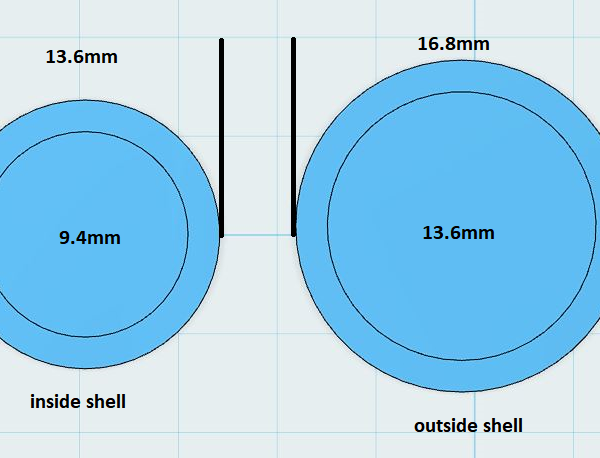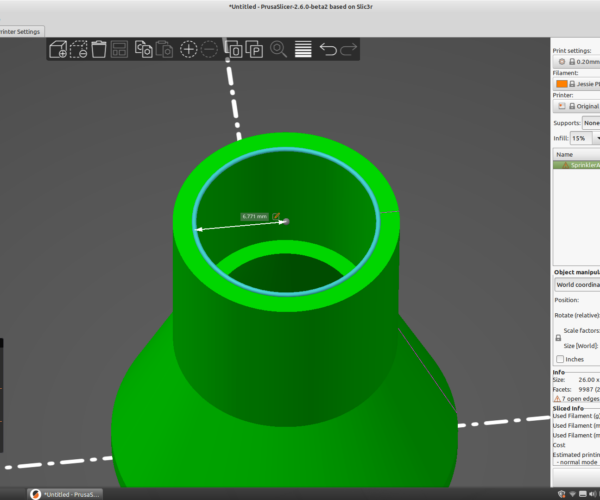Printing Dimensions Off
Hi,
I made my first stl from scratch using OnShape. I measured everything out in mm during the design. I had a 13.6 mm ID tube with a 1.6 mm thickness in the stl but when I loaded it in Prusa Slicer and exported the g-code, which I printed from my MK4, the part printed fine but the inner diameter was 9 mm. I've done some research and shrinkage from the prusament PLA doesn't seem to be the problem. Also the units when exporting an stl from Onshape are not the problem but this issue seems to drown out of any other possible trouble shooting. I temporarily fixed it by scaling the model in prusa slicer but I feel that's not always going to be an option. Any ideas?
Best Answer by René:
I have no experience with onshape.
But I think during design you placed a cylinder with a diameter of 13.6 mm.
And then used the shell option to specify a wall thickness of 1.6mm.
In most cad programs you can then specify whether the shell should be set to the inside or outside of the cylinder.
Probably in your case it was set to inside.
How I get to this,
2 x 1.6 = 3.2mm
13.6 - 3.2 = 9.4mm
9.4mm rounded off would be on your printer that 9mm you indicate.
So back to the drawing board I guess. 😉
RE: Printing Dimensions Off
Do you mind sharing your stl file so we can take a look? You’ll need to put it in a .zip file to be able to attached here.
RE:
Here it is. It is a sprinkler head designed to fit over a watering spout on a watering pale/can.
RE: Printing Dimensions Off
I have no experience with onshape.
But I think during design you placed a cylinder with a diameter of 13.6 mm.
And then used the shell option to specify a wall thickness of 1.6mm.
In most cad programs you can then specify whether the shell should be set to the inside or outside of the cylinder.
Probably in your case it was set to inside.
How I get to this,
2 x 1.6 = 3.2mm
13.6 - 3.2 = 9.4mm
9.4mm rounded off would be on your printer that 9mm you indicate.
So back to the drawing board I guess. 😉
You're out by 1mm @rene-3 - but as you didn't allow for extrusion width, the STL marks the centreline of the perimeter and therefore 0.45 mm, assuming a 0.4mm nozzle, has to be removed from the mesh points on the circumference (making 10.15mm max diameter) and then the straight lines between the points form chords narrowing the hole further, your end calculation turns out pretty close.
What you think of as a circle is a polygon once translated into a mesh.
STL files always trend towards the inside of any curve, it's in the nature of the mesh format. This means that all holes are undersize, if they are critical that's fine because you can ream them out accurately in post process. Your CAD probably has an accuracy setting, or a setting for the number of points in a 'circle'. The higher the point count the more accurate it will be but you still have to allow for the extrusion width.
If your circle was perfect (it won't be) then for 10.4mm diameter with a 0.4mm nozzle set the STL mesh curve at 10.85mm - but in practice allow a little more. Test print and calibrate.
Convex curve errors are less obvious. The points are still place on the circumference so the widest part will be circumference plus extrusion width but the flats between will be narrower.
Cheerio,
RE:
Rene, Diem, respectfully, I think you both failed to answer the OP's question.
I have no experience with onshape.
But I think during design you placed a cylinder with a diameter of 13.6 mm.
And then used the shell option to specify a wall thickness of 1.6mm.
In most cad programs you can then specify whether the shell should be set to the inside or outside of the cylinder.
Probably in your case it was set to inside.
How I get to this,
2 x 1.6 = 3.2mm
13.6 - 3.2 = 9.4mm
9.4mm rounded off would be on your printer that 9mm you indicate.
No, I loaded up the OP's STL in PrusaSlicer, and PrusaSlicer reports an ID of 13.5 mm. Slightly under the OP's reported modeled ID of 13.6 mm, but not the 9 mm the OP reported they got when printed. Looks like the OP modeled it as they thought they did.
If your circle was perfect (it won't be) then for 10.4mm diameter with a 0.4mm nozzle set the STL mesh curve at 10.85mm - but in practice allow a little more. Test print and calibrate.
The problem is the OP didn't model 10.4 mm and get 10 mm ID. They modeled 10.6 mm and got 9 mm ID when printed.
To the OP: Did you ever figure this out? I was going to throw this on my own printer, a MINI, for comparison, but I just started a 14 hour print before replying to this post, and I'll be away from my printer for a couple days now. I don't expect I'll have a 9 mm ID after printing though, from measuring this in PrusaSlicer. I'd guess it would be at least 10 mm. I feel like something else besides STL hole conversion issues is the issue if your actual ID is 9 mm after printing.
RE: Printing Dimensions Off
It is always unfortunate that an OP does not respond after the answers given.
OP indicates that he enlarged the OnShape object in Prusa slicer.
Perhaps after he did that he exported the object as a stl from Prusa slicer and uploaded that file here.
In that case, we do not have the original file he designed in OnShape.
The uploaded file does have errors but the approximate sizes are correct.
RE: Printing Dimensions Off
Huh. I didn't even know you could export an STL from PrusaSlicer. It never even crossed my mind that it was possible. I can't really imagine a workflow where that would be useful.
RE: Printing Dimensions Off
I can't really imagine a workflow where that would be useful.
Several examples of why this could be useful.
I use it frequently if I import objects from Fusion 360 where they're in the orientation that makes them fit together, but to publish them I want to share them in the orientation they are now on the print bed.
Or you may have added parts or negative volumes, or with the latest features in PS text or pins, and want to save the new model.
Or you may have scaled it.
All this stuff you can of course do in Fusion or other CAD software but for something quick and dirty it's nice to just save an STL from PS.
Formerly known on this forum as @fuchsr -- https://foxrun3d.com/
RE: Printing Dimensions Off
I did figure it out (I think). I export my files in 3mf now. The 3mf version worked perfectly!
RE: Printing Dimensions Off
Sorry for not responding. I'm very new and do not really know the the expectations. I'm assuming OP means "Original Poster". I think the printing dimensions were messed up my exporting in stl versus 3mf.
RE: Printing Dimensions Off
I can't really imagine a workflow where that would be useful.
Several examples of why this could be useful.
I use it frequently if I import objects from Fusion 360 where they're in the orientation that makes them fit together, but to publish them I want to share them in the orientation they are now on the print bed.
Or you may have added parts or negative volumes, or with the latest features in PS text or pins, and want to save the new model.
Or you may have scaled it.
All this stuff you can of course do in Fusion or other CAD software but for something quick and dirty it's nice to just save an STL from PS.
I didn’t think about re-orienting parts. Though the parts I’ve designed in FreeCAD I’ve made so they are oriented to print, so I don’t need to rotate them after exporting an STL.
Rest of the stuff I’d just save as a 3MF. Basically anything I print I save as 3MF for later use after I slice the STL. I just don’t see the point in saving them as STLs…for my own personal use and reference. I can see how it may be useful for sharing files though, and PrusaSlicer would be faster than most CAD tools for orientation flipping/resizing/etc.
So thank you. This may come in handy some day.