Difficulty with detail on a small object
I'm trying to print a small cylinder only about 13mm long and 7mm in diameter. One side of the interior is filled-in to get a good fit when a D-shaped shaft is inserted. (See Fusion drawing)
The cylinder gets printed fairly well, but the filled-in part is not forming correctly. There are a lot of loose bits of filament around the interior of the cylinder.
This is in PETG on my factory-built MK4 with the stock 0.4 nozzle. In PrusaSlicer I've placed it with the open ends oriented up and down, and added a skirt. I've tried 0.15mm Quality and 0.10 Detail, and also tried bumping up the infill to 80%. None of this has changed the results significantly.
Should this be possible to do? If so, any suggestions on how?
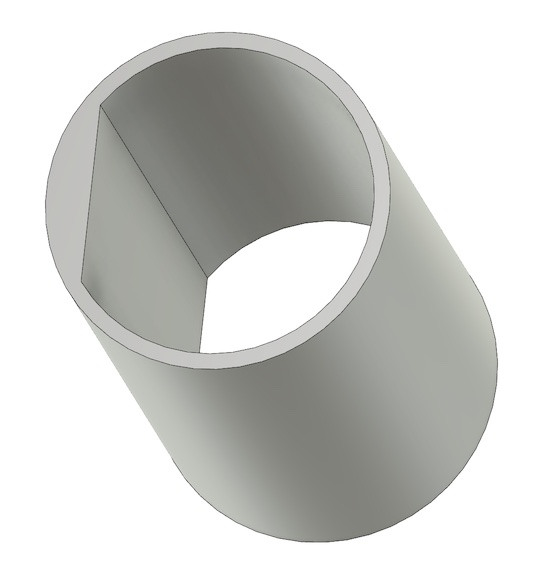
There is no detail here for low layer heights, 0.2mm layers will be as good as any. There is no room for any infill so changing that setting will have no effect.
You are at about the limit for 0.4mm nozzle FDM printing - but it should be possible to get something useable; it would be easier with a smaller nozzle.
How thick is the cylinder wall? I'm guessing well under 1mm and probably half that - leaving room for only one, perhaps two 0.45mm wide (default) extrusions. If you can increase it to at least 1.2mm thick (2.5mm would be better) then there would be something for the interior perimeter to stick to. Your tight internal curve needs something to adhere to or it will be dragged inside the concave.
Add a brim, no skirt and slow the print down - you may do better printing two or more copies at the same time to allow cooling time between layers. Make certain the filament is dry - if so you might usefully add about 5°C to the hotend temperature for better adhesion with this sort of print.
Cheerio,
RE: Difficulty with detail on a small object
Thanks very much for the comments, they really clarified many specific points.
The cylinder wall thickness is actually just 0.34mm. I suspected it would be an issue. It's not a value I can change, as it involves a fit between commercially made metal shafts.
I followed all of your other suggestions, and printed two copies at the same time. Unfortunately, the results were still messy and unusable.
If I want to try a smaller nozzle, is there a size now available in the quick-change style for the MK4 that you'd suggest?
RE: Difficulty with detail on a small object
https://www.prusa3d.com/en/product/prusa-nozzle-brass-0-25-mm/
0.34mm is less than one default extrusion width from a 0.4mm nozzle.
Even a 0.25mm nozzle won't print fine enough for a good job, you would get just one perimeter and for any mechanical purpose that is unlikely to be enough If you must try then both 0.3mm and 0.25mm nozzles have (differently unsatisfactory) chances of making a small enough, but fragile, part. This level of miniaturisation is beyond most FDM printers, if you have access to a SLA printer you might be OK.
Cheerio,
RE: Difficulty with detail on a small object
I thought this might end up being the case. I don't have access to an SLA printer, so I'll have to find a workaround. Thanks again for the information, good to know.
RE: Difficulty with detail on a small object
There are a lot of loose bits of filament around the interior of the cylinder.
This is a common issue for PETG on interior round surfaces. The more you can dry the filament, the better. Also, enable aligned z-seams and avoid crossing perimeters. But as others have said, a thin wall like this will not give you much joy.
Formerly known on this forum as @fuchsr -- until all hell broke loose with the forum software...
RE: Difficulty with detail on a small object
It could be your best solution is to print it a bit thicker and then use a small file to shape it. FDM is not the best for small detailed models.
RE: Difficulty with detail on a small object
Another excellent option is the virtual extruder, which you can learn how to use by doing a Google search.
The marlin g code page provides all of the commands and explanations if you want to delve too far into the details.