Possible overheating of the MK4 electronics case inside an enclosure with summer temperatures?
I have had several crashes of my MK4 printing PETG parts with a red screen. The problem is not file specific and happens always at a different time in the print. The image was taken with firmware 4.6.2, I have had those with every firmware version including 4.7.1 and 5.0.0-alpha3. Has anybody else seen this happen on their MK4?
I suspect this is because the BuddyBoard gets too hot. The room is under the roof and during the day it gets from 25 to 35 °C in there. The temperatures inside the enclosure when printing PETG are well within the range of 43 °C which is supposed to be the upper limit for the MK4. Even opening the front doors and the hinged top cover does not help. In the morning when the room has cooled down I can print one small part successfully and then I get the red screen again. So I have designed a replacement cover for the electronics box with a mount for a 4010 fan. The part is printing now on my MK3S+, which remains unfazed by these temperatures, even printing ASA with the enclosure doors closed. I will try printing with the fan on the case tomorrow and will report back. If this helps I will upload the cover on Printables.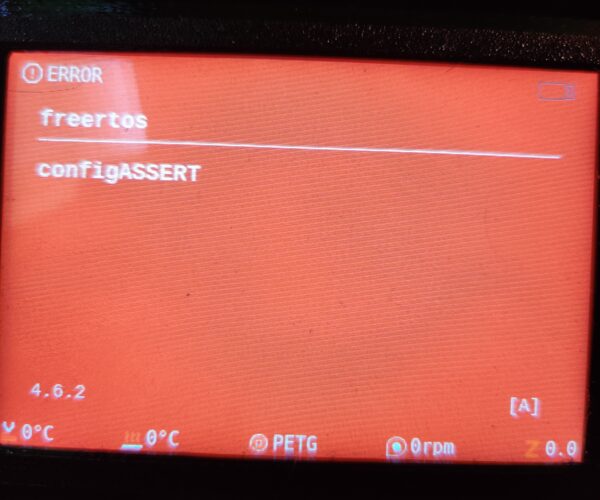
RE: Possible overheating of the MK4 electronics case inside an enclosure with summer temperatures?
Here is the first prototype. A deviation of Prusa's anti-gefingerpoken design, but this should let the air circulate more freely over the board. Also inside the enclosure there is usually not much gefingerpoken going on. 🙂
RE: Possible overheating of the MK4 electronics case inside an enclosure with summer temperatures?
Well, the fan seems to help. After 2 input shaper prints of 1.5 h each the electronics box is only warm where it was hot to the touch on Friday. No red screen so far today.
RE: Possible overheating of the MK4 electronics case inside an enclosure with summer temperatures?
Thanks for sharing your problem and solution!
I hope this will permanently solve your problem
RE: Possible overheating of the MK4 electronics case inside an enclosure with summer temperatures?
As this is still in the prototype stage, I powered the fan over a separate lab power supply. No electrical connection to the printer, to keep it simple. If I decide to keep this, I intend to connect the fan to the printer PSU later and use a thermo switch placed next to the fan inside the case to turn it on. I still have some thermo switches that activate at 40 °C from another project.
Today I could print PETG with input shaper non-stop for a bit over ten hours, then the red screen was back. Perhaps it is still too hot here, the electronics box was not as hot as on Friday but really warm then. I have a few almost new Noctua fans of the same size in a modded old Ender3 somewhere. I will try if those can move a bit more air than this el-cheapo China fan. But I think it is safe to assume that the cause for this red screen is overheating of the xBuddy board and the display screen can just say "WTF?" when it checks out. 🙂
RE: Possible overheating of the MK4 electronics case inside an enclosure with summer temperatures?
MK4 should handle what the MK3 does, including ASA.
Is a thermal pad missing or misplaced on the buddy board? Or the board not secured all the way down? Or a bad component on the board? Step 23 here shows 3 thermal pads for the buddy board. https://help.prusa3d.com/guide/2-frame-assembly_427481 Removing the board to check may require replacing the thermal pads.
The 43C limit may be for the power supply. It is mounted outside on the Original Prusa Enclosure to keep it in cooler air.
RE: Possible overheating of the MK4 electronics case inside an enclosure with summer temperatures?
During a recent Prusa Live (or whatever it is called now) either the last one or the one before, not sure, they said that the MK3 board can handle 45 °C, the board in the MK4 can handle 43 °C, that is the info I referenced here (straight from the "horse's mouth" so to speak). When printing with OctoPrint you can access the "Info > Sensor Info" menu on the display. During an ASA print the sensor for "Board Temp." goes up to over 56 °C after 2 hours print time in a closed enclosure, bed temp at 95 °C. And that is with a fan blowing on the board. The heat pads transfer the heat in the wrong direction I think. They are supposed to dissipate heat to the back of the metal case, aren't they? But what happens when the back of the metal case gets heated by the heated bed that is right behind it? Bye bye temperature gradient, say hello to your bad twin from the mirror universe! 🙂 When I turn off my fan I can watch the sensor value for "Board Temp." rise a few degrees almost immediately. I also saw the heat pads on the assembly instructions. And that is why I will remove them as a next step and put a cork plate there to see if that prevents the heat transfer from the back case to the board because that is what happens. And I also will put some small heatsinks on the chips to help the fan.
RE: Possible overheating of the MK4 electronics case inside an enclosure with summer temperatures?
Where are you getting the value for the board temp from?
RE:
As I said: Home Screen > Info > Sensor Info > Board Temperature
As far as I've tried this works only if you print via OctoPrint. If you print via USB you cannot access the Home Screen. Perhaps I have not been persistent enough on USB but it seemed to me that you are restricted to pause or abort the print job there.
RE: Possible overheating of the MK4 electronics case inside an enclosure with summer temperatures?
Sorry, I did try to read the thread multiple times, and didn't find it. I'm blaming early morning tiredness...
And I have 20 minutes left on the rocket engine print that comes on the USB. I popped over to my MK4 and you certainly can find this while printing from USB! It defaults to a display of the model and % complete. Click the knob once to pull up the Tune/Pause/Stop screen. Go to Tune > Info > Sensor Info.
Appears my board temp is running at 55.9 °C with 15 minutes left on the 13+ hour rocket engine print. This is with the MK4 sitting out in ambient ~70 °F air, no enclosure (yet). Heatbreak temp is 36.2 °C, for reference. Printing PLA.
I'm surprised the board is running this hot. I felt the electronics enclosure, and the back side, the side the xBuddy heatsinks too, is very warm. So the thermal pads must be working, and this board just runs hot. And it's not the heat bed, which is 60 °C, because holding my hand above it near the xBuddy box there's simply not that much warm air, given the free air exchange without an enclosure. The power supply box is almost cool to the touch, and it's located the exact same distance from the bed as the xBuddy box, so that pretty much means the heat on the xBuddy box is almost entirely internally generated, not transferring from the heated bed.
I think I'll probably be adding a fan to this box as well, since I will be moving my MK4 to an enclosure, and printing at least some items in ASA.
As I said: Home Screen > Info > Sensor Info > Board Temperature
As far as I've tried this works only if you print via OctoPrint. If you print via USB you cannot access the Home Screen. Perhaps I have not been persistent enough on USB but it seemed to me that you are restricted to pause or abort the print job there.
RE: Possible overheating of the MK4 electronics case inside an enclosure with summer temperatures?
Or, hmm. I'm thinking make a new xBuddy case cover. Remove the vents, add small air duct connections. Have a small fan blow air into the box from outside the enclosure through a small duct, and the second duct exhausts this air back outside the enclosure to avoid cooling down the enclosure and/or adding drafts to the parts being printed?
RE: Possible overheating of the MK4 electronics case inside an enclosure with summer temperatures?
I am currently testing a cover with an 80 mm Noctua. I want to insulate the board from the case also. If that ist not enough to prevent overheating I'll go full Wago and move the box out of the enclosure. 🙂
RE: Possible overheating of the MK4 electronics case inside an enclosure with summer temperatures?
To amend my previous statement about accessing the sensor values during a running print job from USB: yes, that is also possible. From the graphical progress screen press the knob, then select "Tune", scroll all the way down to "Info", then "Sensor Info" and there you are.
RE: Possible overheating of the MK4 electronics case inside an enclosure with summer temperatures?
So how did the cork testing go?
RE: Possible overheating of the MK4 electronics case inside an enclosure with summer temperatures?
Sorry, haven't yet had time for it. Other stuff came up. But it is the next thing I will do with the printer. I have all the material I need for it and I already have the enclosure side pane and the cover of the case removed. Some time next week, I hope. 🙂
RE: Possible overheating of the MK4 electronics case inside an enclosure with summer temperatures?
I just started a 17 hour long ASA print, my first ASA print ever. MK4 in Prusa Original Enclosure. Ten minutes into the print (plus ~25 minutes pre-heat) the enclosure temp is 32.8 °C per the humidity/temp gauge that comes with the enclosure. xBuddy temp is 65.4 °C. We'll see how this goes.
RE: Possible overheating of the MK4 electronics case inside an enclosure with summer temperatures?
The enclosure temp peaked at 1840 at 37.2 °C, with the xBuddy at 74.5 °C. The AC kicked on, and must be blowing on the enclosure because the temp dropped down to 36.3 °C. The xBuddy? It too dropped, down to 73.4 °C. Print is proceeding happily, though it appears I'm getting some over-extrusion (unrelated to temp).
So on first glance, it appears my enclosure has just about stabilized with ambient temps. And if your enclosure is 35 and below (on the Prusa thermometer), and you're getting overtemp errors, I'd lean towards saying the issue is incorrectly placed/damaged thermal pads, or a hardware issue.
RE: Possible overheating of the MK4 electronics case inside an enclosure with summer temperatures?
Well, I finally did the deed. I had 1 mm self-adhesive cork sheets and cut them to size, made holes for the screws and the contact protrusions for the heat pads. I stacked several cork sheets to fill up the space up to the height of the protrusions, then I added some other sheets just with the screw holes up to the height of the head pads that I had removed from the back of the xBuddy board.


On the board I glued (with heat-conductive glue) five small Raspberry Pi heatsinks onto the chips that had the heat pads on the back of the board previously, i.e. the stepper drivers and the mosfet for the heat bed.

Then I put on the new cover with the fan.


The first print went well. In OctoPrint I added the Plotly Temp Graph plugin which lets me monitor the temperatures from the MK4.


The purple line is the temp of the xBuddy board. The shark fin part of the graph shows what happened when I turned off the Noctua fan. The xBuddy temp rose from 52 °C to over 71 °C for a PLA print with an enclosure temp of about 32 °C with doors ajar. When turned the fan back on the curve quickly went down to the previous value. I will test PETG and other higher temp filaments in the next days. I am on the third print so far (firmware 5.0.0-rc), printing with input shaper from OctoPrint, too early to say if this is a success or not. 🙂
RE: Possible overheating of the MK4 electronics case inside an enclosure with summer temperatures?
I have monitored my electronics since i got the prMinter. And have seen over 70 degC. Maybe a fan woud be a smart idea.
What temp does prusa say is ok for the electronics?
