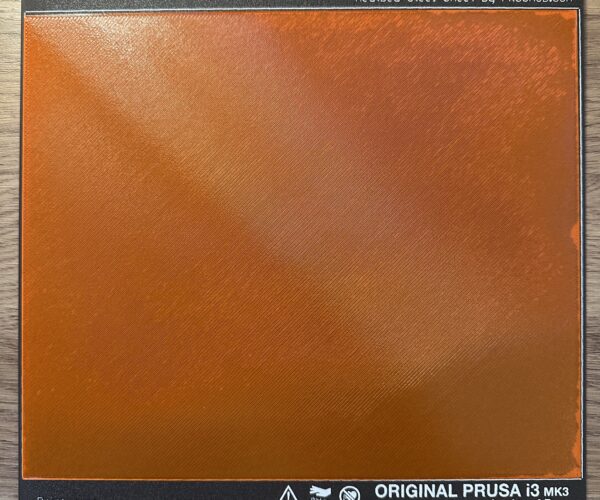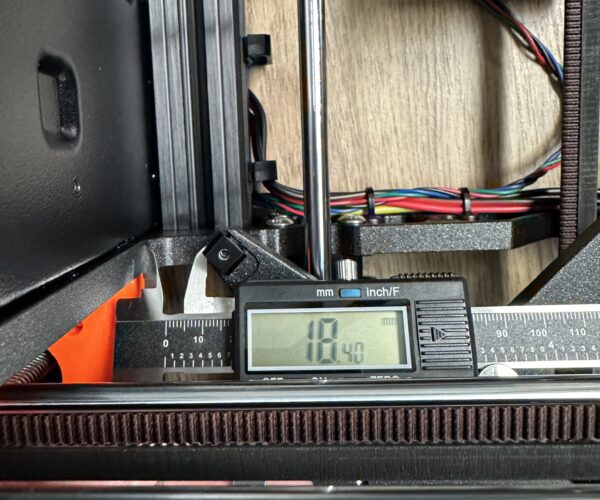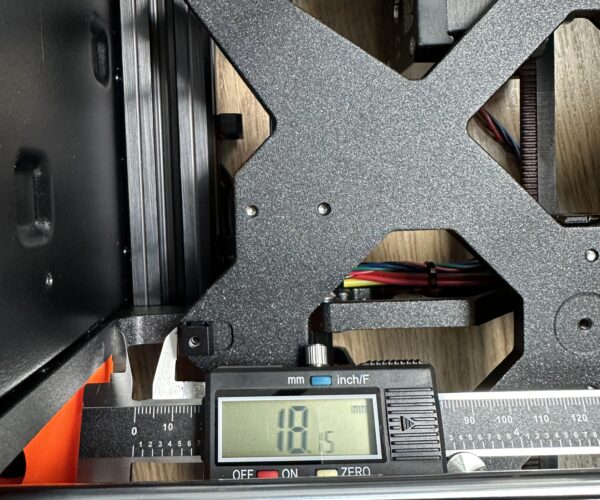MK4 (XYZ Calibration / Perpendicular Axes)
I'm reaching out in hopes of gaining some clarity on a feature that seems to be missing on my new MK4, which was previously present on my MK3S+. On the MK3S+, upon its initial setup, it required a self-calibration test to ensure the XYZ axes were perpendicular. In case any skew was detected, the printer would display the skew in degrees and automatically compensate for it during printing. This calibration was performed by the SuperPINDA probe moving in a circular pattern over each of the four corners of the bed sequentially.
However, with the advent of the MK4, the SuperPINDA probe has been replaced by the more precise Loadcell, and it appears that the XYZ calibration capability no longer exists. I'm curious as to how the MK4 is compensating for potential axes skew. Is it using another method or is this feature no longer necessary?
This question arose when I conducted the obligatory single first layer test across the entire sheet to see the Loadcell's magic. I observed that the final print was slightly skewed, as if the bed had been rotated a smidge counter-clockwise. I identified this due to the print starting within the sheet's white line and ending at a slightly different position relative to that same line. To potentially rule out the possibility of inconsistent line drawings on the build sheet, I repeated this test using another sheet with a different finish, only to encounter similar results.
I'm trying to determine whether this is a concern that I should be paying attention to. What impact, if any, might this skew have on my prints? Will the dimensions of the print remain accurate, with only the overall orientation of the object being rotated, or could axes skew warp the dimensions of the object itself?
I appreciate any insights you can provide on this matter.
RE: MK4 (XYZ Calibration / Perpendicular Axes)
excellent question! I am also eager to know whether the MK4 is capable of measuring/correcting XY-skew as my MK3S+ can do.
Despite that, I did assemble my printer very thoroughly by using stock square (DIN 875 class 1), square frame level (DIN 877 class 1), feeler gauge 0.03mm as well as analoque and digital dial gauges etc .
RE: MK4 (XYZ Calibration / Perpendicular Axes)
Is it the print that skewed or just the steel sheet?
The printer doesn't know the position of the steel sheet so it's more likely the printer was printing perfectly fine, just that the steel sheet was slightly off - you'll rarely get the sheet attached dead straight anyways. I wouldn't worry about it, as long as everything is going down flat somewhere on the sheet I don't see the issue?
RE:
I would lower it a smidge and see if it goes away. Is that even possible with the Mk4? I am still building mine.
--------------------
Chuck H
3D Printer Review Blog
RE: MK4 (XYZ Calibration / Perpendicular Axes)
Not sure if you can adjust Z as its all automatic with the loadcell. Nevertheless, I understood it as the print lays down fine, its just not as straight with the white lines on the steel sheet - which wouldn't concern me as the steel sheet is just providing a base layer for the print to work on. How straight it is shouldn't affect the print at all.
Or am I understanding incorrectly?
I would lower it a smidge and see if it goes away. Is that even possible with the Mk4? I am still building mine.
RE: MK4 (XYZ Calibration / Perpendicular Axes)
Id measure the distance corner to corner across the diagonal. That's the usual way to tell if something is square. If the distances are the same then its correct, if different then the shape printed is basically a diamond and the frame is not squared up. That WILL cause issues with parts fitting together if not sorted out.
RE: MK4 (XYZ Calibration / Perpendicular Axes)
I read that it was not, originally, but one of the firmware updates added Live-Z back in. However, unlike previous printers, this is a "one-shot" Live-Z adjustment. You can tweak during the start of a print if you need, but it resets after the print finishes. My impression was it allows you to save a print if the adjustment was a bit off, such as if some filament was stuck on the nozzle and created an offset during sensing.
I would lower it a smidge and see if it goes away. Is that even possible with the Mk4? I am still building mine.
RE: MK4 (XYZ Calibration / Perpendicular Axes)
I'm reaching out in hopes of gaining some clarity on a feature that seems to be missing on my new MK4, which was previously present on my MK3S+. On the MK3S+, upon its initial setup, it required a self-calibration test to ensure the XYZ axes were perpendicular. In case any skew was detected, the printer would display the skew in degrees and automatically compensate for it during printing. This calibration was performed by the SuperPINDA probe moving in a circular pattern over each of the four corners of the bed sequentially.
However, with the advent of the MK4, the SuperPINDA probe has been replaced by the more precise Loadcell, and it appears that the XYZ calibration capability no longer exists. I'm curious as to how the MK4 is compensating for potential axes skew. Is it using another method or is this feature no longer necessary?
This is interesting to me, as I don't own an MK3, I own a MINI+. The MINI+ has a SuperPINDA, but it does not run it over the corners of the build plate. It is only used to home the Z-axis and perform the 16-point mesh bed leveling.
There is also no built-in way to adjust for non-perpendicularity between the X & Y axis, and it's not something their squaring instructions have you check. That said, I've printed off some pieces that were 4-5 inches on a side with right angles, and stuck a framing square on them, and they appear to be nice and square.
To answer your original question, to my eyeballs from your picture it appears that it's not printing 100% square with the build sheet. That doesn't matter. So long as it's on the build sheet and the axis are square, the sheet could be rotated at 45° and parts would print square. As mentioned in the post above mine, you need to either measure diagonals, or use a framing square, and measure the printed part. If that's square, the axis are square and you're good to go.
RE: MK4 (XYZ Calibration / Perpendicular Axes)
excellent question! I am also eager to know whether the MK4 is capable of measuring/correcting XY-skew as my MK3S+ can do.
Despite that, I did assemble my printer very thoroughly by using stock square (DIN 875 class 1), square frame level (DIN 877 class 1), feeler gauge 0.03mm as well as analoque and digital dial gauges etc .
This is very interesting. Can you share more about where you got your tools and how you use them to build the printer?
Not sure if you can adjust Z as its all automatic with the loadcell. Nevertheless, I understood it as the print lays down fine, its just not as straight with the white lines on the steel sheet - which wouldn't concern me as the steel sheet is just providing a base layer for the print to work on. How straight it is shouldn't affect the print at all.
Or am I understanding incorrectly?
I would lower it a smidge and see if it goes away. Is that even possible with the Mk4? I am still building mine.
That rough-looking print is on a worn-out sheet, so I knew the first layer might not look great. In that particular test, it just served as an additional reference for the skew.
Id measure the distance corner to corner across the diagonal. That's the usual way to tell if something is square. If the distances are the same then its correct, if different then the shape printed is basically a diamond and the frame is not squared up. That WILL cause issues with parts fitting together if not sorted out.
I've managed to take the measurements and the diagonals are off by around ~0.75 mm. Is this within the acceptable range for an FDM printer, or is this something that needs fixing?
I'm reaching out in hopes of gaining some clarity on a feature that seems to be missing on my new MK4, which was previously present on my MK3S+. On the MK3S+, upon its initial setup, it required a self-calibration test to ensure the XYZ axes were perpendicular. In case any skew was detected, the printer would display the skew in degrees and automatically compensate for it during printing. This calibration was performed by the SuperPINDA probe moving in a circular pattern over each of the four corners of the bed sequentially.
However, with the advent of the MK4, the SuperPINDA probe has been replaced by the more precise Loadcell, and it appears that the XYZ calibration capability no longer exists. I'm curious as to how the MK4 is compensating for potential axes skew. Is it using another method or is this feature no longer necessary?
This is interesting to me, as I don't own an MK3, I own a MINI+. The MINI+ has a SuperPINDA, but it does not run it over the corners of the build plate. It is only used to home the Z-axis and perform the 16-point mesh bed leveling.
There is also no built-in way to adjust for non-perpendicularity between the X & Y axis, and it's not something their squaring instructions have you check. That said, I've printed off some pieces that were 4-5 inches on a side with right angles, and stuck a framing square on them, and they appear to be nice and square.
To answer your original question, to my eyeballs from your picture it appears that it's not printing 100% square with the build sheet. That doesn't matter. So long as it's on the build sheet and the axis are square, the sheet could be rotated at 45° and parts would print square. As mentioned in the post above mine, you need to either measure diagonals, or use a framing square, and measure the printed part. If that's square, the axis are square and you're good to go.
Thanks for your advice. I took off the build plate and made some rough measurements to verify the perpendicularity of the X and Y axes. I also loosened the connections of the rods to the frame and adjusted them. Here are a few pictures I took during the process. I'm considering just letting it be because I don't want to fall into the trap of chasing perfect precision, especially if it's already within the tolerances for an FDM printer, as far as I know. Any guidance on this would be really appreciated. Overlaying the initial layer print on the bare build plate shows a much better alignment with the dashed lines, suggesting that there might be inaccuracies with the build sheets too.
RE: MK4 (XYZ Calibration / Perpendicular Axes)
I was having a similar issue and was able to resolve by changing the "Z Offset" located in the "Printer Settings" tab of Prusa Slicer