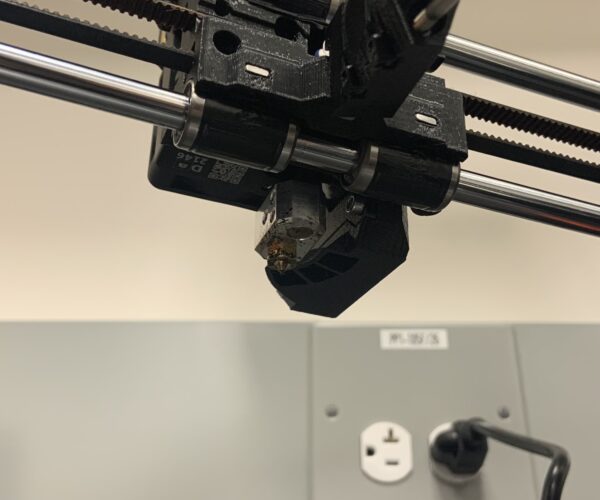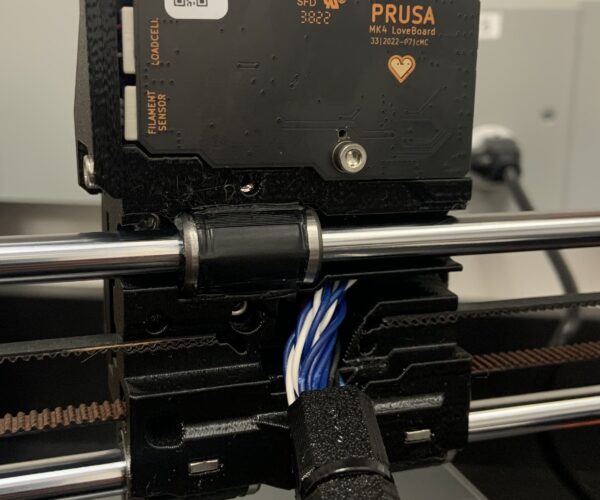Fix for Rattling/Noisy X-axis Moves
Hi Prusa community, wanted to provide my experience and fix for a well-documented issue on some factory-assembled Mk4 printers.
There is a known issue where the printer is extremely noisy/rattling during x-axis moves, especially on the first layer. Previous forum posts - Mk4 Factory Assembled Bad Bearings - and youtube videos, have documented the issue but it seems like no fix has been identified beyond shipping the printer back to Prusa, which can be expensive, time-consuming, and frustrating.
I experienced this issue with my Mk4, and after investigation, have found the source and applied an effective fix.
Source: Bearing mounts in the extruder housing use rubber pads. These rubber pads seem to cause either a loose fit, resonance, or both, resulting in extremely loud/rattly x-axis movements, especially on the first layer.
Fix: The bearings need to be more tightly mounted in the extruder housing. To do this, disassemble the bottom bearing clamp, remove the breakout board cover, remove the long screw for the cable guide, and remove the back plate clamping the top x-axis bearing. Apply one wrap of electrical tape around the bottom two x-axis bearings, and two wraps of electrical tape around the top x-axis bearing. Reassemble the extruder housing.
This has completed eliminated the rattling noise for me and the printer is now as whisper-quiet as my Mk3S+
Hope this helps.
RE:
Do you have a pic of which bearings you are referring to?? Its the ones connected directly to the extruder, right?
Wonder whether I should do this during the build, or whether I should wait and see if I have the issue in the first instance.....which means extra work later.....
RE: Fix for Rattling/Noisy X-axis Moves
It's the x-axis bearings, got some pictures today to share. The black material around the bearings is the electrical tape that makes for a tighter bearing fit.
I think you can build the printer stock and if you hear loud rattling on the first layer you can make this mod. It takes maybe 10 minutes at most and is pretty easy to fix. 8 screws total and don't have to disassemble any of the intricate components of the extruder.
RE: Fix for Rattling/Noisy X-axis Moves
This noise dont came from the bearings alone. The main reason is the wrong batch of Motors which make the printer very more resonate. As a result, the vibrations are also stronger, which is why you hear it louder. Because of your fix, you hear the vibrations less, but they are still there and it's only a matter of time before they come back.
Hi Prusa community, wanted to provide my experience and fix for a well-documented issue on some factory-assembled Mk4 printers.
There is a known issue where the printer is extremely noisy/rattling during x-axis moves, especially on the first layer. Previous forum posts - Mk4 Factory Assembled Bad Bearings - and youtube videos, have documented the issue but it seems like no fix has been identified beyond shipping the printer back to Prusa, which can be expensive, time-consuming, and frustrating.
I experienced this issue with my Mk4, and after investigation, have found the source and applied an effective fix.
Source: Bearing mounts in the extruder housing use rubber pads. These rubber pads seem to cause either a loose fit, resonance, or both, resulting in extremely loud/rattly x-axis movements, especially on the first layer.
Fix: The bearings need to be more tightly mounted in the extruder housing. To do this, disassemble the bottom bearing clamp, remove the breakout board cover, remove the long screw for the cable guide, and remove the back plate clamping the top x-axis bearing. Apply one wrap of electrical tape around the bottom two x-axis bearings, and two wraps of electrical tape around the top x-axis bearing. Reassemble the extruder housing.
This has completed eliminated the rattling noise for me and the printer is now as whisper-quiet as my Mk3S+
Hope this helps.
RE: Fix for Rattling/Noisy X-axis Moves
Hi Prusa community, wanted to provide my experience and fix for a well-documented issue on some factory-assembled Mk4 printers.
There is a known issue where the printer is extremely noisy/rattling during x-axis moves, especially on the first layer. Previous forum posts - Mk4 Factory Assembled Bad Bearings - and youtube videos, have documented the issue but it seems like no fix has been identified beyond shipping the printer back to Prusa, which can be expensive, time-consuming, and frustrating.
I experienced this issue with my Mk4, and after investigation, have found the source and applied an effective fix.
Source: Bearing mounts in the extruder housing use rubber pads. These rubber pads seem to cause either a loose fit, resonance, or both, resulting in extremely loud/rattly x-axis movements, especially on the first layer.
Fix: The bearings need to be more tightly mounted in the extruder housing. To do this, disassemble the bottom bearing clamp, remove the breakout board cover, remove the long screw for the cable guide, and remove the back plate clamping the top x-axis bearing. Apply one wrap of electrical tape around the bottom two x-axis bearings, and two wraps of electrical tape around the top x-axis bearing. Reassemble the extruder housing.
This has completed eliminated the rattling noise for me and the printer is now as whisper-quiet as my Mk3S+
Hope this helps.
How is this mod working in the long term? Can i apply this to the Y bearings also?
RE: Fix for Rattling/Noisy X-axis Moves
I also started to hear noises, I don't know where they came from, I thought it was from the Y axis or from the extruder, but your post gave me some hope to find this fault. In my case it is not necessarily in the first layer, I hear it all the time I print, could it be the wrong batch motors? I think my ghosting problem is related to the sound, I already adjusted and readjusted the Y and X axis belts. My kit was received just at the beginning of August, ordered on April 14.
RE:
I was certain this noise was coming from the print cooling fan flap rattling but I have not really dug deep because it seems to be printing okay. The problem, I think, is that the print cooling fan isn't really mounted firmly. It's on a detented hinge that springs to operating position in between detents. When the printer extrudes in x direction of the print cooling fan it actually causes the fan to oscillate on the hinge against the extruder head; this is why it is louder in the direction of the fan and softer going away from the fan. I'm not sure but I suspect if I put a rubber band around the extruder head and fan it will displace the resonant frequency and solve the vibration issue. I've not tried it yet but will do so later today if I remember and have time.
RE: Fix for Rattling/Noisy X-axis Moves
I was certain this noise was coming from the print cooling fan flap rattling but I have not really dug deep because it seems to be printing okay. The problem, I think, is that the print cooling fan isn't really mounted firmly. It's on a detented hinge that springs to operating position in between detents. When the printer extrudes in x direction of the print cooling fan it actually causes the fan to oscillate on the hinge against the extruder head; this is why it is louder in the direction of the fan and softer going away from the fan. I'm not sure but I suspect if I put a rubber band around the extruder head and fan it will displace the resonant frequency and solve the vibration issue. I've not tried it yet but will do so later today if I remember and have time.
I have not yet tried a rubber band but a zip tie at the top seemed to bring it down a little. It was still rattling at the bottom so idk if this is actually the problem... im definitely having the loud rattling problem too... but I keep it in an enclosure int the garage. It's a really good thing I don't have to sleep in the same room while it is printing.
RE: Fix for Rattling/Noisy X-axis Moves
I am considering disassembling and reassembling the extruder, do you suggest that the noise comes from the hinge where the magnet is?
RE:
In my opinion, the vibrations come from the bearings Ort from the gears. I am not really Süd. I have installed new bearings and greased them reasonably but not too much and the vibration has become much less. These vibrations caused by the bearings are transmitted to the extruder and some part, I have not yet been able to find out exactly which, vibrates and makes this noise.
RE: Fix for Rattling/Noisy X-axis Moves
Yeah, I found in printables, a way to grease lm8uu and lm8uu bearings, Putting on a lot of silicone grease and pushing it with a smooth rod to remove the excess silicone grease, he designed a greasing helper thing. Printables.com/model/337774-lm8uu-greasing-help/
RE: Fix for Rattling/Noisy X-axis Moves
I found out that the 4 screws that are clamping the bearings together was the cause of the vibration sound.
What I did after asking support if it was OK was that I fully tighten thr screws and then unscrewed 1 rotation and the sound went away 🙂
RE: Fix for Rattling/Noisy X-axis Moves
Are you talking about the four screws on the bottom two bearings on the extruder? For me, the vibration seems to come clearly from the bearings of the Y axis. However, I have already replaced them twice and also re-greased them. I have also tightened them slightly, but nothing has helped. My printer still sounds like a saw.
I found out that the 4 screws that are clamping the bearings together was the cause of the vibration sound.
What I did after asking support if it was OK was that I fully tighten thr screws and then unscrewed 1 rotation and the sound went away 🙂
RE: Fix for Rattling/Noisy X-axis Moves
Yes, I am talking about those 4 screws at the X-Gantery that are holding the two bearings.
If you tighten all the way and then loosen 1 turn or 1/2 turn my rattling sound went away.
Another think that can help you is to contact Prusa Support and provide pictures of the QR codes on the motors as these will show if you have bad steppers motors or not.
GL
RE: Fix for Rattling/Noisy X-axis Moves
I have already done that. I am still waiting for the return email. But I think that the Motor will be fine and it does not belong to the bad batch. My MK 4 is already a version that was assembled at the factory after the problem with the engines became known. It is already my second MK 4, after I returned the first one, because it had exactly the Bad batch of Motors what you mean. I had vibrating then too, which was much much louder. I can't tell him why I'm having so much bad luck with Prusa Printers.
RE: Fix for Rattling/Noisy X-axis Moves
Just to add a data point. I had an issue when a newly assembled MK4 kit had a loud grinding metal-on-metal noise on the X axis. My immediate association was with ball bearings vibrating on the steel rods. After finding this forum thread, I applied the insulating-duck-tape-method on each X axis bearing (I could fit only one layer) and found the noise 90% gone - the noise does come back when the X carriage moves at a specific speed but I can only induce it manually and, so far, does not appear during normal printing.
I am still experiencing relatively loud printing noise averaging 55 dB (measured in Decibel X, iPhone 12) - particularly a rumbling noise on Y axis as it starts to vibrate during moves close to the front of the printer. I tried the same insulating-duck-tape-method on the Y axis bearings but it did nothing.
RE:
has anyone solved this issue?
I have the sounds too. Kit bearings replaced with misumi. I have no idea where the sounds are coming from. It only happen if the printhead drives the x axis with low speed. For example for the outer perimeter (45 mm/s)
RE: Fix for Rattling/Noisy X-axis Moves
I developed a bad vibration on the X axis and found slop in the bearings. I put a set of PTFE linear bearings in their place and the X axis is now dead silent. They need no lubrication and I'm thinking that the lack of any serious load should have them running forever.
RE: Fix for Rattling/Noisy X-axis Moves
Thank you for providing your solution for your rattling problem. I also had this rattling problem for months and I didn't know where it was coming from. I tried lubing the bearings, tighten the x-carriage mount and replacing bearings multiple times. Never thought that the electrical tape would fix my problems. Thank you.