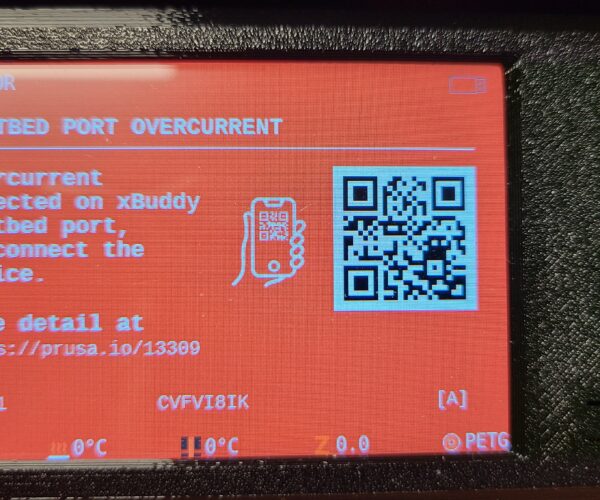Bed overcurrent issues
Hello all,
I have been experiencing a single issue with my MK4 kit. When I start a print with a cold bed I get the overcurrent orange screen. But if I preheat the bed a few degrees and start the print I do not get the error.
Any ideas?
Best Answer by Trilithon:
Prusa sent me a new buddy board and that fixed it.
Original board was marked a rev 0.2.7 2021 (Orange silk screen), the new one is a rev 37 2023 (white silk screen), which matches the 2nd kit that just arrived last week.
RE: Bed overcurrent issues
Double-check / reconnect both ends of all the connections for heat bed and power to make sure all are clean and tight. If those are all good, I'd be inclined to think it could be a bad bed heater.
RE:
Thanks for the suggestions, I have already checked the connections. They were tight, but I went ahead and loosened and retightened them and the problem still exists/occurs.
What I do not understand is if I manually preheat the bed a few degrees using the display menu and then start the print either from USB stick or Octoprint, the overcurrent event is not triggered.
Thanks,
Steve
RE: Bed overcurrent issues
Yeah, definitely check the connections. But I'd also contact Prusa support. I'd expect over-current to occur when resistance is too low, but a loose connection would actually increase the resistance. You'd have the resistance of the heat bed + the resistance of the loose connection, which would limit the current.
What is the ambient temperature in your workshop?
Cheerio,
RE: Bed overcurrent issues
70⁰f
RE: Bed overcurrent issues
Yeah, definitely check the connections. But I'd also contact Prusa support. I'd expect over-current to occur when resistance is too low, but a loose connection would actually increase the resistance. You'd have the resistance of the heat bed + the resistance of the loose connection, which would limit the current.
This was my thoughts too knowing what I know of resistance and current.
But I did check, loosen and retighten them.
I expected a short instead of a loose connection to be the cause.
Steve
RE: Bed overcurrent issues
This problem has been noted in the Hardware, firmware and software section under Heatbed port overcurrent. would appear to be a firmware issue, what version are you using?
RE: Bed overcurrent issues
Hello
I have the same problem. As a work around I preheat the bed to at least 60 degree before starting the print. Se my thread: https://forum.prusa3d.com/forum/postid/662902/
RE: Bed overcurrent issues
Ok, I may have fixed it.
I went ahead and completely unscrewed the connections on both end, previously I had just loosened them and retightened. I then took a green scotchbrite pad to all 4 of the terminals, both front and back to polish/clean them up as I sometimes do to my R/C battery bullet/terminals.
I then reassembled them and tightened them all back up. I started a print from Octoprint that had previously triggered the overcurrent alarm and it did not.
I still do not understand why preheating the bed by 5-6C and then starting the print would not trigger the OC event?
Steve
RE: Bed overcurrent issues
Great! Well not great in the fact we have the error, great in the fact I am not going crazy and only happening to me. 🙂
Thanks for the information!
RE: Bed overcurrent issues
Running 4.7.1 that was downloaded 07/12/23.
RE: Bed overcurrent issues
Can an admin move this to the Hardware, Firmware, help forum?
Thanks,
Steve
RE: Bed overcurrent issues
Polishing the connections didn't help, the error has returned and the only way around it seems to be to preheat the bed before a print.
RE: Bed overcurrent issues
Im having the exact same issue since assembly. I was also told to preheat to avoid this error. Preheating does work but starting a print without preheating almost always triggers the bed overcurrent error.
RE: Bed overcurrent issues
I had the same problem. Checked all my connections, cables, disassembled and reassembled cables and connections. Error actually increased in frequency.
The solution is to check the three fuses on the buddy board. My 10A fuse(heatbed) was extremely loose in its socket. Turns out the fuse socket on the board was expanded and didn't clamp onto the fuse blades well, increasing resistance and the need for more current. You can see how open the left terminal on my board was.
Take some needle nose pliers and carefully squeeze the "C" shape of the terminals together to tighten their grip. Here's what mine looked like after.
No more overcurrent issues.
RE:
Prusa sent me a new buddy board and that fixed it.
Original board was marked a rev 0.2.7 2021 (Orange silk screen), the new one is a rev 37 2023 (white silk screen), which matches the 2nd kit that just arrived last week.
RE: Bed overcurrent issues
I had the same exact issue, and support told me it was a firmware issue.......
Turns out it was a defective hotend heater. I swapped out the hotend with another and my issue totally went away. I think the printer mis-reports the issue as a heatbed overcurrent issue when it is actually caused by the hotend heater.
RE:
I had the same issue, no matter if I started a print directly, or if I started it via remote from Prusaslicer, all print failed with the overcurrent issue. I read somewhere to preheat the bed and hotend (via the menu "preheat" section) and this changed the situation so it ALWAYS works. I guess that if the cold bed, cold hotend and servos are switched on at the same time this is just too much current at once. So I added the preheating cycle to my PrusaSlicer Startcode, since then I don't have any issues anymore at all:
; FIX #13309 by preheating first the bed and then the hotend and only when everything is up to temp switch on the servos.
; Explanation: When doing a coldstart print often the Heatbed Overcurrent Alert gets triggered, my guess is that this is happening
; because powering everything on at the same time or short succession issues a massive current spike which then triggers
; the overcurrent alert. The manual workaround is to use the PREHEATING feature from the menu. With this EVERY print succeeds,
; without preheating every (coldstart) print fails.
; Error code: #13309 (MK4) #21309 (MK3.9) #23309 (MK3.5)
; Error name: Heatbed Port Overcurrent
; https://help.prusa3d.com/article/heatbed-port-overcurrent-13309-mk4-21309-mk3-9-23309-mk3-5_405612
; PREHEATING the bed and waiting 1 minute for it to get up to temperature. We are not waiting until it reaches full temperature because that
; would take a long time, but we want to give it a bit time so the current ramp up (I guess it draws most current at start) has time to die down a bit.
M140 S[first_layer_bed_temperature] ; set bed temp
G4 P60000 ; Wait 60 seconds
; Now after a minute we also heat up the hotend, here we can wait until it is hot because anyway the printer cannot continue without the hotend being ... hot.
M104 S{first_layer_temperature[0] * 0.75} ; set hotend to 75% of final temperature
M109 S{first_layer_temperature[0] * 0.75} ; wait for hotend to reach that temperature
; ORIGINAL PRUSA START GCODE BEGINS AFTER HERE