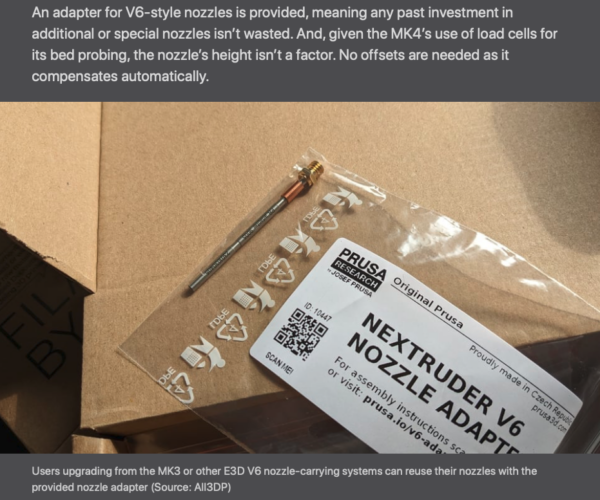RE: MK4 Review - Quick thoughts after 2 weeks.
All3dp has also done a review...
Sorry for my poor English. I try to do my best.
RE: MK4 Review - Quick thoughts after 2 weeks.
And they are right.
Printer was released with half of its features. We are almost a month after MK4 was released and still no news when all features will be implemented.
RE:
I went a similar route too. My Voron 2.4 has been working fine already for two months but you’re totally righ guys, it requires much more homework and commitment to get it right, specially the software if you only use the SD card to print with the Prusa and never bothered to get a RPI and install Octopi.
To anybody willing to build a Voron, I’d recommend a previous intensive ‘course’ reading Voron documentation and watching youtube videos. Take it easy and don't try to learn everything at once.
I believe that it’s better to purchase a kit instead of sourcing every individual component for yourself. A good quality kit saves a lot of time and frustration. Mine is from LDO motors and I can’t complain. Besides, in the end, you'd probably spend more getting the parts from many different vendors, because of multiple shipping costs.
@drpeej: if you build your Voron 2.4 from scratch in 24 hours, you deserve a full truck of Haribos.😉
RE: MK4 Review - Quick thoughts after 2 weeks.
@drpeej: if you build your Voron 2.4 from scratch in 24 hours, you deserve a full truck of Haribos.😉
Can't stand the things. All the ones I got from Prusa went straight in the bin (apart from the ones I forgot until I found a sticky mess in my garage months later 😀 😀
RE: MK4 Review - Quick thoughts after 2 weeks.
I'm fairly confident of my abilities to build it successfully having previously built a Prusa Mk3S and disassembled/reassembled it several times to modify it. I've also built three CNC routers which are constructed in a similar way.
I never rush these things because a small mistake can cause hours of frustration down the line
RE: MK4 Review - Quick thoughts after 2 weeks.
I want to say something about this: you can start printing via prusa connect after the upload ... either in the slicer on upload and start or in the web interface of the prusa connect .... prusa link also works there you have to enter the ip address of the printer... topic camera you can connect usb camera... this function was activated in prusalink/connect... just connect a usb camera ok you need a usb adapter to usb a..or via usb c it should work too. ... the only downside is the wifi/network speed but hopefully that will be fixed soon....
RE: MK4 Review - Quick thoughts after 2 weeks.
Is this comment from the posted article in error, or only a specific sku?
Or possibly misinterpreted?
This states a nextruder nozzle adaptor is "provided"?
This is just saying the adaptor is Available, as opposed to comes with and included with the MK4?
RE: MK4 Review - Quick thoughts after 2 weeks.
Provided doesn't mean its available, it means its included. At least that's what I take it as.
RE: MK4 Review - Quick thoughts after 2 weeks.
@Zakoplex you showed me that my thought were exact.
It is a pity that the network performances are still poor. I bet on it on day zero when I saw the video presentation and an ESP8266 daughter board! On my MK3S Prusa assembled I used a FlashAir Wifi SD and I am happy with that. I never installed Octoprint. Regarding going to the printer at each print to start it (that is 3 m far from the PC) is not an issue, and for me is the normality, since I always monitor very closely the print start to verify the first layer.
May be that finally with the new MK4 head sensor I will not need this practice any more.
I have ordered the MK4 in kit, and while waiting to receive, my stable contains now an original RepRap Mendel (still working well), a RigidBot (from Kickstarter), the MK3S+MMU2S (that I did not convert to MK3S+, even if I have the kit still boxed, since the MK3S was working very well, and I did not screwed up just for minor changes, so I let the upgrade for the first big maintenance that I will need to do), and the last arrived FLSUN V400, that is my first delta printer.
I was challenging if to take a Bambulab X1 Carbon but since I hate closed products and I like to maintain myself every single screw, that was out of scope. In addition I need something that do not disturb the neighbourhood, and the X1 is very shaky and noisy during the print, and at home I need something very quite. The MK3S never created problems even printing in the night.
I love Prusa because everything is open and it allows a product to stay for years if well maintained. The FLSUN is basically mounting KLIPPER, so it seemed me also enough open. What I regret is that I don't have yet any printer in an enclosure. I am concerned about fumes at home, and I never printed anything that PET and PLA, and now I am becoming worried that also PLA may not be so safe, I the next step will be to build/purchase an enclosure.
Probably I will take the Prusa Enclosure (But I have several IKEA lack ready to be transformed in enclosure). In the meantime I purchased a REVO system for MK3S and I will replace the original Prusa system soon. The possibility to swap nozzle easily is priceless. In that occasion I will probably install the MK3S+ kit.
Best Regards
RE: MK4 Review - Quick thoughts after 2 weeks.
I bet on it on day zero when I saw the video presentation and an ESP8266 daughter board! On my MK3S Prusa assembled I used a FlashAir Wifi SD and I am happy with that.
Currently is there support for Flash Air card on MK4?
IIRC, that was a special accommodation on the MK3, and required selecting the Flash Air mode to enable?
Is there a intrinsic issue with the ESP8266 board that is causing the slow transfer speeds? Looking for any confirmation the hardware is not fundamentally crippled, and cant get a direct answer from Prusa, nor have I seen any informed speculation with what is known if this is temporary, or permanent transfer speeds the MK4 will retain throughout its life with the included hardware.
RE: MK4 Review - Quick thoughts after 2 weeks.
I bet on it on day zero when I saw the video presentation and an ESP8266 daughter board! On my MK3S Prusa assembled I used a FlashAir Wifi SD and I am happy with that.
Currently is there support for Flash Air card on MK4?
IIRC, that was a special accommodation on the MK3, and required selecting the Flash Air mode to enable?
Is there a intrinsic issue with the ESP8266 board that is causing the slow transfer speeds? Looking for any confirmation the hardware is not fundamentally crippled, and cant get a direct answer from Prusa, nor have I seen any informed speculation with what is known if this is temporary, or permanent transfer speeds the MK4 will retain throughout its life with the included hardware.
The MK4 doesn't have an SD card slot, so you can't use a SD card with wireless transfer. It prints off a standard USB port, so it's looking for a standard USB drive. I do not know if you could use a USB SD card reader with a Flash Air card.
RE: MK4 Review - Quick thoughts after 2 weeks.
I bet on it on day zero when I saw the video presentation and an ESP8266 daughter board! On my MK3S Prusa assembled I used a FlashAir Wifi SD and I am happy with that.
Currently is there support for Flash Air card on MK4?
IIRC, that was a special accommodation on the MK3, and required selecting the Flash Air mode to enable?
Is there a intrinsic issue with the ESP8266 board that is causing the slow transfer speeds? Looking for any confirmation the hardware is not fundamentally crippled, and cant get a direct answer from Prusa, nor have I seen any informed speculation with what is known if this is temporary, or permanent transfer speeds the MK4 will retain throughout its life with the included hardware.
The MK4 doesn't have an SD card slot, so you can't use a SD card with wireless transfer. It prints off a standard USB port, so it's looking for a standard USB drive. I do not know if you could use a USB SD card reader with a Flash Air card.
That is the implication, is there any impediment to using a USBA to SD adaptor, and does the current software support reading and writing from the Flash Air card as the MK3 did?
Seen many saying they will just use their Flash Air card on the MK4 in lieu of the included crippled WiFi, yet have not seen anyone assert that is even a viable option with the information available.
From the way the MK3 treated the Flash Air card with its own dedicated setting, my assumption is using that card requires intentional support from the software side? The MK4 might not support the Flash Air card?
To extend that thought, are there USB storage alternatives that can connect and transfer data wirelessly with the functionality of the Flash Air card, but packaged in a USB A form factor, so as not to lose any of the native functionality of the MK4 VS using a Pi to get wireless file transfer speeds to a reasonable speed?
RE: MK4 Review - Quick thoughts after 2 weeks.
I did some speed tests on my FlashAir / MK3 yesterday and I get between 200-300 kb/s from my Mac to the card. So really, not better than the MK4 ethernet option. Has anyone seen outstanding FlashAir perf?
RE: MK4 Review - Quick thoughts after 2 weeks.
I had my nose rubbed in another advantage the Prusa has over the Voron last night. There's no filament sensor built into the Voron. I've seen some mods to add one at the spool end of the reverse bowden tube, but even that would be inferior to the Prusa system. Loading and unloading filament is only slightly more of a pain with the Voron but the real disadvantage is when the Voron runs out of filament for whatever reason.
I had a short (~2hr) print running on the Voron, when about halfway through the filament broke off somewhere inside the tube. Freak thing; there must have been a weak or damaged spot in the filament since it didn't look like a clean break. The printer quickly exhausted the broken off end of the filament, and then continued happily air-printing... No chance at all of recovering the print. The Prusa would have stopped, spit out the remaining end of the filament, prompted for a reload, and then resumed printing once reloaded. Even the sensor mods for the Voron wouldn't have been effective in that scenario, unless there is one for the extruder itself that I haven't seen.
RE:
Vorons also by default don't check rpm of their fans (The V0 certainly doesn't but I think also the V2 doesn't). That makes some nice thorough heatbreak clog when the heatbreak fan fails. ...
I am pondering the thought of getting a V2.4 though. They are certainly way overengineered in other ways and the 2.4 is just a funky design with completly static build plate. There is a reason why the reasonable choice, the Trident is far less popular than the V2 and I think even less popular than the V0. Both are not primarely being built for making the most sense from a purely functional view.
I was impressed to see however that the Formbot V2.4 350x350x350mm kit is as cheap as 850 EUR, with useless hotend (for 50 EUR more you can get it with a Dragon HF though) and no Pi. So add maybe 150 EUR on top of that. It is a cost effective kit, so it doesn't take the best parts for each and everything but according to the community there are also no terrible part choices either (bottom panel aside maybe). With some upgrades where it matters I think I shoud be able to stay below 1400 EUR. Without those upgrades you should be even able to get a fully functional printer for around 1000 EUR. Sure, if you go for a kit that reaches in terms of convenience and quality almost Prusa levels, eg the kit from LDO, you are straight at 1800 EUR or so and still need a Pi. That means not only the league but also the price is basically that of the 1-tool XL, yet with a lot more involved assembly.
Mk3s MMU2s, Voron 0.1, Voron 2.4
RE: Ethernet connection possibilities
Maybe not everybody is aware of this:
I wanted to point you to the possibility of data transfer via powerline or via WLAN repeater.
Most of these devices - at least from brand AVM - offer 1 or 2 Ethernet connections at the end point.
So no need to route a cable through your rooms.
I currently run such a setup with a older powerline data transfer from another brand between my windows PC and a Octoprint Raspberry.
To my knowledge the powerline data transfer works only between power outlets that belong to the same electricity meter.
No own experience with the current units from AVM.
Example powerline: https://en.avm.de/products/mesh-wi-fi/fritzpowerline-510e-set/
Example WIFI: https://en.avm.de/products/mesh-wi-fi/fritzrepeater-1200-ax/
All such devices: https://en.avm.de/products/mesh-wi-fi/
RE: MK4 Review - Quick thoughts after 2 weeks.
Vorons also by default don't check rpm of their fans (The V0 certainly doesn't but I think also the V2 doesn't). That makes some nice thorough heatbreak clog when the heatbreak fan fails. ...
But the Prusa is just an archaic bed-slinger; not very advanced at all. I know this because the Internet told me so.... 🤨
RE: MK4 Review - Quick thoughts after 2 weeks.
Yeah, this anti bedslinger mentality is a bit in fashion. With medium sized and small printers it is however not really an inferior choice overall, just another choice. Core XY does matter for larger printers. Which is why the XL is Core XY.
The only critical issue I see currently with Prusa is input shaper. That technology actually really matters and they need to get this implemted rather sooner then later. This is primarily a software issue though.
Mk3s MMU2s, Voron 0.1, Voron 2.4
RE:
I have an new MK4 and enjoy it. I had ordered an XL but converted to the MK4. Built from a kit. I put some MK4 notes together, they are updated as I go. Initial PrusaLink WiFi function was disappointing, but the MK4 4.7.0 firmware fixed many problems I had with the PrusaLink WiFi. Uploading a file is still not fast. 5 minutes for 18mb, but it works reliably. Everything else in PrusaLink works at high speed from what I see. PrusaLink is still listed as beta so more may come.
The file upload speed does not appear to be a WiFi speed problem, but internal transfer of the buddy board to the USB. I know it can drive us nuts when we are at the final part of print-fever. I can do a few things while I wait. I don't like physically moving the USB around to load files.
The no fuss approach to setup and starting a print are great. I am converting my MK3S+ to a MK3.9 and giving it to my son for his family to use. Expanding the 3D printing population.
I participated in the user survey Prusa did a few months before the MK4 announcement. I put speed as a top 3 want. I remember you could choose 3. I found it interesting when the survey was published that speed was so far down overall. Now as I read peoples compaints it is speed, speed, speed. User surveys tend to have a narrow vision. I am eagerly waiting on a production firmware with the input shaper.
RE: MK4 Review - Quick thoughts after 2 weeks.
I absolutely loathe this piece of shit and deeply regret buying it. Ive yet to get a single print out of the damn thing because the belt tension is IMPOSSIBLE to get right. Ive been on with support and trying to fix this trash for weeks but it STILL CANNOT FIND HOME