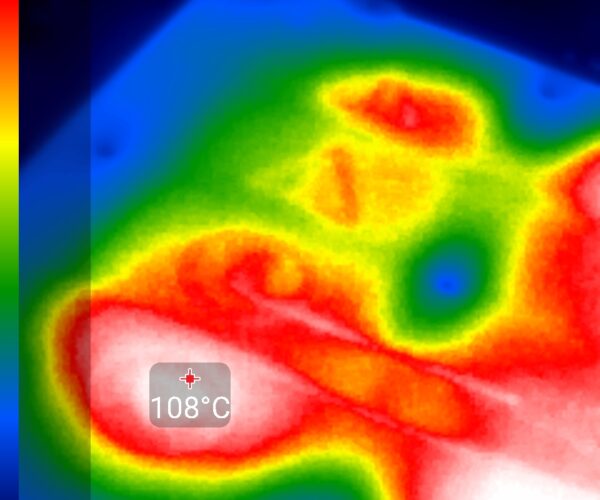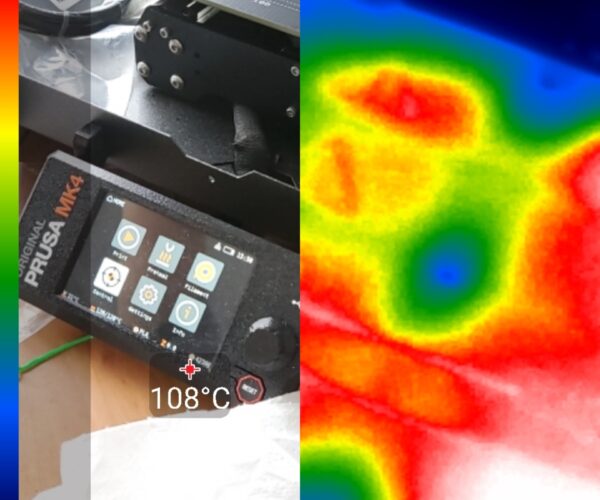Mk4 reported bad temperature vs real life bad temperature
My newly bought mk4 kit has problem since very first day with correct adhesion and also printer was not able to keep ASA/PC on the bad. I was very frustrated that mini+ is doing every thing above PETG better. I've started to digging into the subject and finally put bad under thermal camera supervision. There was 15-24 degree difference, contacted support they send me new thermistor. Meanwhile I've measure the mini+, constant 10C difference between what printer claims and whats the camera is showing. There was no coincidence. Since I've own it for more then a year and there is no warranty any more I've modify firmware with missing 10C headroom, set printer to 110 and having 100 great.
Replacement came, fixed MK4 and checked bad at 120C. No surprise here printer claims 120 and real temperature is up to 110.
Right now I am asking Prusa;
Is it time for law action suite?
Firmware "fix" for all printers?
Allowance to freely modify firmware and flash it on the printer?
*measurements taken with seek thermal connected to android phone.
mini+ [bondtech dual drive, revo, reprinted with PA11-CF and ASA] lives in photo tent.
mk4 upgraded to S with mmu3 and gpio (with some parts reprinted) lives in prusa enclosure.
Voron 0 ldo kit with dragon burner and…
What are you trying to acheive?
Cheerio,
RE: Mk4 reported bad temperature vs real life bad temperature
Firmware fix which allows printer to work according to advertised specification.
Official sorry for tricking customers.
What are you trying to acheive?
Cheerio,
mini+ [bondtech dual drive, revo, reprinted with PA11-CF and ASA] lives in photo tent.
mk4 upgraded to S with mmu3 and gpio (with some parts reprinted) lives in prusa enclosure.
Voron 0 ldo kit with dragon burner and…
Are you able to convince a Czech court that you have a stable temperature measurement with a calibrated measuring tool at the underside of a print..?
And to indicate how this is causing you damage?
Allowance to freely modify firmware and flash it on the printer?
You already have access to open software sources...
Cheerio,
RE: Mk4 reported bad temperature vs real life bad temperature
Mauser with calibrate tools is the easiest part.
mk4 is on warranty and flashing unsigned firmware is one way ticket.
Waste of PCs and ASAs spools and I would not buy prusa machines, enclosures and other stafff in the first place.
Are you type of customer who like to be lied or something?
mini+ [bondtech dual drive, revo, reprinted with PA11-CF and ASA] lives in photo tent.
mk4 upgraded to S with mmu3 and gpio (with some parts reprinted) lives in prusa enclosure.
Voron 0 ldo kit with dragon burner and…
Mauser with calibrate tools is the easiest part.
You will need attestable data.
mk4 is on warranty and flashing unsigned firmware is one way ticket.
But you have the option.
Waste of PCs and ASAs spools and I would not buy prusa machines, enclosures and other stafff in the first place.
So your claim is for the cost of a couple of spools?
Are you type of customer who like to be lied or something?
I am not aware of having been lied to by Prusa. I have a Prusa 3D printer, it prints succesfully, if I maintain it correctly it continues to do so. I have another on order, I will judge it by the same criteria.
Cheerio,
RE: Mk4 reported bad temperature vs real life bad temperature
So you've had a Mini for over a year and apparently it printed everything better than your new Mk4, but now you discovered with whatever more or less reliable method that it's 10 degrees than you think it should be. So now the Mini is no longer good and it's time for a law suit? Sure. Good luck.
Formerly known on this forum as @fuchsr -- https://foxrun3d.com/
RE: Mk4 reported bad temperature vs real life bad temperature
Logically, the temperature of the bed is measured at the thermistor, not the upper surface. There is no reliable way to get from the former to the latter as it depends on a lot of environmental factors which can vary quite a bit depending on the specific circumstances. With a printer that ships in its stock configuration without an enclosure trying to stay uniformly far below 10% error on the upper side of the bed is a steep demand. Which of the competition is far superior in this regard?
If printing with PC and ASA fails en masse because of not reaching beyond 110°C, your problem is most likely not the heatbed or its temperature.
In the hobbyist sector it is good practice to calibrate new filaments for a given printer. That does inlcude of course also hotend and bed settings among others. The stock Prusa Slicer settings do work fine for everything I have ever tried on an Mk3s (which has an almost identical heating bed design) but you can improve results if you test it out yourself.
Mk3s MMU2s, Voron 0.1, Voron 2.4
RE: Mk4 reported bad temperature vs real life bad temperature
Calibrated tools like your thermal camera? Do you know the emissivity of your print sheet, and have you adjusted your thermal camera to this emissivity?
Without knowing emissivity of the target, and properly accounting for possible reflections, thermal temperatures are easily some of the least accurate ways of measuring temperatures.
They are one of the easiest and fastest ways to measure temps, which is why the use is widespread, but to be accurate with thermal temps requires much more work than with other methods.
Mauser with calibrate tools is the easiest part.
mk4 is on warranty and flashing unsigned firmware is one way ticket.
Waste of PCs and ASAs spools and I would not buy prusa machines, enclosures and other stafff in the first place.Are you type of customer who like to be lied or something?
RE:
Measurements taken with multimeater and 2 thermistors. T2 is under the bed on a manget next to prusa thermistor to get somewhat compare able data.
T1 is between bed an sheet.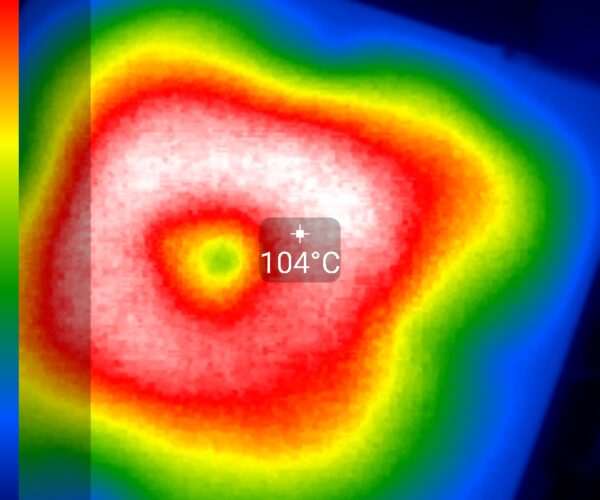
Hottest point on bed, due to mini ratio between heater and bad size drift between hottest and green inside the circle 2C. prusa thermistor is in this location but on the other side.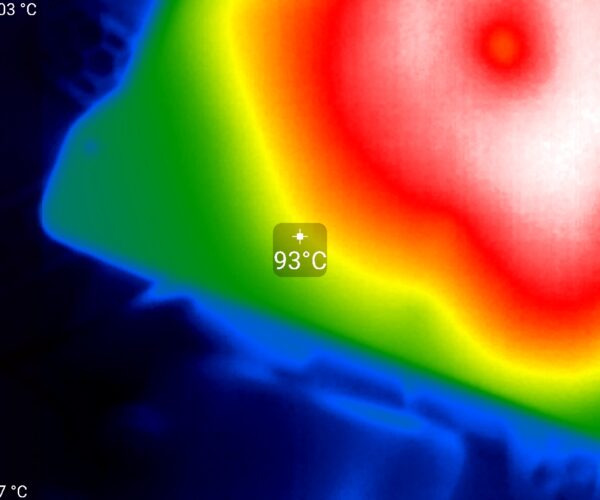
T1 location measure as can be seen temperature matches between multimeater and thermal camera.
Measurements location.
mini+ [bondtech dual drive, revo, reprinted with PA11-CF and ASA] lives in photo tent.
mk4 upgraded to S with mmu3 and gpio (with some parts reprinted) lives in prusa enclosure.
Voron 0 ldo kit with dragon burner and…
RE: Mk4 reported bad temperature vs real life bad temperature
When someone jumps to "lawsuit" for a possibly defective part or because the printer they have been using successfully for over a year has temperatures different on an uncalibrated thermal camera out in the open than what the thermistor says... then there's probably no making you happy.
If I were you, I would return the MK4, you're never going to be happy with it. I can't imagine how you'll be when a print fails, demanding your $2 in filament back from Prusa.
Prusa hasn't lied, and their printers are among the most successful ones out there. If you're serious about lawsuit, contact and attorney, they'll likely tell you good luck.
If Prusa can't get your printer running how you want it to be, then I am sure they'll take the return.
RE: Mk4 reported bad temperature vs real life bad temperature
So according to str0gg's own measurements the heat bed has at the centre a temperature of 104°C when set to "110°C" and at the very most peripheral edge still 93°C. The majority of the bed is therefore within 10% error rate. I am not sure what level of precision some are expecting for a hobbyist tool. It is next to impossible to have a totally homogoneous temperature, as you'll always have a gradient towards the edge. One can try to reduce that gradient but without a fixed enclosure it is very hard to do, as one might easily overcompensate under certain conditions which is actually worse than staying below the set temp.
The precision of the bed temp is totally in line with what one can expect in that market segment and perfectly enough for what is needed for a reliable printer. If one wants higher precision, there are probably better options in the +10 000 EUR market segment.
Mk3s MMU2s, Voron 0.1, Voron 2.4
RE: Mk4 reported bad temperature vs real life bad temperature
@Thejiral you made it completely wrong. 104C its at heater located top right from the center on the printer with custom firmware which allows to set 110C at center it was 100 or 101 if remember correctly. On the photo on the edge (93C) was to prove that 2 device from different companies which are using different ways of measuring show the same value. That proves that measurement is correct. Which brings to point that there must be in firmware additional something which force printer to work below set limit. Device is in enclosure which after preheat keeps temperature so environment for me is homogeneous.
mini+ [bondtech dual drive, revo, reprinted with PA11-CF and ASA] lives in photo tent.
mk4 upgraded to S with mmu3 and gpio (with some parts reprinted) lives in prusa enclosure.
Voron 0 ldo kit with dragon burner and…
RE: Mk4 reported bad temperature vs real life bad temperature
The majority of the bed is therefore within 10% error rate.
Just a minor nit - percent error doesn't work well with temperature. You would get different acceptable ranges for Celsius, Fahrenheit, and Kelvin. And, there is nothing special about 0ºC that would cause you to expect measurements at that temp to be perfect.
I'm not exactly sure what the expected range should be. Maybe all but the edges of the bed should be within 10ºC of the set temperature? Outside of that range, the print may be significantly affected.
Anyway, just thought I'd add my 2 cents to this somewhat silly thread.
RE:
^^ Point taken. Percentages are a flawed way in that regard.
The "special" temperature is not 0°C but room temperature, or rather the localized surrounding temperature. So the delta temp. is what we should rather base a percentage error on. The greater the temperature gradient the higher the temperature losses on the edges.
If I assume 30°C environmental temp, 104°C would be 7.5% error and 93°C would be 21% error. But as you can see on above images the latter effects only the very edge of the print bed. There is a reason why it is recommended to print temp sensitive materials not on the very edge of the print bed.
This whole matter is an interesting subject though. Has anyone investigated the heating profile of common, non-enclosed 3d printers? At least with such thermal cameras? How do they compare. The Prusas have a different heating strategy from most of the competition which isn't a direct clone. How do PCB based heat beds compare to silicon heater based beds with a thick aluminium plate?
Mk3s MMU2s, Voron 0.1, Voron 2.4
RE: Mk4 reported bad temperature vs real life bad temperature
Yeah, so perhaps something like error < 2C + (difference from ambient in C) * x%. The 2C would be for the thermistor accuracy (exact value determined from the thermistor data-sheet and buddy board circuitry), and the ambient diff % due to cooling of the unevenly heated bed.
Personally, I’d be more concerned about the magnitude of the variation of temps on the bed rather than the average error. The latter can easily be corrected by adjusting the print temp.
RE: Mk4 reported bad temperature vs real life bad temperature
PS: If we look at delta temp it also becomes apparent how big the impact of an enclosure can be and why one can not simply try to overcompensate for expected losses without a fixed stock enclosure concept.
The heating range is quite good on an Mk3 or Mk4 with 120°C. Given I have no issues whatsoever with printing PC-Blend on my Mk3s in an enclosure at a setting of "115°C", I can't see any limitation there. Well, at least there are no issues beyond what one can expect from such a demanding material without printing at +70°C enclosure temperature.
Mk3s MMU2s, Voron 0.1, Voron 2.4
RE: Mk4 reported bad temperature vs real life bad temperature
The thing is, that bed temp, doesn't need to be super precise for successful prints. Other factors are way more impactful on bed adhesion than a few °C up or down. That said, it is a good idea to always centre prints on the bed if high bed temps are used (for ASA, ABS etc) but then for those materials usually an enclosure is a must anyway and then the temperature decrease towards the edge will be less severe.
Mk3s MMU2s, Voron 0.1, Voron 2.4
RE: Mk4 reported bad temperature vs real life bad temperature
To use percentages with temperature requires using an absolute temperature scale like Kelvins. Using Celsius or Fahrenheit will produce wrong results without proper conversion.
For example, percent change from 120C to 110C is
100 * (V2 - V1) / V1 = %change 100 * ((110 + 273.1) - (120 + 273.1)) / (120 + 273.1) = -2.54%
and to compute tempC ± a percentage, you need to convert C to K and then K to C like this
So 120C + 10% is ((120+273.15) * (1 + 0.10)) - 273.15 = 159.315 C and 120C - 10% is ((120+273.15) * (1 - 0.10)) - 273.15 = 80.685 C
RE:
Percent error is (desired value - actual value)/(desired value). Yes, it will give different values if you use °C or °F, because these are relative scales. People are correct, it won’t work with these scales.
But it CAN work with temp. You must use an absolute scale. Convert the temp to either °R or K and the result when calculated with either °R or K is the same. With 110 °C desired, 100 °C actual, convert those to either °R or K and do the math, and with either scale the difference is the same: 2.6%.
Thermodynamic efficiencies are calculated with temps all the time, but they MUST be calculated with an absolute temp scale such as °R or K, not a relative scale like °F or °C.