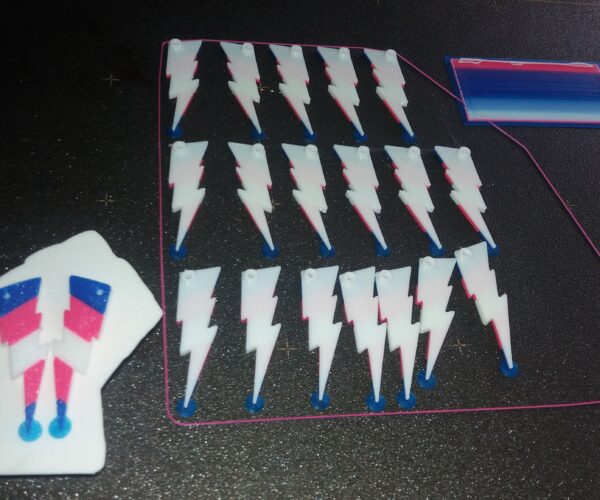Prints coming away from plate on edges
I've been happily printing on my MK4 for a number of weeks now with no issues whatsoever. However, I've been running into some adhesion issues lately. I've tryed swapping nozzles, calibrating Z, cleaning the plate with isopropyl alcohol with little success. Any thoughts on other things I can try?
RE: Prints coming away from plate on edges
I would consider cleaning the build plate with hot water and dishsoap, rubbing really well with a new dish sponge, then rinsing well with plain hot water, and drying with plain paper towels and then trying the print again,
the IPA has not been working for you, so for an experiment, stop using it,
maybe raise the build plate to 70C for PLA
regards Joan
I try to make safe suggestions,You should understand the context and ensure you are happy that they are safe before attempting to apply my suggestions, what you do, is YOUR responsibility.Location Halifax UK
RE: Prints coming away from plate on edges
I'll give both a try. Printing at 70 C now. Thanks.
RE: Prints coming away from plate on edges
Best wishes.
I try to make safe suggestions,You should understand the context and ensure you are happy that they are safe before attempting to apply my suggestions, what you do, is YOUR responsibility.Location Halifax UK
RE: Prints coming away from plate on edges
Joan,
Thanks. The higher temperature seems to be working. I wonder what changed that required it? In any case, I won't look a gift horse in the mouth.
-Mike
RE: Prints coming away from plate on edges
@OP: You didn't show us what the model looks like. For large models, especially if rectangular, it's common to warp in corners/edges. Obviously, a clean sheet a la Joan plus good Z calibration (which is a non-issue with the Mk4) are a must. Other tips:
- Slow down print speed.
- Add Mickey Mouse ears to the corners. There's a "helper disk" in PrusaSlicer's Add Part library but I prefer to simply add a cylindrical, maybe 10mm diameter, change height to single layer height, then place the part at the corner. Repeat for each corner.
- Add a brim around the model, 5 mm or more. Wider or 2 -layer high brims may be needed but may not work with the size of the model or may require being added in your CAD software.
- Use Layerneer Bed Weld ( https://www.amazon.com/Printer-Adhesive-Layerneer-Original-Filament/dp/B079984GV5/ ). You only need a thin layer.
- If you have design control over your part and it's possible considering the intended use, you can try to round the edges and/or add holes to the base of the model.
- Combination of above. Usually, brim/ears does the job, or some Layerneer if needed, but large, rectangular objects can be a challenge.
- Also, drafts can encourage warping, so printing in an enclosure (with doors open for PLA) may help.
Formerly known on this forum as @fuchsr -- https://foxrun3d.com/
RE: Prints coming away from plate on edges
Thanks for your detailed answer. I do print a lot of rectangular objects as I often print custom storage for my many miniatures and other games. So far, the added temperature combined with the brim has taken care of the problem. I am going to try the corner "ears" though.
Thanks again, everyone.
RE:
Effective Mouse ears, can be tiny and they are more easy to remove and print faster than brims' because there is less material in them,
these lightning earring pendants had a sharp point that persistently lifted. the tiny mouse ear resolved that issue
Obviously larger mouse ears may be needed for larger models,
You can 'Merge' the mouse ears with the model, in Prusa slicer, to ensure that the first layer of the resultant model looks good.
regards Joan
P.s. the full cover white background, has two functions,
1. The white, makes the Blue and Pink, appear brighter,
2. the white covers, the joints between the colours on the face of the print, preventing potentially weak fracture points at the colour changes
I try to make safe suggestions,You should understand the context and ensure you are happy that they are safe before attempting to apply my suggestions, what you do, is YOUR responsibility.Location Halifax UK