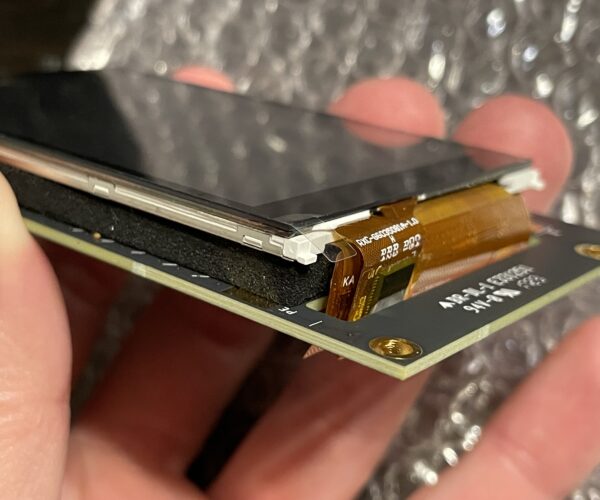Display not centered properly / cutout too small?
Anyone noticed that the cutout of the front panel isn't large enough to fit the whole display in it?
At first I thought this was a firmware-side issue so the graphics are simply cut off by the border of the active display area but nope. If you look at the display from an angle you can view unterneath the edge of the front panel and see, everything is there.
Is something wrong with my unit? Admittedly not a huge issue but one I wouldn't expect with such a otherwise well designed and also expensive unit. And now that I saw it I cannot unsee it. Everything on the display is seemingly shifted to the right. 😤
(Also at this point I'm pretty bothered by my unit anyway. I got the "y axis homing failed" problem and also the filament runout sensor sometimes starts to fail and needs recalibration. Would have expected prusa to do better. Actually I bought a prusa for its reliability and now I have a lot of trouble with it and need to invest time to investigate several problems. I'm a bit frustrated.)
Notice something in the bottom right corner of the Display?
The numbers are cut off. In general all the graphics seem to be shifted a bit to the right. Cannot unsee it any more.
From an angle, the text seems to be there, it's only hidden underneath the front panel.
RE:
Further information:
I've got xLCD Version A (with the PE Faston symbol located on the top left hole).
FW 5.0.0-RC.
Are there maybe different xLCD-covers and I got sent the wrong one?
RE: Display not centered properly / cutout too small?
There are, I believe. Also someone asked this on Reddit, only in their case the LCD was WAY more off to the right than yours.
Further information:
I've got xLCD Version A (with the PE Faston symbol located on the top left hole).
FW 5.0.0-RC.Are there maybe different xLCD-covers and I got sent the wrong one?
RE: Display not centered properly / cutout too small?
Forgot to mention that my MK4 screen does not have that. Or rather, I typed this, looked for a picture on my phone to show you, and I have the same thing! My cover was printed on my Mini.
I wonder if the LCD itself could be shifted. I took a picture of that for the discussion on touchscreen, and it appears it’s mounted on foam. Probably just double stick tape.
RE: Display not centered properly / cutout too small?
The issue got resolved for me by the Prusa Support Team. Apparently I've got a misaligned display unit and I'll get sent a replacement and return the faulty one.
RE: Display not centered properly / cutout too small?
Update: the issue did not get resolved (yet). They sent me a replacement display unit which had the exact same flaw as the original one. 😤
I then reached out to them and made a complaint and also sent photos. But instead of apologizing, they told me that from what they "see on the pictures the screens although that they look the same there's a slight difference which will make a big difference when installed it". Which is absolute nonsensical bullshit. Not least because the display is shifted by at least a solid 2mm to the right which doesn't get corrected by a "slight" shift into the right direction.
Old display unit vs new display unit. I drew some alignment lines in red to demonstrate that they both show the exact same flaw.
Today I've send them another email to tell them that I'm very annoyed/disappointed by the way they handle this issue. To clarify the case again I took some more photos and attached them.
Comparison between display unit wihout / with cover. There's a scrollbar on the right side which I didn't even know was there until now.
One can easily see that the display is shifted by at least 2mm to the right and a good chunk of pixels is hidden underneath the cover.
I'm really annoyed. I hope now they'll offer me to send another display unit and that they really make sure it's in a good condition this time. Also I expect an apology for the inconveniences. This is not how you handle a support case.
RE: Display not centered properly / cutout too small?
You should be able to push the screen over a little bit as it is only on tape
Update: the issue did not get resolved (yet). They sent me a replacement display unit which had the exact same flaw as the original one. 😤
I then reached out to them and made a complaint and also sent photos. But instead of apologizing, they told me that from what they "see on the pictures the screens although that they look the same there's a slight difference which will make a big difference when installed it". Which is absolute nonsensical bullshit. Not least because the display is shifted by at least a solid 2mm to the right which doesn't get corrected by a "slight" shift into the right direction.
Old display unit vs new display unit. I drew some alignment lines in red to demonstrate that they both show the exact same flaw.
Today I've send them another email to tell them that I'm very annoyed/disappointed by the way they handle this issue. To clarify the case again I took some more photos and attached them.
Comparison between display unit wihout / with cover. There's a scrollbar on the right side which I didn't even know was there until now.
One can easily see that the display is shifted by at least 2mm to the right and a good chunk of pixels is hidden underneath the cover.
I'm really annoyed. I hope now they'll offer me to send another display unit and that they really make sure it's in a good condition this time. Also I expect an apology for the inconveniences. This is not how you handle a support case.
Please help me out by downloading a model it's free and easy but really helps me out https://www.printables.com/@Hello_474427/models
RE:
Yeah you're right, maybe there would be a possibility to fix it myself but the display adheres fully to the foam stuff. I'd likely break it by trying to remove it. And actually that's not my obligation. The exact reason why I spent 900€ for a 3D printer was to not having to fix things by myself by doing some questionable tinkering.
RE:
You now have 2 displays if you break one you still have one
Yeah you're right, maybe there would be a possibility to fix it myself but the display adheres fully to the foam stuff. I'd likely break it by trying to remove it. And actually that's not my obligation. The exact reason why I spent 900€ for a 3D printer was to not having to fix things by myself by doing some questionable tinkering.
Please help me out by downloading a model it's free and easy but really helps me out https://www.printables.com/@Hello_474427/models
RE: Display not centered properly / cutout too small?
Yeah you're right, maybe there would be a possibility to fix it myself but the display adheres fully to the foam stuff. I'd likely break it by trying to remove it. And actually that's not my obligation. The exact reason why I spent 900€ for a 3D printer was to not having to fix things by myself by doing some questionable tinkering.
Also I don't mean remove it normally on them displays pushing on the side shifts them
Please help me out by downloading a model it's free and easy but really helps me out https://www.printables.com/@Hello_474427/models
RE:
You now have 2 displays if you break one you still have one
The deal was to send the old display back to them. I'd like to stick to that.
Also I don't mean remove it normally on them displays pushing on the side shifts them
Oh, that won't work. It's elastic foam. If you push the display and release it, it immediately springs back into position. Also, with a reasonable amount of force, you can't even push it by a tenth of a millimeter.
RE: Display not centered properly / cutout too small?
You now have 2 displays if you break one you still have one
The deal was to send the old display back to them. I'd like to stick to that.
Also I don't mean remove it normally on them displays pushing on the side shifts them
Oh, that won't work. It's elastic foam. If you push the display and release it, it immediately springs back into position. Also, with a reasonable amount of force, you can't even push it by a tenth of a millimeter.
I doubt prusa will bother having it back off you. I didn't realize about the foam normally it's this block stuff that can slide on the display
Please help me out by downloading a model it's free and easy but really helps me out https://www.printables.com/@Hello_474427/models
RE: Display not centered properly / cutout too small?
would it not be quicker to slice and print the front cover and make the display area larger just a thought
RE: Display not centered properly / cutout too small?
It seems silly they can not correct something so simple. They should assemble a screen and cover, test fit to be sure its fully centered before packaging and send it to you.
RE:
I doubt prusa will bother having it back off you.
Either they will or they get their entire printer back. This is an absolute no-go for a machine that costs 900€ (and 1200€ if I didn't assemble it myself).
would it not be quicker to slice and print the front cover and make the display area larger just a thought
Yeah sure. But as already stated, it's not my obligation to solve problems myself by modifiying my expensive printer.
RE:
No answer from prusa support since I sent my last email to prusa on monday. I'm starting to question my whole investment in a prusa printer. This time it's a completely different experience than in the mk3 era.
RE:
No answer from prusa support since I sent my last email to prusa on monday. I'm starting to question my whole investment in a prusa printer. This time it's a completely different experience than in the mk3 era.
I just realized I have exactly the same issue. But the LCD is not shifted, as the info on the left is just near the border, the cutout is just too small:
Here you can see, you cannot move LCD more to the left as it will cover the footer info.
Here is a picture from an angle, to show the scrollbar. It's not visible when you look at it from the front.
If it would be without the text on the part, I would print a new, fixed one. But I don't have an option to print all the texts that are on this part.
RE: Display not centered properly / cutout too small?
lmao yeah it seems like yours is properly centered but the cutout is indeed to small overall. How did they not recognize this when designing the front cover? I'm baffled. In the meantime they answered in a friendly manner and told me that they're investigating this. Not sure they're even acknowleding the problem with the shift by now.
My apologies for the late reply to your email but I'm still checking this with our Devs to see what is causing this. At this point it points more to something on the printed part but I need to wait for a final decision from our developers to see how to proceed here.
RE: Display not centered properly / cutout too small?
lmao yeah it seems like yours is properly centered but the cutout is indeed to small overall. How did they not recognize this when designing the front cover? I'm baffled. In the meantime they answered in a friendly manner and told me that they're investigating this. Not sure they're even acknowleding the problem with the shift by now.
My apologies for the late reply to your email but I'm still checking this with our Devs to see what is causing this. At this point it points more to something on the printed part but I need to wait for a final decision from our developers to see how to proceed here.
I reported the issue over the chat, and I received an answer - they will ship the new part next week. I hope it will fit and they will test it. In my opinion it's overall too small. They can increaste the cutout by 2 mm on each side.
Once I will get the part I will test it and let you know.