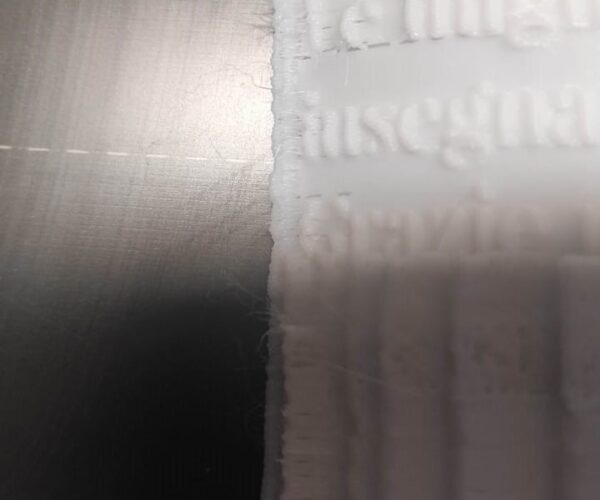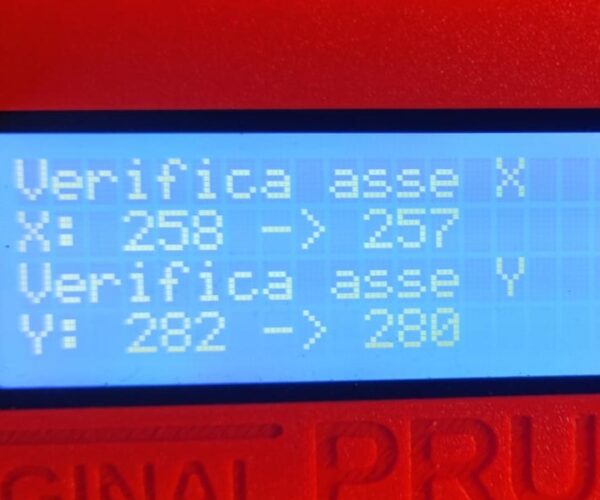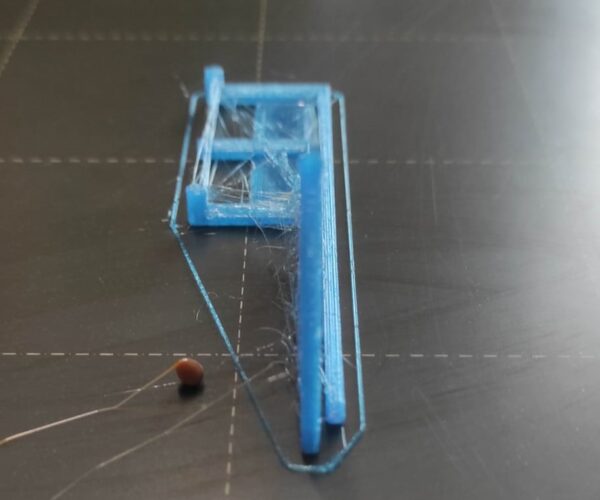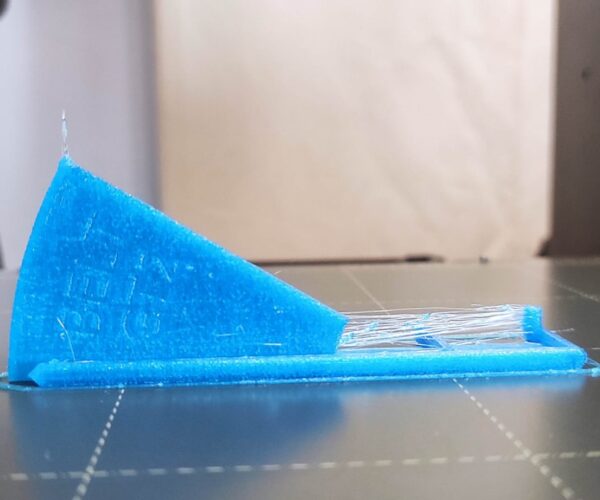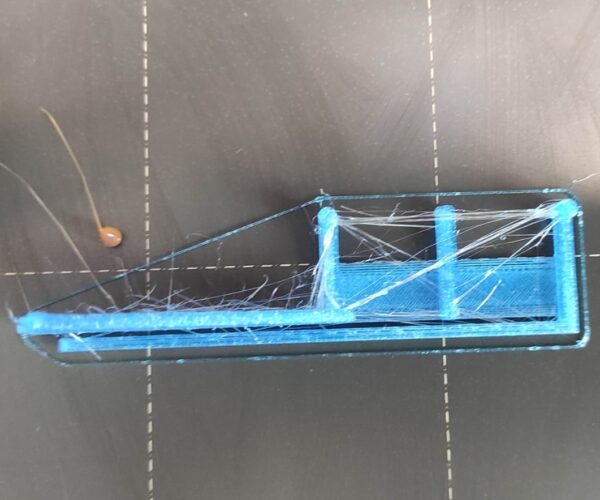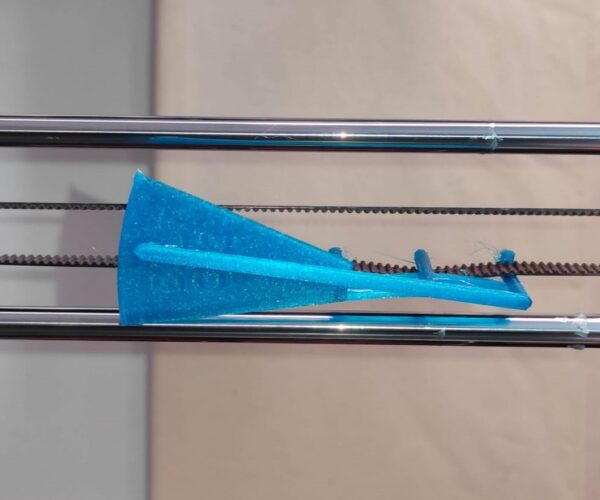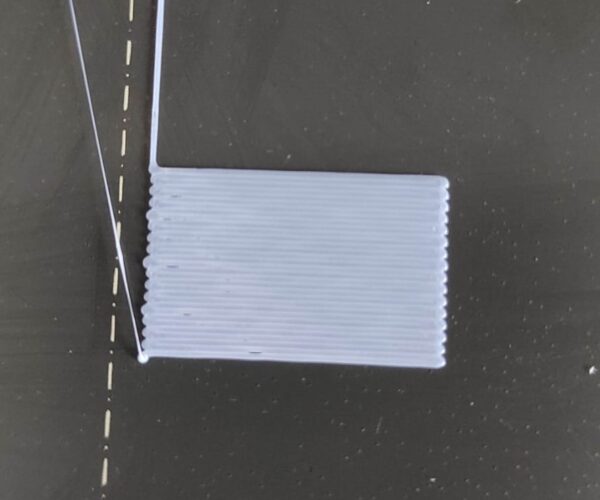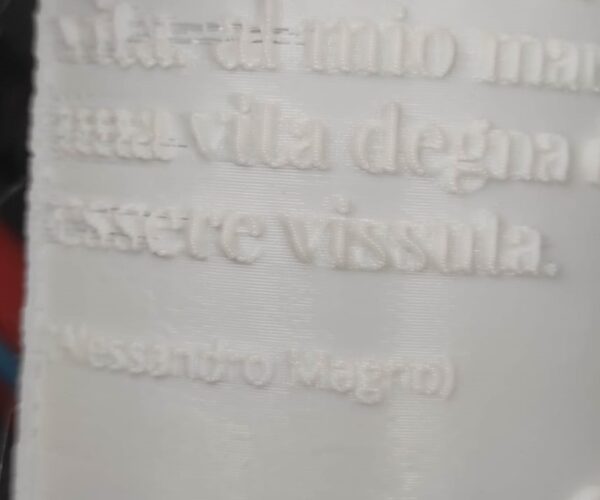X axis - left side is not straight
hi, hope this is the right place to post this.
For some time now I've noticed that the left side of the X axis is not as accurate as the right (see attached photo). But I don't understand what it is and how to adjust it. I also agree with the belt test.I hope it's something easily fixable, I haven't found anything about it on the internet!
Thank you
The belt tension figure is a measure of the resistance felt by the stepper when moving the axis. On a correctly set up machine this does equate, roughly, to belt tension.
But other things can affect mechanical resistance.
First, with the power off, move the axis by hand; is it smooth? Does the resistance stay the same over the whole range?
Clean and lubricate the smooth rods, check they are not damaged/scratched. Check the idler pulley is not clogged, out of line, or damaged (loosen the belt and try turning it with your fingertip, is it smooth?)
With the belt loose try turning the stepper motor by hand; is it smooth?
Retighten the belt until it just begins to make a low musical note when plucked...
Make your next print this:
https://www.prusaprinters.org/prints/46639-tension-meter-for-the-gt2-belts-of-i3-mk3s-or-prus
It MUST be printed in Prusament PETG or the spring tension will be wrong.
Let us know how you get on.
Cheerio,
RISPONDI: X axis - left side is not straight
I fixed the belts, now they all fit in the middle of the tester and are OK! however, I tried to run a first layer calibration test and it still gives me this problem: the left side is not in line like the right side.
Three observations:
Your filament is damp, it needs drying.
Your print sheet is smeared - clean the sheet with dishwashing detergent (Dawn/Fairy) and plenty of HOT water, rinse well and dry with a fresh paper towel. Handle by the edges only.
The discoloured blob suggests your nozzle might not be correctly inserted - is there filament running down from the top of the heatblock?
None of these directly address your initial query but they do allow us to discount some possible causes.
Cheerio,
RISPONDI: X axis - left side is not straight
Thank you Diem for your tips!
I'll try to dry the filament. I clean my sheet with alcool isopropilico, isn't better?
No, i don't have filament running down from the top of the heatblock.
Unfortunatly, the prob still! perfect DX side but SX side is rly bad
I clean my sheet with alcool isopropilico, isn't better?
There are some contaminants that are not soluble in IPA, a workable routine is something like:
Clean with IPA between prints.
At the first hint of a problem, use dishwashing detergent and HOT water.
If that's not enough - ON SMOOTH SHEETS ONLY - use acetone: once or twice a year at most.
Cheerio,