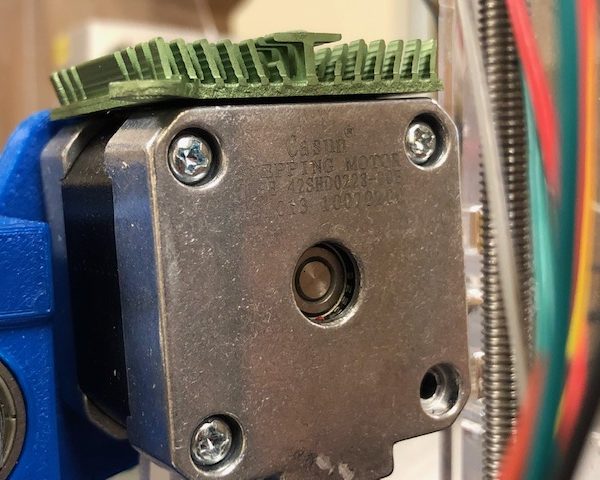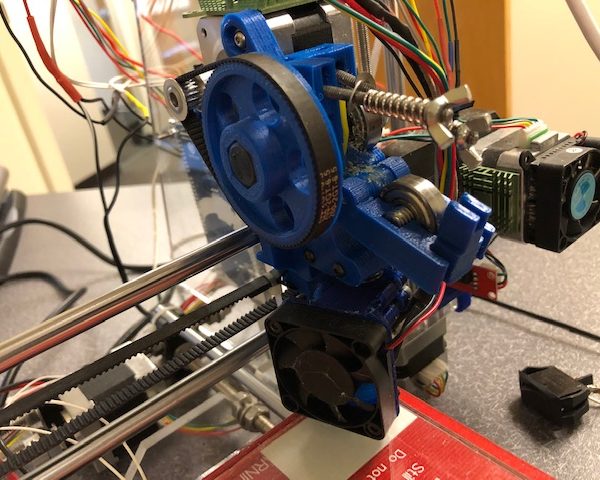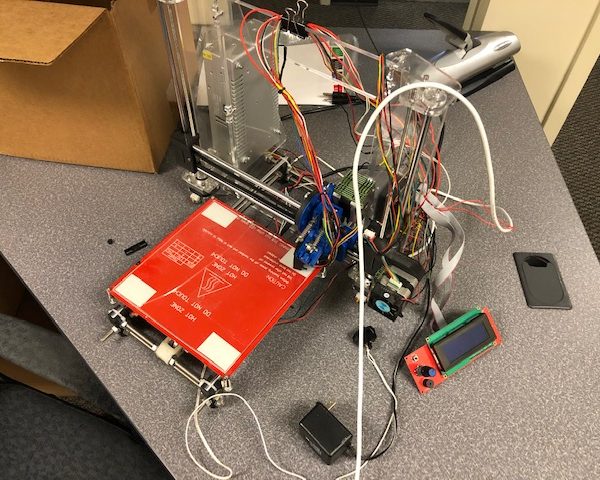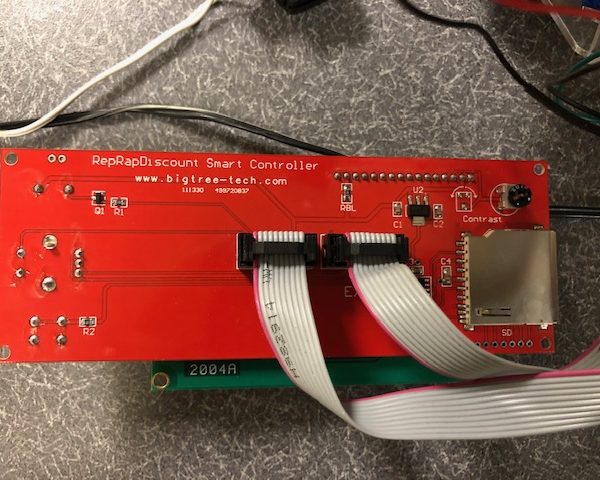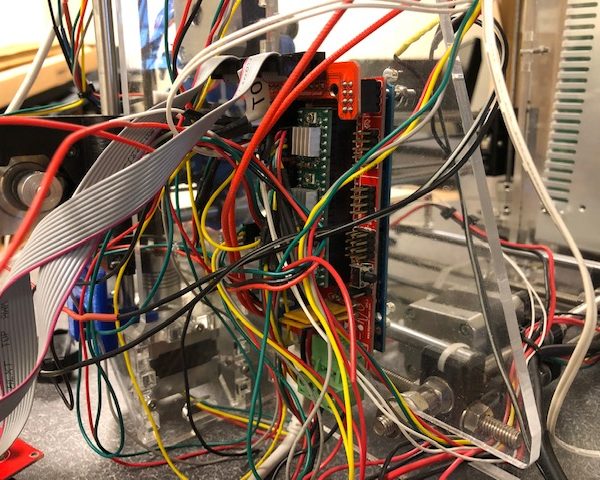Which printer is this?
Hello everyone. Please forgive me for my complete and utter ignorance in 3D printing, but I'm extremely interested and excited to get started.
I was lucky enough to get this abandoned printer for free from my work today, and was told it was going to be thrown away. I'm glad I can save it and hopefully put it to good use. I'm told it still boots up just fine and it might work as-is.
A few questions:
What model is it? I can't seem to find any specific identifier on the frame or anywhere on the parts. I will post on the correct thread from this point on as soon as I figure this out...
Next, where can I find good guides on the basics of operating, calibrating, etc? Youtube, forums, etc?
Is there anything missing? I see a couple wires that have been cut but don't know if that matters or not. Obviously, I need to spend some time on wire organization... I also know I don't have a filament spool holder or filament, so suggestions for easy (and cheap if possible) filament would be great too!
What easy upgrades should I consider? It looks like many of the parts were printed (probably from the same machine). What's obvious that should be fixed and fine-tuned? Are there any parts that I should consider replacing? I don't want to spend a ton of money on this thing. Printing upgrades are probably a good first step for learning how to use the machine and do productive things while learning, before getting into other projects and real hardware upgrades.
What design software should I use to start? I want something free and easy to use...
Thank you so much for the help!!
RE: Which printer is this?
Start here:
https://reprap.org/wiki/RepRap
Yours is very similar to my Prusa Mendel. You can make a good printer out of it if you work at it.
If nothing else - you will learn a lot. STL files are available for all the printed parts - if you have a printer to make them with.
Biggest negative on mine - it takes 3mm filament. Which is still freely available on Amazon...
RE: Which printer is this?
@robert-rmm200
Great thank you! Do you know if 3mm is this extruder size as well?
RE: Which printer is this?
No idea - you have a much fancier geared extruder than mine. Hopefully it included a bit of filament you can measure...
In that time period, they were pretty much all 3mm.
Note: The Prusa MK3S Einsy control board is no better than the 2560 + Rambo in yours. Both are 8 bit machines.
Both run almost the same Merlin firmware. The new Prusa just has more updates. Arduino compiles both.
RE: Which printer is this?
That looks like a lot of fun 🙂
I would start the printer and check if it's in working condition. If yes, then I would find out if it's for 1.75 or 3mm filament. Then buy a filament roll and start printing/upgrading it with a new E3Dv6 1.75mm extruder.
Often linked posts:
Going small with MMU2
Real Multi Material
My prints on Instagram
RE: Which printer is this?
Hi Caleb,
it looks like a rather poorly finished Mk0 Prusa i3 Clone.
the frame is plastic and may well be insubstantial,
the Extruder looks a bit like a geared Wade type extruder, (these were often used with 3mm (2.85mm) filament)
the first prusa I had, was a Mk1 (or as it was called then, the Prusa I3 1.75 model... but the real 'Original Prusa I3' had an aluminium frame instead of perspex, and used a Rambo Mini Motherboard rather than an Arduino Mega with Ramps board... additionally the wiring was much better managed than that on your printer.
I suggest that you get some braided tubing and a sample of 3mm nylon filament (Or Heavy Duty Strimmer line) and use that to tidy up and re enforce the cable bundles, and you should be able to make the printer work for you...
Chances are that the X rods are the same distance apart as Original Prusa X axis rods. so you could consider printing a more up to date 1.75mm filament extruder as this will be a clone, you could consider building a bear, extruder which is geared... but uses an E3dv6 hotend
the LCD Screen is a standard screen, so you could print a Mk2 screen case and brackets to mount it on the front rails...
the Heatbed is a copy of Jo Prusa's first PCB Based heatbed. it is MANUALLY levelled (Screw Jacks in the corners) and normally has a Borosilicate glass panel on top, to give a build surface.
I found glass a pain in the bum... but some folk like it... Looks like your glass is cracked.. (People often use mirrors to replace the glass)
the RAMPS board has the ability to manage a heatbed and extruder... but the quality of the components can be questionable.
Some people use additional FET switch boards to go between the Ramps, the power supply and the heatbed to prevent overheating of the connectors and the onboard FET...
the 30amp powersupply should be fine, the Original Prusa had a 20 amp power supply,
Filament roll holder is going to be an issue DO NOT try and put one on the frame. you will break the frame...
some people use roll holders that rest on the table and use a length of 2x4 mm PTFE in what is called a reverse bowden feed. to guide the filament to the extruder without it resting on the frame, or tangling. Something like this https://www.thingiverse.com/thing:2764643
or this https://www.thingiverse.com/thing:2929382
there are many filament holder designs https://www.thingiverse.com/thing:331977
Tom Sanladerer has done a lot with Marlin firmware on RAMPS boards
and he did a cheap clone of the I3
this information should get you going.
regards Joan
I try to make safe suggestions,You should understand the context and ensure you are happy that they are safe before attempting to apply my suggestions, what you do, is YOUR responsibility.Location Halifax UK
RE: Which printer is this?
@robert-rmm200
@nikolai-r
Thank you both. It looks like a 1.75mm!
What software should I use to boot it up and test with?
RE: Which printer is this?
If you are going to buy filament, PLA is probably the easiest to use...
ABS is not a good idea for a first print on a printer of unknown origin!
~if the printer is working, turning it on should get you a display on the LCD.
within the LCD Display menu's you should be able to heat the bed and the extruder, there are usually presets for PLA, or ABS. select PLA...
Try Auto home... (Without the glass in position) this should result in the printer moving all three axis and probably stopping in the front left hand corner of the bed, hopefully just a tiny bit higher than the thickness of the glass.
if this works, put your glass back in position, then slide a thin business card under the nozzle and see if it binds, the card should just move with a little friction when tested in all four corners of the glass build plate.
If you need to adjust it. use the four screws
this printer build guide should give you some ideas,
https://manual.prusa3d.com/c/Prusa_i3_Plus_1.75_kit_assembly
and there is a related video... OBViously this refers to a Prusa i.75mm i3 (mk1) because we don't know exactly what your printer is...
once it's hot, you should be able to move the axis X, Y, Z and extruder...
if this all works, then get yourself a slicer program (Prusa Slicer should be Ok! )
set up the printer size in the slicer (Tom Sanladerer has covered this for various versions of slicer... )
Slice a model, and load it onto an SD card... plug into LCD Socket and...
Give it a try...
you could try some of the smaler models at this link! https://www.prusa3d.com/printable-3d-models/
to make the build plate ready to accept prints, you can use
ABS Juice (ABS dissolved in Acetone) or
Dilute PVA adhesive, Or
Masking tape, Or
Hairspray... (Other proprietory surface treatments exist to part you from your money)
I try to make safe suggestions,You should understand the context and ensure you are happy that they are safe before attempting to apply my suggestions, what you do, is YOUR responsibility.Location Halifax UK
RE: Which printer is this?
consider visiting a hacker space, maker space or local 3d printer for tips hints advice and if you are lucky support... #
regards joan
I try to make safe suggestions,You should understand the context and ensure you are happy that they are safe before attempting to apply my suggestions, what you do, is YOUR responsibility.Location Halifax UK
RE: Which printer is this?
Joan you are right! That does look like a Perspex frame.
My Mendel has no frame to speak of. It is a triangular structure of threaded rods.
Best thing Josef ever did was make all his designs public - so all these printers are cousins, with an Arduino and Reprap under the covers.
Reprap.org is still a good place for background information.
RE: Which printer is this?
Thank you both for all your help! This should be plenty to get me started!
Cheers!