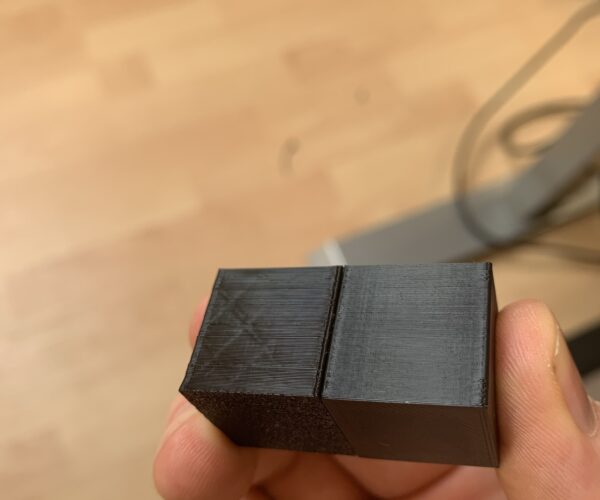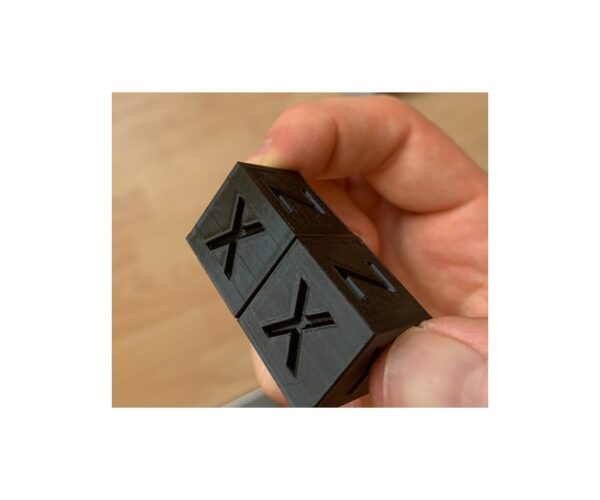What might be causing this quality issues?
Hey,
in the picture you can see an XYZ-Calibration Cube printed on my Prusa Mini (right) and on my Ender 3 V2 (left).
The print from the Prusa Mini looks nearly flawless, maybe a bit of ringing but that's all, the walls look stunning.
However, on my Ender 3 V2 you can see three lines standing out all over the walls. It's exactly at the lines where the letters X and Y start or finish or "split". As well, you can see the infill shine through a bit.
On both prints I'm using two walls.
I know that this is a Prusa forum, but since I made great experience with question concerning my mini, I'd like to ask for suggestions even if it's not about a prusa printer.
It's also more some kind of slicer settings I might say. (using cura)
What could cause this issues?
Electrical EngineerWorking on master’s degree in electrical engineering
Slow down and see if results improve
[...] However, on my Ender 3 V2 you can see three lines standing out all over the walls. It's exactly at the lines where the letters X and Y start or finish or "split". As well, you can see the infill shine through a bit.
The first thing I always recommend is slowing down. Dial back your print speed 50% using the front panel. If that improves things, you know you can make some slicer adjustments to improve results. If it doesn't you can try using an additional perimeter or wider perimeter extrusion width. The uneven corners can be improved with Linear Advance calibration (if your firmware supports it) or tuning acceleration and jerk settings.
and miscellaneous other tech projects
He is intelligent, but not experienced. His pattern indicates two dimensional thinking. -- Spock in Star Trek: The Wrath of Khan Unfortunately,…