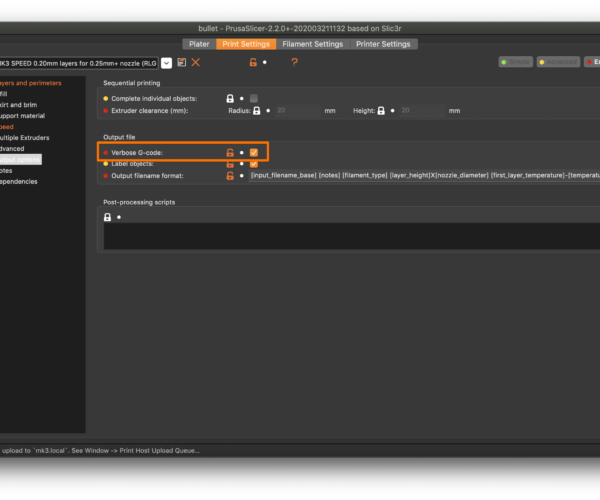Verbose G-code option disappeared from Prusa Slicer 2.2.0
Hi, I sent a gcode file from my PC to my i3MK3s via Octoprint. It was working fine when I tried this method the first time yesterday. However, today a Snapshot Plan Preview window showed up. What is that? It then states "No print features were found in your gcode file. This can reduce print quality significantly. If you are using Slic3r or PrusaSlicer, please enable 'Verbose G-code' in Print Settings'->'Output Options'->'Output File'.
It is suggested to go to Print Settings->Output Options->Output file to turn on Verbose G-code. However, Output file is not available.
RE: Verbose G-code option disappeared from Prusa Slicer 2.2.0
The option is present in v2.2.0 on my machine:
and miscellaneous other tech projects
He is intelligent, but not experienced. His pattern indicates two dimensional thinking. -- Spock in Star Trek: The Wrath of Khan Unfortunately,…
RE: Verbose G-code option disappeared from Prusa Slicer 2.2.0
Those options are only visible when you are in Expert mode in Slicer.
RE: Verbose G-code option disappeared from Prusa Slicer 2.2.0
@neophyl
Found it. Thanks.