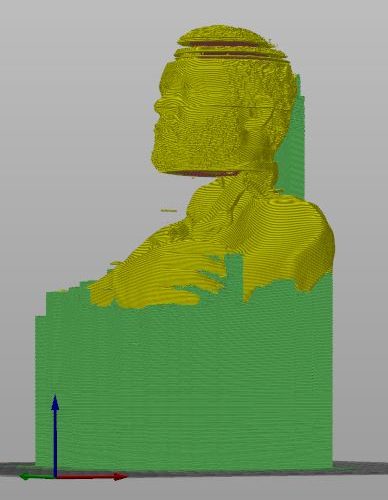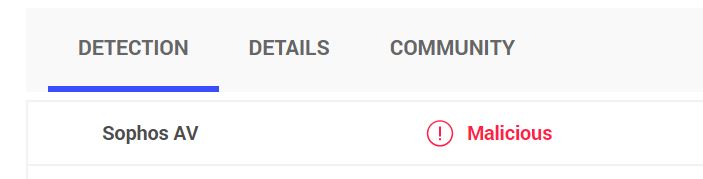Slicer - missing parts of the body
Please help. I made mesh in Zbrush. This object contens about 4 different 3 d models together and after I did join together all layers. Problem is, when I get finish OBJ. to Slicer for 3D print - I see wrong layers for print. Many missing parts of the body. Where is problem? I think, layers for print are very thin and slicer delete them. Are they going to somehow strengthen the walls in mesh or is problem in somewhere elsewhere?
RE: Slicer - missing parts of the body
Post your file or save your project as a .3mf file and zip it up and attach it. No one can advise you until they can examine your project but its likely to be an issue with the model.
RE: Slicer - missing parts of the body
Agree with Neo - looks to be a point cloud conversion and there are missing vectors that leave the slicer guessing: You might try Detect Thin Walls to see if that's part of the issue.
RE: Slicer - missing parts of the body
Makes you wonder who approves these obvious SPAM accounts. Better to let folk wait a while instead opening the door to creepy and malicious actors just because it takes a few moments to vet them.
RE: Slicer - missing parts of the body
Back to the topic at hand, I recall seeing something similar to the problems that @mheu is having. I was setting up to print a lithophane in Slic3r-PE (before PrusaSlicer, but I forget which version of Slic3r) and was getting gaps where a layer or two were skipped, and then the next printed layer was identified as a bridging layer. The resolution to my problem was to lower the resolution of the generated lithophane (no pun intented, but fully appreciated). I didn't to any further exploration, but just assumed that either the model was too large (too many triangles), or the triangles were too small and some would be left out due to rounding errors. I don't remember many of the details, but I do recall that the gaps would get worse as I changed settings, scaling, and/or orientation.
See my (limited) designs on:
Printables - https://www.printables.com/@Sembazuru
Thingiverse - https://www.thingiverse.com/Sembazuru/designs
RE: Slicer - missing parts of the body
I'd like to hear back from the OP on this one.