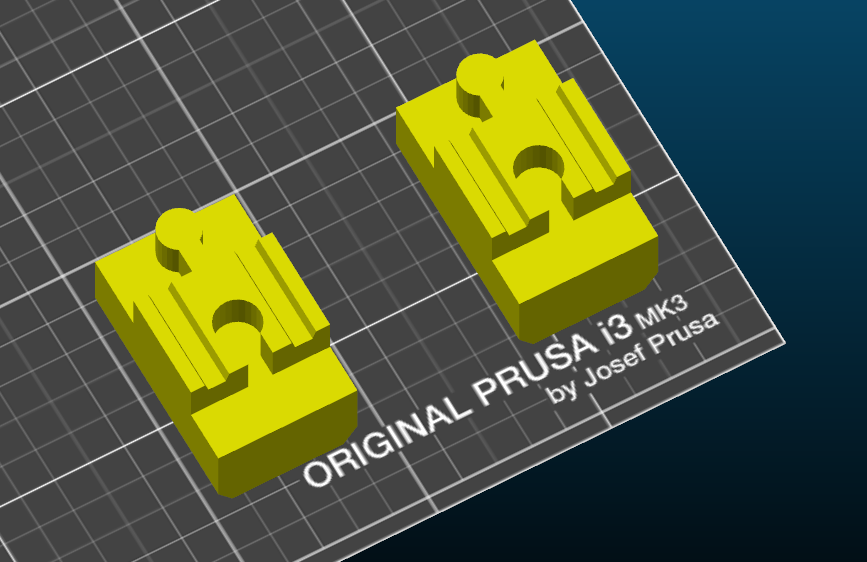Slic3r PE print ordering
Is there a way to control the order that multiple parts are sliced/printed in?
I know with the original Slic3r you could control ordering when doing sequential printing, and some versions did all at once print ordering based on the order of the parts in the part list. I think that was subsequently changed, it's unclear.
Does anyone know if the Prusa Edition allows for control over the ordering, either obviously, or through some obscure mechanism like first added first printed?
To be clear, I'm not looking to do sequential printing, this would still be all at once. Say you're printing a few parts that have small towers and you want to give them time to cool. If I can have it start with one small part, then move to a larger part, then move on to the other small part, I can control the cooling. But if it decides to do small, small, large, I have to shuffle the bed around and try to get it to order the way I want.
I don't know if it's distance/time optimized, or order things are loaded onto the plate, or what.
Re: Slic3r PE print ordering
I occasionally use sequential printing. It seems that in older versions of Slic3r the print order was the same as the order that the objects are listed. This does not work if you simply insert an object and use the increase copies function to create duplicates. You need to insert each object and then arrange them on the print bed in the order they were inserted.
However, with newer versions of Slic3r t hat no longer appears to be the case. I just installed 1.14.2 and have tried several different batches of sequential prints in the last 24 hours and the prints are not following the order shown in the object list.
I should note that slic3r does seem to maintain the order if you insert multiple of the same stl. However, if you place multiple models, the program seems to assign a print order from ModelA to ModelB to ModelC based on something other than the listed order.
Re: Slic3r PE print ordering
Of course there is always the old adage RTFM
https://manual.slic3r.org/advanced/sequential-printing
Print Order
By default, sequentially printed objects are printed in order of height (from shortest to tallest). In the majority of cases, this behavior minimizes issues with height clearance around the extruder. In specific use cases, one may wish to manually order sequentially printed objects. This may be achieved by modifying the optional sequential-print-priority parameter (default: 0) for each object. This option may be accessed either by double-clicking on the object in the 3D plater view or by selecting the object and clicking on the "Settings" button in the toolbar. Objects assigned the same print priority are sorted in order of height.[/b]
Re: Slic3r PE print ordering
Unless there is some other way to access the print order by object, I guess the best you can do is assume the objects will print small to large and check how the order comes out in Pronterface.
Re: Slic3r PE print ordering
I never tried sequential printing because I assumed that would print all of one object before moving on to the next, which isn't what I want. However I've heard you can control the sequencing through the height, so I suppose if you limit it to a single layer height, it should work similar to all-at-once.
It's too bad there's no way to exert more control over this, it seems like it would be fairly trivial, at least for all at once prints.
Thanks for the information.
Re: Slic3r PE print ordering
Hello,
1) One conclusion of this discussion is that the option "Advanced > Sequential Printing Priority" (cf. Slic3r manual) is missing in the Slic3r Prusa Edition, but available in the original Slic3r. Does anyone know if it's a reason behind this? Otherwise maybe we could create an issue regarding this point?
2) Even without the above option I am having trouble using sequential ordering. I have an object and I want to print it twice. The software blocks me with the message: "Configuration is not valid: Some objects are too tall and cannot be printed without extruder collisions". I don't understand exactly why it says this. Maybe I'm missing something, but having the pieces cf. image below. So printing the second object shouldn't bother the first object.
Thanks in advance for any advice.
Cheers!
Cristian.
Re: Slic3r PE print ordering
Check the object height. Will the X-carriage rods hit object 1 when it tries to print object 2?
If not, check the print settings | output options | extruder vertical clearance setting in Slic3r - is that what is preventing the print?
Bill
Tagaytay City, Philippines
Founder member of Philippines Prusa Printer Owners FB Group
Sponsor Pillars of God Academy in Bacoor