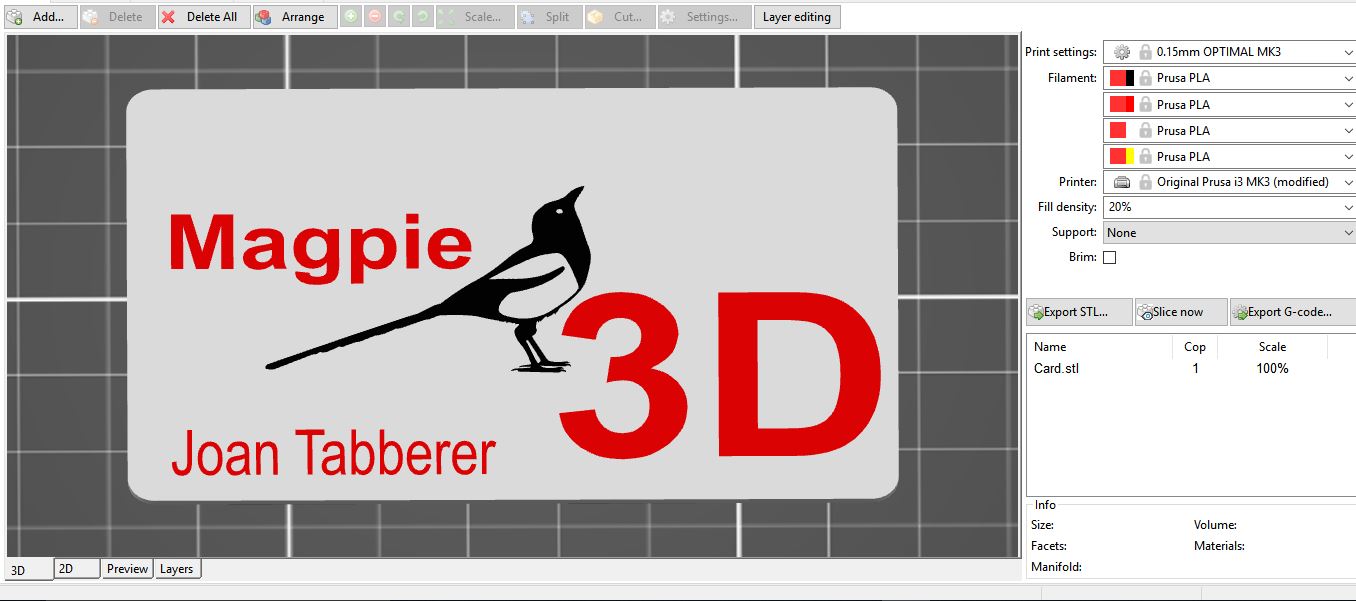Simplyfy3d problem
Hello clever people
Wanted to print a logo in three colors and since I haveńt got my MMU yet I looked (as many other) on some youtube videos and the one I used was Simplyfy3d.
So I split the logo in three parts and called the processes bottom white, middle red and top black, and then I saved them as three separate files with the same names.
So time to print, I choose the file bottom white on the SD card and on the display it said File incomplete. Continue anyway?
Normally I would say no but I wanted to see whatś gonna happen so I said yes.
Everything went well and the printer stopped and went to X0 Y0 as I had put in the script (as seen on youtube), I should have put some Z koord also because I want it up a bit when I change the filament.
Anyway I changed the filament and now I selected the second file (middle red), the same message about incomplete file came up but I ignored it.
But now things went wrong.
The printer started like it do before every print, to do the calibrating routine (you know when it tap the bed at nine places), so when it came to the middle place the print was there so it couldn´t come in contact with the bed, so it started to do the calibrating Z process and while the Z axis was going up I managed to get the print off the bed so when it came down the calibrating was succesful.
This was a long explanation but my question is how to bypass that initial calibrating process, so I can go from file to file and changing filaments between files without worrying about the calibrating thing?
And what can it be in these files that made them incomplete?
Thank you in advance
Krister
Re: Simplyfy3d problem
In Slic3r PE you would load the bottom white, then use load part to add middle red and again to add top black so you now have all three parts loaded.
There is a trick that lets you tell Slic3r you have 3 extruders while you really only have one and allocate a different extruder number to each part and use M600 change filament as your tool change (extruder swap) code. M600 takes care of the movement of the print head off to the front right corner, unloading, prompts you for reloading and moves back to the right position to continue the print.
If S3D does not let you do the same thing, you are probably better off moving home to Slic3r.
Bill
Tagaytay City, Philippines
Founder member of Philippines Prusa Printer Owners FB Group
Sponsor Pillars of God Academy in Bacoor
Re: Simplyfy3d problem
If you just want to change colours on a given layer of a part, S3R PE has this built in in the 1.4.2 beta, no fancy workarounds required.
Re: Simplyfy3d problem
as vintagepc says, colour change by layer is easily done in the latest Slic3r PE beta,
if you want colour change within the same layer, this can be done on a standard mk2, or mk3.
I have done several posts on the subject, however whilst I was searching for my posts I found Raniers blog,,, https://schlosshan.eu/blog/2019/03/02/prusa-i3-mk3-real-multicolour-prints-without-mmu/
which describes the process quite well...
the image above is from one of my multicolour prints
it's 0.8mm thick business card size
Ah!... Asearch with the keyword 'Magpie' brought up this link
good luck
regards Joan
I try to make safe suggestions,You should understand the context and ensure you are happy that they are safe before attempting to apply my suggestions, what you do, is YOUR responsibility.Location Halifax UK
Re: Simplyfy3d problem
Very nice work! Glad it worked for you!
(I've also used the previously linked blog post for "flat" signs with multiple colours on the final layer; that worked a treat with minimal effort for that style of multicolour print too.)
Re: Simplyfy3d problem
I prefer to have the colour on the first layer where it gets a smooth surface, or purposely textured finish
but we all have our preferences...
Joan
I try to make safe suggestions,You should understand the context and ensure you are happy that they are safe before attempting to apply my suggestions, what you do, is YOUR responsibility.Location Halifax UK
Re: Simplyfy3d problem
I prefer to have the colour on the first layer where it gets a smooth surface, or purposely textured finish
but we all have our preferences...
Joan
I've done that too; I guess I just meant "multiple colours on the same layer" in general. 🙂 I agree with you too, though I have in some cases gotten some fantastic top layers too.
Re: Simplyfy3d problem
I thought of something.
If the colors I use for the different layers have different nozzle and bed temp how do I change that?
Do I have to go in to the g-code and add the right temp after the layer change or what do I do?
/Krister