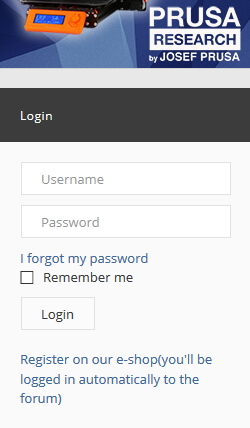setting forum username
Since the login for this forum comes from my 'shop' account, that means I don't have a password in the forum index, it's just that my cookie magically works.
Given that, how do I change my username? It requires my (forum) password.
Re: setting forum username
Since the login for this forum comes from my 'shop' account, that means I don't have a password in the forum index, it's just that my cookie magically works.
Given that, how do I change my username? It requires my (forum) password.
Prusa only has one login for their site. Your 'shop' login ID/password is the same for the Forums and vice versa. If you forgot your Prusa password then simply log off the site(s), forums and shop, and use the 'Forgot Password' option during logon to establish a new password with which you can then manage all your account settings.
- MK3s w/Mosquito Hotend- Mini w/Copperhead Hotend- XL - 5 tool -OpenScad -3d Builder -FreeCAD -Alibre -OctoPrint/x3(Pi3B)
Re: setting forum username
Hi Ted,
never tried changing my username, can you use your Shop password?
regards Joan
I try to make safe suggestions,You should understand the context and ensure you are happy that they are safe before attempting to apply my suggestions, what you do, is YOUR responsibility.Location Halifax UK
Re: setting forum username
Hi Joan,
You can indeed change your username, just by overtyping it in your profile - I was surprised to find this feature, think it's the first forum I have come across that has this option.
Bill
Tagaytay City, Philippines
Founder member of Philippines Prusa Printer Owners FB Group
Sponsor Pillars of God Academy in Bacoor
Re: setting forum username
Hi Bill.
The OP was saying that he was unable to change without a password.
I didn't try changing mine in case i couldnt change it back...
I have sort of grown used to it. The way it us...
🙂
Regards Joan
I try to make safe suggestions,You should understand the context and ensure you are happy that they are safe before attempting to apply my suggestions, what you do, is YOUR responsibility.Location Halifax UK
Re: setting forum username
You can indeed change your username, just by overtyping it in your profile - I was surprised to find this feature, think it's the first forum I have come across that has this option.
"just overtyping" on this page gives the expected error "You did not enter your current password."
Re: setting forum username
never tried changing my username, can you use your Shop password?
No.
I'm guessing the auth connector from shop to forums is half-baked.
Re: setting forum username
never tried changing my username, can you use your Shop password?
No.
I'm guessing the auth connector from shop to forums is half-baked.
Did you try Jasii suggestion?
Bill
Tagaytay City, Philippines
Founder member of Philippines Prusa Printer Owners FB Group
Sponsor Pillars of God Academy in Bacoor
Re: setting forum username
never tried changing my username, can you use your Shop password?
No.
I'm guessing the auth connector from shop to forums is half-baked.
Actually it is very well 'baked'. When I am logged into the Shop and I click on the Forum tab it redirects and logs me in automatically!
You can indeed change your username, just by overtyping it in your profile - I was surprised to find this feature, think it's the first forum I have come across that has this option.
"just overtyping" on this page gives the expected error "You did not enter your current password."
Which is what is is supposed to do if you do not enter your current password! The page states, "To change your password, your email address, or your username, you must enter your current password."
PLEASE try to follow my instructions above and log off any/all Prusa sites and reset your password as it appears you do not know it. If it has been saved in your browser or other password saving utility on your PC then you may need to clear that out as well.
Let us know if this works as I have found the interface and flexibility to very user friendly --- but then I have AT&T here in the States and ANYTHING after that interface is candy! 😀
- MK3s w/Mosquito Hotend- Mini w/Copperhead Hotend- XL - 5 tool -OpenScad -3d Builder -FreeCAD -Alibre -OctoPrint/x3(Pi3B)
Re: setting forum username
my username here and on the shop are different,
I had to ask on chat for assistance when I forgot my details...
havn't changed anything since then
Joan
I try to make safe suggestions,You should understand the context and ensure you are happy that they are safe before attempting to apply my suggestions, what you do, is YOUR responsibility.Location Halifax UK
Re: setting forum username
As it has been some time since I registered I decided to 'play' around and see what actually is up. Here are my findings.
1. If you are a new user with no Prusa logins even if you just want Forum access your only option is to create an account on the eShop site. If you try to directly setup an account on the Forums you will be redirected to the e-shop as you see below. This is the Prusa Forum page:
2. When you create your e-shop account, UserID=email and Password is whatever you set it to be.
3. After registering and logged into e-shop, if you click on the Forum tab it will redirect you and create a UserName which is usually LastName+'.'+FirstInitial+SomeNumber and log you in using the e-shop password
4. Now, if you are logged off both sites and you want to login, e-shop uses email/password while Forums use emailORforumUserName/password
5. If you log on to either page then link to the other you will be automatically cross-logged in
6. Now the fun begins. You can change your ForumUserName in your profile and you can independently change your passwords for either site and they do not have to be the same.
7. BUT - No matter what I change (UserName/Passwords) it will still cross-log me onto both sites from either even with different underlying passwords.
So my conclusions:
1. There is some constant link/cross authorization between the two which I assume is the email address
2. People get into trouble if they forget their password as the Reset Password option is independent on each site. So you can inadvertently end up with different passwords if you only reset it from one site and not the other. This means you will not be able to make changes requiring a password on the 'other' site until you reset that password as well.
Whew, but as I said, once you are setup it is a seamless integration for access to both. Now I can sleep peacefully 😉
- MK3s w/Mosquito Hotend- Mini w/Copperhead Hotend- XL - 5 tool -OpenScad -3d Builder -FreeCAD -Alibre -OctoPrint/x3(Pi3B)
Re: setting forum username
Which is what is is supposed to do if you do not enter your current password! The page states, "To change your password, your email address, or your username, you must enter your current password."
PLEASE try to follow my instructions above and log off any/all Prusa sites and reset your password as it appears you do not know it. If it has been saved in your browser or other password saving utility on your PC then you may need to clear that out as well.
Let us know if this works as I have found the interface and flexibility to very user friendly --- but then I have AT&T here in the States and ANYTHING after that interface is candy! 😀
I tried with the password blank and by entering my current password. The error message varies but I get an error either way.
I logged out, ensured both the shop and forum showed me as logged out. Logged in (to shop) with my known password. Still get the errors when I try to change my username with blank and known password entered.
Re: setting forum username
And did the final thing that isn't stated, but implied: even though I know my password, I used the 'forgot pw' in shop to change it, just in case that syncs the passwords. Tried changing forum username and putting in that new password. Nope.
Re: setting forum username
OK. From what I understand you know your e-shop password and have used the "Forgot password" to reset it. That is fine.
Now, from what I tested that means that your current password to the Forums is whatever it was initially set to but not the same as your current e-shop password. That is why you cannot change your user name, among other things in the Forums, when you go to the forums from the e-shop login.
So, here is what I believe you need to do to get this back in synch:
1. Logoff e-shop and Forum pages in your browser.
2. Go directly to the Forum page at: https://shop.prusa3d.com/forum/
3. Click on "I forgot my password" in the login box
4. It will request your UserName and email and then send you a reset.
5. Open email and click on reset link (Note your new password - I just copy it for now)
6. Now you can login to Forum with your new password - I just paste it
7. Go to your profile and change the password back to what you want it to be - I am guessing the same as e-shop password
From there you should be all set. Make sure during all of this that you are not logged into the e-shop!
- MK3s w/Mosquito Hotend- Mini w/Copperhead Hotend- XL - 5 tool -OpenScad -3d Builder -FreeCAD -Alibre -OctoPrint/x3(Pi3B)
Re: setting forum username
Hi Joan,
You can indeed change your username, just by overtyping it in your profile - I was surprised to find this feature, think it's the first forum I have come across that has this option.
OTTOMH, I've come across at least one other--totally different hobby with some crossover.
There may have been others over the years; with some, it's just a matter of contacting the forum admin.
That's "MISTER Old Fart" to you!