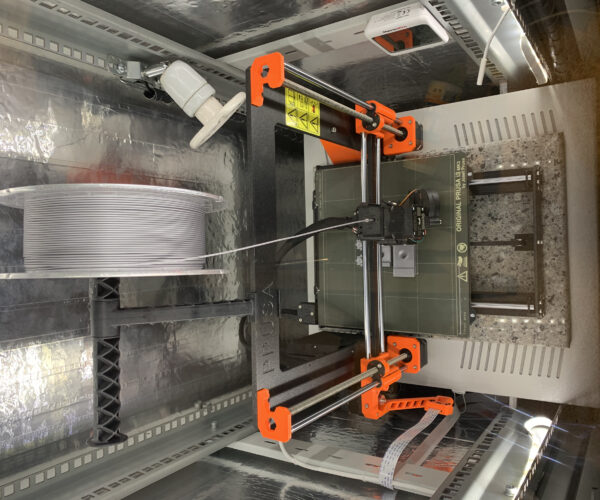Put the Printer into a Server Rack?
Hi
Well the Covid Madness is sad but for me it when good (in all the sickness of your socity) by gotten a good deal for 2 Racks one 42HE and one maybe 24 or what ever for off stuff who I dont need 80% of that... Also the Network stuff is lets say 30cm and the Rack is ~2m?! So WAY more space as my IT Stuff ned. So how about put the Printer in the Rack?! The UPS, Server,... will produce a constant Heat and it will be the tryest space in the Basement. I would say for quick perfect?!
Thanks
RE: Put the Printer into a Server Rack?
I've got my MK3 in a server rack which I bought cheaply second hand, its 19", not sure on the rest of the specs or on what your sizes mean!
I've spent quite a lot of time planning and setting it up and I'm pleased with it and found it works very well.
I printed some ducting plus used some standard shop pieces to have the fans venting out of a window.
Its big in size and have added a 150W ceramic heat bulb to raise the temperature for printing ABS as the bed isn't enough on its own, it raises up to mid 30's, I might add another bulb to get it a bit higher initially. I've got that hooked up to a cheap thermostat with temperature probe on a wire but can also adjust it with the remote control so I don't have to open the cabinet door. You can see it on the bottom shelf but I'm going to hide that. Also I've added 25mm PIR insulation board inside the side and back panels to retain the heat which made at least 8C difference on a cold day (18C).
For a PLA a print of 3 or 4 hours it doesn't get too hot with the door closed and the fan on. My room temp is about 22 to 25C.
Surprisingly the fans only drag off about 3C or so, when I get to long prints in ABS I may have to review as it may even get too hot after 5+ hours but my backup plan is to the reverse one fan as input with deflectors (drafting could be a problem) and leave the other 3 as output. I'll see how I get along.
I moved the PSU and controller to the bottom shelf, for the printer shelf I and added a steel plate to the bottom and insulated with fire retardant expanding foam. I had wondered if it might wobble about as the shelf brackets aren't great but with the extra steel and kitchen chopping board (couldn't get paving slab due to lockdown) its fine. The bottom of the rack stays more or less at room temperature so its a bonus having it all self contained and not having to mount the PSU externally and de-mount it to take a side panel off for access.
I mounted the Pi on top and run Octodash so I can control the printer without opening the door.
You can see that I've got the printer set quite low as I'm hoping to install the MMU into the cabinet and have the spools inside too.
RE: Put the Printer into a Server Rack?
Well I forgotten that I have 2 Racks... one small IBM and 42HE HP who the Server Stuff is going in.
Is there any problem when I use suck https://shop.efb-elektronik.de/tradepro/shop/artikel/allgemein/691651_TS__x_DE.pdf think to have a nice Access to everything. For Printing I will push the Printer in and the can Print and do to the damn heavy Rack the chance to move is quite low.
The only problem could be the Temperature in my Homeoffice Room. Should I think about Thermal shield the Printer?
Stupid Question beside of power what kind of connector does I can plugin? Ethernet? USB? 😨
Thanks
RE: Put the Printer into a Server Rack?
Not sure if the drawer shelf itself might vibrate a bit, I looked at getting one but they're quite expensive so didn't bother. If you've got one then I guess you'd have to try it. It's easy to remove the sides and front and back doors of my rack plus its on castors so access isn't a problem for me. My rack itself is heavy and stable enough and prints aren't affected when the cat jumps onto the top.
I'd try your printer in the cabinet and do some prints and check temperature, then you can decide on insulation.
I insulated as my room can sometimes be very cold and I'd never get close to ABS temps, it wouldn't be necessary for other filaments. I just cut some 25mm PIR board to the size of the side panels and back door, sealed the edges with foil tape and although close fit I stuck them on with double sided tape. If you decide to insulate then be cautious about fire rating and don't use polystyrene based ones.
I also bolted some aluminium strips I had over the air vents in the top to help avoid the smell of ABS which also retains heat but some tape would do the same thing or not necessary for PLA etc. The cabinet is no where near air tight (which you wouldn't want) but its enough that I can't smell ABS printing with the fans on all the time for long prints or if it's only small then I turn them on at the end before I open the door. Thinking about it I also put a piece of sheet steel in the bottom but I don't think that was necessary.
I connect the printer to the RaspberryPi using USB and connect to that via Wi-Fi but you could connect directly to a PC via USB or use SD card. I recently added some insulation in the room around the printer which can be seen in the background of the photos, this is to keep me warm rather than the cabinet but I then lost Wi-Fi so have now connected to the Pi via a long ethernet cable.
Because I've got lights, heater, fans and RaspberryPi in addition to the printer I bought a rack mounted power switch to keep that all neat. I had a job finding something reasonably priced which had individual switches rather than just sockets. I found one aimed at DJs which is 13A (can't remember wattage but decided it was large enough) and has computer type sockets on the back so I changed the plugs on the various things. Its not really necessary but I like it and glad I bothered. You can see it in the bottom of the last photo.
I'll be interested to see photos and learn how you get along when you've got it set up.
RE: Put the Printer into a Server Rack?
I am aware to keep everything out of my Homeoffice who could be light up. I also want install some Smoke Detectors who are running in some kind of Bus System to see where the sense something.
I connect the printer to the RaspberryPi using USB and connect to that via Wi-Fi
Is there some easy way to print via Lan?
I need to wait for some Weeks until the Printer will arrive here so there is nought time to prepare everything.