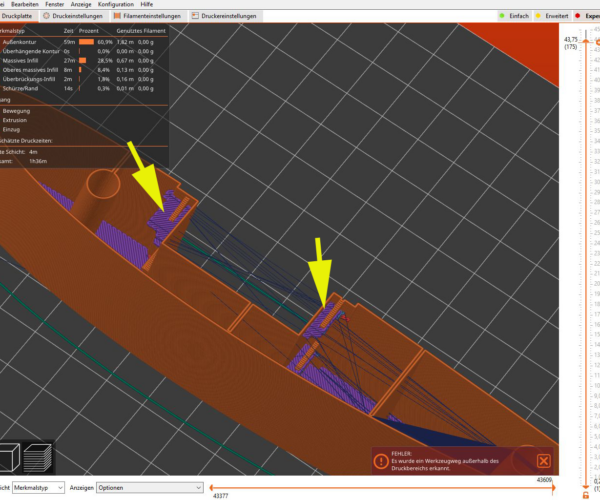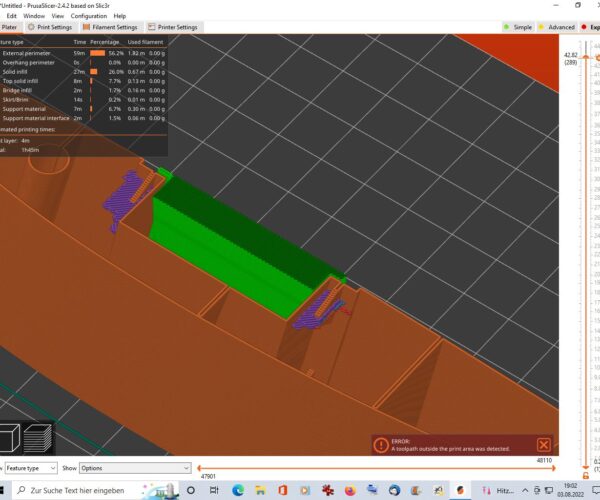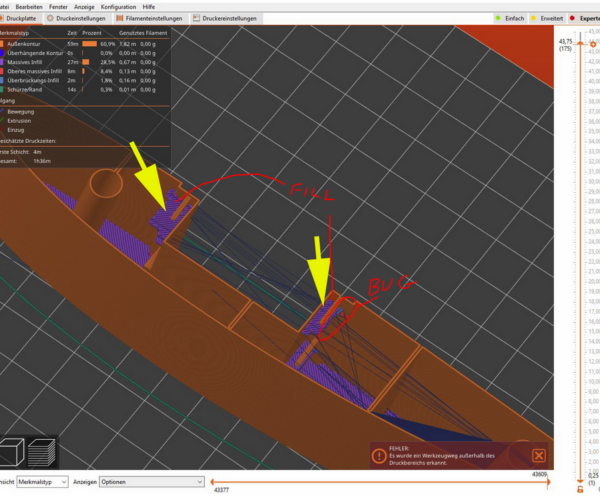PrusaSlicer impoved for the worse?
For some time now, I have observed that the Prusa Slicer also adds material to bevels. This happens with solid bodies that are printed hollow. Here the slicer adds massive infill. The annoying thing is that this creates travel moves, which you don't need especially when printing with LW PLA.
Here with version 2.4.2
It does not happen with version 2.0.0
However, "Ensure vertical hull thickness" must be disabled.But with version 2.4.2 this is not enough.
Is there perhaps another option that needs to be disabled or used?
I attached the stl.
Best Answer by wersy:
Thank you very much for your solution and explanation.
I guess changes in the firmware after version 2.0 are related to the further development of the modifier.
Since my fliers are often printed by people who have little experience with printing, not to mention slicing, I will advise them to use an old slicer version.
In the meantime I have also learned with which simple settings the same result can be achieved when using the Cura slicer. So I can also recommend the Cura slicer.
Regards
wersy
RE: PrusaSlicer impoved for the worse?
If you haven't done so already, consider turning down the Overhang Threshold value. By default (50%) it's pretty aggressive, but values around 10-20% (sometimes lower) usually keeps the support material to a minimum.
Aaron
RE: PrusaSlicer impoved for the worse?
I see now, and yes, that's very odd that it would add infill outside the boundary of the perimeter.
I personally have not experienced this in anything I've sliced thus far.
Aaron
RE: PrusaSlicer impoved for the worse?
Rather than attach .STL, a zipped project file would be more helpful.
I'm guessing you've got infill turned off, in which case what is supporting the top face?
I assume the thin walls are to reduce weight?
RE: PrusaSlicer impoved for the worse?
I uploaded the stl hoping someone will manage to slice the part without the unwanted solid infill 😀
The top doesn't need any support, it's done with bridging.
Yes, it needs to be as light as possible. It's part of a wing. All my RC planes are printed this way.
The problem does not exist if you print it in spiralvase. But only S3D can slice a top on it.
Anyway, I attached the 3mf file
RE: PrusaSlicer impoved for the worse?
@wersy-2
I reviewed your Project file, I believe you had two different things going on there. Both were corrected using a modifier mesh, Slicer has a few bugs and I believe you were experiencing one of them on the side of the wing with the top layer on the bottom and with the bridge fill on top of that. It was reported a while back but was never fixed. The other however is not a bug the purple colored fill is actually top and bottom layers, and the areas they are showing it was reasonable for slicer to assume it would be needed. Slicer errors towards the side on caution in most cases, no harm no foul there, it is easily removed with either a Mesh modifier or Height range modifier with the properties added Zero top and bottom layers for that area, as I have done in the example.
Fixed Project file.
I hope this helps.
Regards
Swiss_Cheese
The Filament Whisperer
RE: PrusaSlicer impoved for the worse?
Thank you very much for your solution and explanation.
I guess changes in the firmware after version 2.0 are related to the further development of the modifier.
Since my fliers are often printed by people who have little experience with printing, not to mention slicing, I will advise them to use an old slicer version.
In the meantime I have also learned with which simple settings the same result can be achieved when using the Cura slicer. So I can also recommend the Cura slicer.
Regards
wersy
RE: PrusaSlicer impoved for the worse?
@wersy-2
I'm glad I could help, saying to me that the folks printing your models are uneducated on average as persons that can use slicing software and understanding Printing procedures is very disheartening, 3D printed planes of all thing require understanding of not only the materials but the printer being used and especially the printer as it pertains to the software your slicing with.
So all I can say is good luck. I guess we can be expecting to see your customers here on the forums asking many questions.
🙄
Swiss_Cheese
The Filament Whisperer
RE: PrusaSlicer impoved for the worse?
So all I can say is good luck. I guess we can be expecting to see your customers here on the forums asking many questions.
🙄
The inquiries from my "customers" about problems with printing are limited because my planes are designed to be very beginner friendly.
My "customers" do not need to pay anything, my planes are free to download on Thingiverse.
https://www.thingiverse.com/wersy/designs
BTW, the unnecessary material printed in the servo segment is probably only noticed by me 😉
RE:
my planes are designed to be very beginner friendly.
I did notice that. 👍
Regards
Swiss_Cheese
The Filament Whisperer
RE: PrusaSlicer impoved for the worse?
Beginner friendly is only printing - but not piloting flying wings 😀
In contrast, my designed deltas are easy to fly.