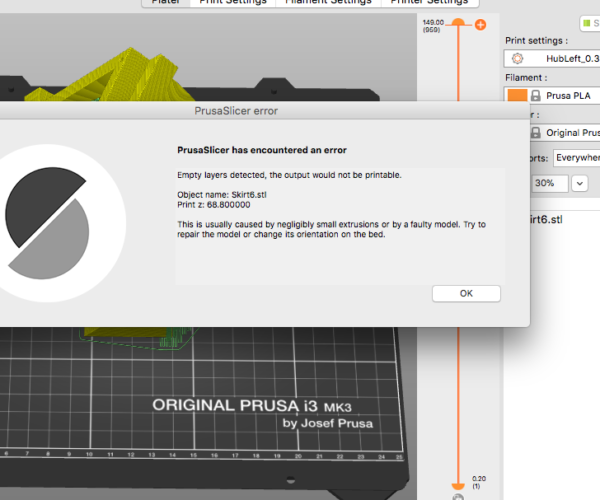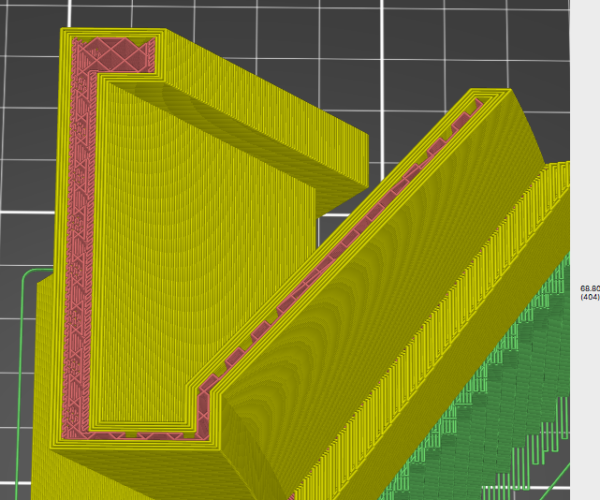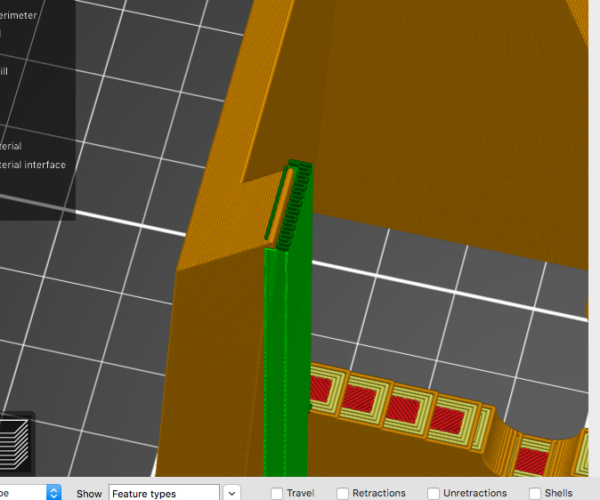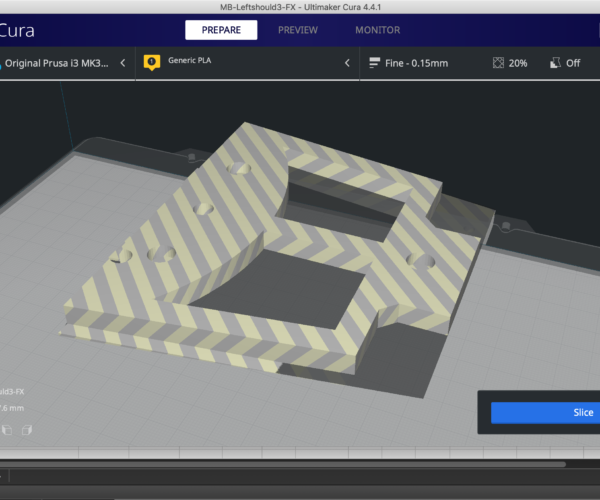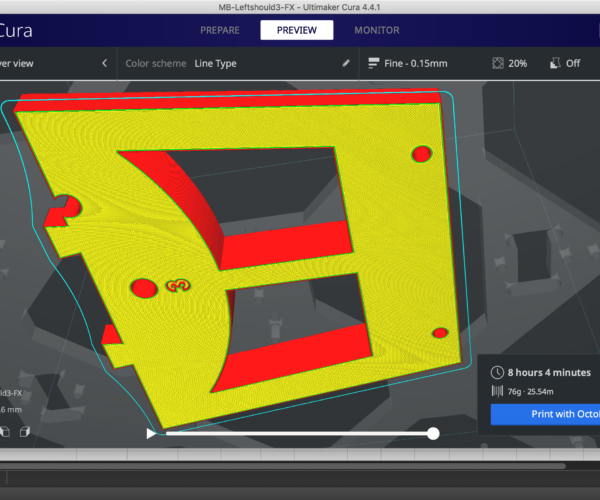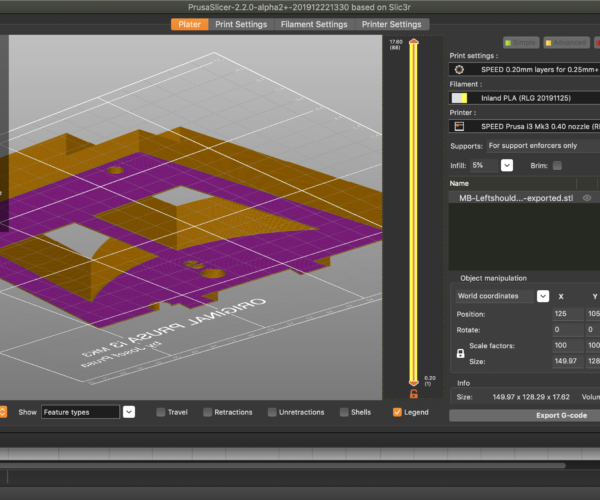PrusaSlicer Bugs!
Hi everyone,
I recently ran into some bugs in the PrusaSlicer. I wanted to share my experience and ask if someone has ran into this issues aswell?
The first problem is:
Sometimes when the slicer generates supports it can't finish the slicing. It tells me that there are empty layers, that are definitly from the supports. If I slice the part without any supports the programm doesn't complain about anything.
It says on layer 68.80 is a empty layer...obviosly there is not...this problem only appears when supports are activated.
Also sometimes, supports are generated where there are absolutly not needed! This is a straight part.
Second problem:
Orientation on the bed. On some parts the slicer doesen't lay the part flat on the bed, although the side from the part is defenitly flat. So the programm starts to generates supportmatirial, even if it wouldn't be needed. this only appears on the PrusaSlicer. Both problems didn't appeard on the Slic3r PE edition or with other slicers!
Maybe it is my fault, due to wrong settings but it seems to be a problem from the program.
RE: PrusaSlicer Bugs!
Post your models that you think demonstrate an error.
RE: PrusaSlicer Bugs!
@robert-rmm200
how do I upload the files? i cant upload any stls
RE: PrusaSlicer Bugs!
@tim-b31
You have to zip them up first before the forum will accept them.
RE: PrusaSlicer Bugs!
@robert-rmm200
Ok so here are the files
RE: PrusaSlicer Bugs!
Well the Skirt6 stl slices fine for me in 2.1.1 with a default mk3 printer and a 0.15 Optimal print settings. It also doesnt complain if I change it to a 0.2 layer height profile either. So I cant reproduce the empty layer issue you are seeing. If you save your project as a 3mf file (save project as) and zip that up it will include not only the model but all your print settings too. You may have a corrupted profile or something similar but the stl appears ok. The project file would allow someone to duplicate the issue if it is down to a incorrect profile.
The MB-Leftshould3 stl seems to not be compatible with the place to bed tool. It is placing it to the bed but only using the area from the back. When you select it with the place to bed tool there's 2 areas to choose from on that model, the thin area near the dovetail shaped parts at the back and the larger surface area. That's because it is non planar . However even being non planar that stl should allow you to place to face and then have the narrow area need support under it with the larger area on the bed. If you try selecting either of those options notice that the section actually placed on the bed is the same, ie the narrow section at the back resulting in the rest o that area in effect being a very large shallow angle overhang, there should be some difference as there are 2 'plastic wrap' areas to choose from.
There may be some hidden geometry reason why its doing that but I haven't been able to spot it. I would post that stl (as part of a saved 3mf projects file) over on github to see if the devs can figure out why its not going to the bed.
RE: PrusaSlicer Bugs!
I do believe you're right on one point, there is a bug either with planar surfaces or the face-to-bed tool, or a combination thereof. Possible workaround is to place a different face flat, and then re-place the intended face.
https://github.com/prusa3d/PrusaSlicer/issues/3591
RE: PrusaSlicer Bugs!
@vintagepc
I tried that too, as I am familiar with that github entry but that workaround doesnt (at least for me) in this instance. That was why I suggested posting it over on github as I don't think its the same issue. I also tried it in 2.2.0 alpha2 with no difference.
RE: PrusaSlicer Bugs!
Fair 'nuff, I couldn't play with the STL at the moment. Could definitely be a variant of the same bug, or a different origin entirely.
Edit: actually, it might be a case of floating point rounding giving grief - there's a separate bug for that, where, if your part falls exactly on a layer division (0.2mm layers, part is 2mm thick) roundoff errors in the triangulation of the face can cause some facets to be higher and others lower, leading to similar artifacts. (In my bug report that wasn't the case, as the part was 1.5mm and the layers 0.2 (so 1.4/1.6).
RE: PrusaSlicer Bugs! (or not)
FWIW: The part slices in Cura but also has to be repositioned. When initially loaded, the part is well off the print area:
After dragging the part into the print area, the bottom remains "submerged" below the print surface:
Only after repositioning, it seems to slice fine:
This seems consistent with @vintagepc's observation that flipping the part, then repositioning it again fixes the problem. Exporting the now-positioned part and reloading it slices as expected:
I suppose it's a bug that selecting the face the 1st time doesn't place it properly, but positioning of the STL requires a bit of fiddling with Cura as well.
and miscellaneous other tech projects
He is intelligent, but not experienced. His pattern indicates two dimensional thinking. -- Spock in Star Trek: The Wrath of Khan