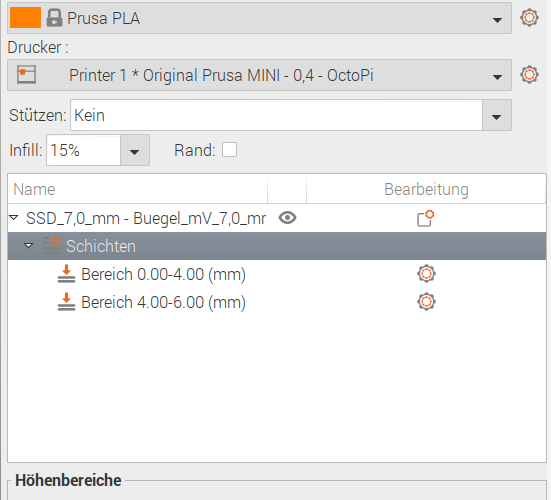Printed Layer Count
Hi
Is there a *printed layer counter* in the statistics or info?
I would like to stop print, slice for the second half of the object with prusaslicer at the exact layer, and resume printing by starting the "upper half" of the object-to-print again by exact that layer...
Possible?
PS... Its because of a user failure... I want to print the second half at 0.3 resolution instead of continuing with 0.1
RE: Explaining again...
Maybe I wasn't clear.
I realized after starting the printer that I sliced at too high resolution. So now, Im stuck for 17hrs waiting for the printer finishing up... My question now is, if the pruser mk3s has a printed-layer-counter as a feature?
I'm aware the prusaslicer features a lot... But this was with no intention. So, it would be great to see a counter on the info stats right at the machine I imagine
Not sure if there is a solution for your problem
Now I understand your problem, but I have no idea how you will explain your printer, that second half is starting @ (for example) 50 mm height - and for a layer height 0,3 mm you need completely new gcode for the printer.
If you find a solution it would be great to post it here.
Sorry for not being able to help, best regards, Clemens
Mini, i3 MK2.5S, i3 MK4, CClone (Eigenbau)
Read Attached TextFile
@kopplog
I wrote down two alternatives and hit "Add Reply"
Something about "A potentially dangerous operation...." showed up.... 😠 😡 🤬
Luckily for me I copied it before I hit "Add Reply".
There's a textfile zipped and attached to this post
Prusa i3 MK3S+ FW 3.11.0 (kit dec -20), PrusaSlicer 2.6.1+win64, Fusion 360, Windows 10
RE: NewFeature?
Nevermind =)
But anyhow, this would be a great additional Feature to have:
Layer count plus stop print after next layer finished