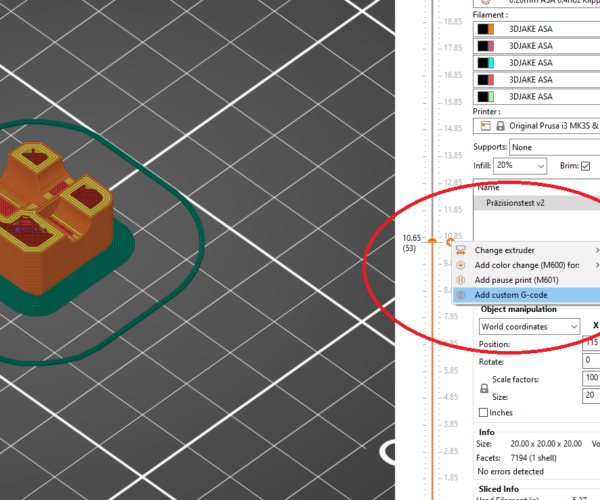Pausing a Print Overnight
Help!
I purposedly paused a long print overnight, left the bed, and tool on low heat. Then I woke up this morning to resume printing, but I pressed resume printing on my Octopi and noticed it remained on resume, but nothing would happen. I noticed the temperature was now zero, so I went over to the printer to find a message that says "heating disabled by safety timer" and I don't know what to do now. If I hit the X button on the printer, will that resume my print or will it cancel the entire print job? Right now, Octopi just says "Resuming" but nothing happens.
RE: Pausing a Print Overnight
the x button is reset so that will definitely clear the print. Dont use octoprint so cant advise on the correct sequence to resume (if its at all possible even at this point).
RE: Pausing a Print Overnight
If it were me, I'd use the Gcode command to re-set the nozzle temp via the terminal
https://marlinfw.org/docs/gcode/M104.html
Or maybe..
https://marlinfw.org/docs/gcode/M109.html
I'd then try and resume the print...
Bear in mind I got my first 3d printer a few days ago though!
RE: Pausing a Print Overnight
@neophyl
Thank you for your response. I was trying to save the print, in the end, it did not work. The only option I had was to press the X button. I had to start over, boo. What I was told by someone in the chat @ Prusa was to use the card when printing something that may require me to pause. Thanks for trying to help though! 🙂
RE: Pausing a Print Overnight
@delarado
I didn't know about these resources, thank you so much for sharing! I wish I had seen this earlier to try it. We got on with someone from Prusa who tried to help us, but we ended up printing the x button and because the bed was cold my print came off. They suggested using the card and not OCtopi when needing to pause again in the future. I will keep this in mind though, learned something new!
Enjoy your printer, it is so much fun!
RE: Pausing a Print Overnight
@c4v
No problems!
There are Gcode commands for warming the bed up too... but if the bed has also switched off due to inactivity, its probably not a good idea to warm it and cool it and warm it again in a single print.
I often use Gcode commands during prints if I feel the printer is going too fast, or i get too much stringing etc. It's not something I'd recommend for "production" prints, but you can put commands into the terminal in octoprint to change some settings on the fly for testing.
I have a square box I print in vase mode for example, then I change nozzle temp and speeds to tune the filament for best results on a single wall.
RE: Pausing a Print Overnight
By the way, if you print from the SD card you can pause a print and then go to sleep for hours, come back and hit resume and it works! But it is better if you do it from the SD card and not Octoprint in this case. I did two prints already that were going to take 20 hours and needed to do that to go to sleep. It worked great!
RE: Pausing a Print Overnight
@neophyl
By the way, if you print from the SD card you can pause a print and then go to sleep for hours, come back and hit resume and it works! But it is better if you do it from the SD card and not Octoprint in this case. I did two prints already that were going to take 20 hours and needed to do that to go to sleep. It worked great!
RE: Pausing a Print Overnight
Having read the above, I tried both ways.
I printed with Octoprint, paused, turned off fans, decreased the extruder temp, kept the bed hot, went to sleep, found the error about temp and sure enough the bed and cooled down. Luckily the print did not disconnect from the bed so I was able to keep printing next morning. But seems like this is a BAD plan.
I also tried a different print with the SD card, pausing from the LCD screen. Went to sleep, woke up next morning and resumed no problem.
It seems that ultimately the SD card is the way to go until someone fixes this relationship with Octoprint for prolonged pauses.
RE: Pausing a Print Overnight
@printingd
I started printing via Octoprint (1.6.1) and paused printing via Octoprint after c. 5 minutes. I did not change the bed and print temperature (90/240). After about half an hour, I continued printing via Octoprint and it finished without errors. In principle, the communication with Octoprint works. However, I still have installed FW 3.8.1 on my MK3. However, the MK3-Octoprint communication is still expandable, especially with regard to pause functions. In the MK3 FW 3.10.0 optimizations are supposed to have been implemented in this regard.
wbr,
Karl
Statt zu klagen, dass wir nicht alles haben, was wir wollen, sollten wir lieber dankbar sein, dass wir nicht alles bekommen, was wir verdienen.
RE: Pausing a Print Overnight
I'm using firmware for Prusa 3.10.0, Octoprint 1.6.1, i3 MKS+/MMU2S with raspberry pi 3.
I'm not talking about a brief pause - I'm talking about a prolonged overnight pause. (unless you sleep only 1 hour)
The "heating disabled by safety timer" came up for me, I clicked the button, and then resumed temps and fan to resume my print. This worked, but as I said above, if the model would have detached from my bed I would have been in trouble - I got lucky doing this once. But in the future until someone sorts out how to avoid the heating disabled by safety timer issue, I will be stuck using the SD card.
RE: Pausing a Print Overnight
@printingd
the safety timer is normally activated after 30 minutes of idle time, which it did not do for me (after Octoprint pause), even if I had waited 5 or more hours. Perhaps this is an acceptable interim solution:
You can also change the safety timer values https://reprap.org/wiki/G-code#M86:_Set_Safety_Timer_expiration_time
Statt zu klagen, dass wir nicht alles haben, was wir wollen, sollten wir lieber dankbar sein, dass wir nicht alles bekommen, was wir verdienen.
RE: Pausing a Print Overnight
Wow. So you are suggesting the following:
1. pause in Octoprint
2. turn off fans, set tool to 0 and bed to remain hot.
3. send manually this
M86 43200
(that is 12 hours worth of seconds)
Has anyone tried this?
RE: Pausing a Print Overnight
@printingd
I would insert M86 Sxxxx at the beginning of the PS gcode and add the octoprint pause with the desired commands in octoprint gcode scripts (nozzle off, fan off.....). I have not tested it myself, but I'm curious about your feedback .
Statt zu klagen, dass wir nicht alles haben, was wir wollen, sollten wir lieber dankbar sein, dass wir nicht alles bekommen, was wir verdienen.
RE: Pausing a Print Overnight
I did this. I used
M86 S43200
in octoprint, and turning fan off, setting tool to 0, waited 6 hours, the whole time the bed stayed warm no timeout, and I was able to resume without a hitch (after putting fan back on and resuming tool temp).
thanks!
RE: Pausing a Print Overnight
@printingd
Thanks for the feedback and continue to succes 👍
Statt zu klagen, dass wir nicht alles haben, was wir wollen, sollten wir lieber dankbar sein, dass wir nicht alles bekommen, was wir verdienen.
RE: Pausing a Print Overnight
Any way to add a pause (and turn fan off, set tool to 0, but keep bed warm), AFTER a print has already started via Octoprint?
RE: Pausing a Print Overnight
You might get something out oft that: https://forum.prusa3d.com/forum/original-prusa-i3-mk3s-mk3-hardware-firmware-and-software-help/resume-after-scheduled-pause-does-not-heat-the-nozzle-with-octopi/#post-604200
If at first you don't succeed, skydiving is not for you.
Find out why this is pinned in the general section!