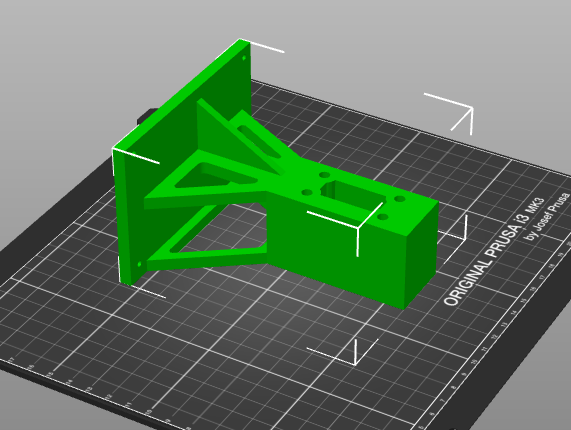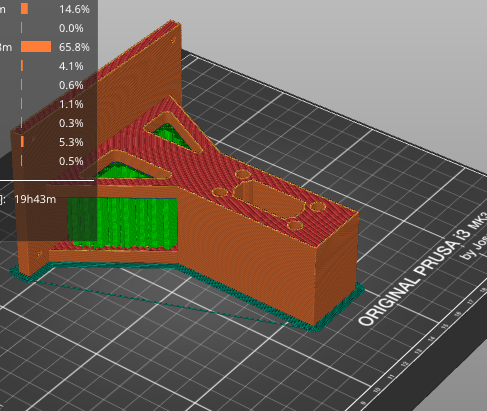Part of the file missing when sliced
I'm new at this. Not sure why part of the part is missing? Must be a Printer setting ? Tried redrawing the part using Sketchup and exported as an .stl , then imported into the PrusaSlicer 2.4. Also tried in the previous version with the same results
RE: Part of the file missing when sliced
You could try enabling thin wall detection although that wall doesn't look particularly thin. If you would ZIP and post your .3mf file (it needs to be ZIPPED in order to get attached) you could get more specific recommendations.
Mk3S+,SL1S
RE: Part of the file missing when sliced
Thanks for posting. It looks like this is an issue with Sketchup and your .stl rather than with PrusaSlicer. I tried to do an autorepair in a utility called Meshmixer, but that made it worse. I have no experience with Sketchup. Hopefully someone else on the forum will have a solution for you.
Mk3S+,SL1S
RE: Part of the file missing when sliced
STL file was not properly created (contains duplicated vertices). Open STL with Blender and fix it -then Prusa Slicer will slice it as expected.
Ok, as I already checked it, here it is:
[Mini+] [MK3S+BEAR]
RE: Part of the file missing when sliced
Thanks for the help! I guess it maybe the .stl plugin (3rd party) $70 us dollars.