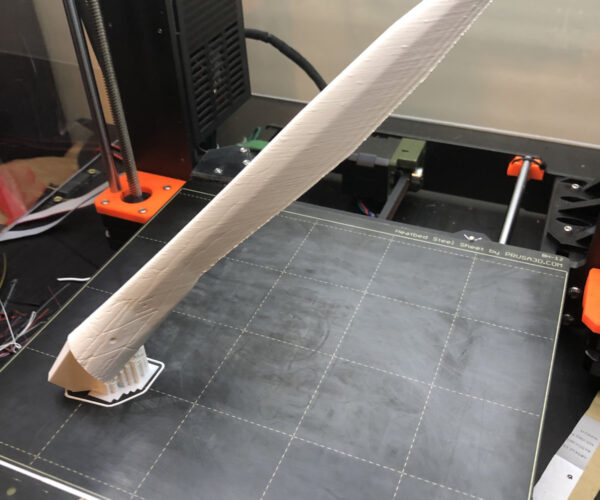Newbie question: Print direction and batched printing
Hey guys, I got my printer a few months ago and just kicked off my first real project. I've got some newbie questions and I'm hoping someone can lend me a hand.
- I designed a mounting plate with several T-slots to attach Ram arms or GoPros. But I'm having a tough time figuring out which printing direction would give me the most strength. Right now, I'm leaning towards printing at a 45-degree angle, thinking it might balance strength and a smoother finish. Would love to know what you think.
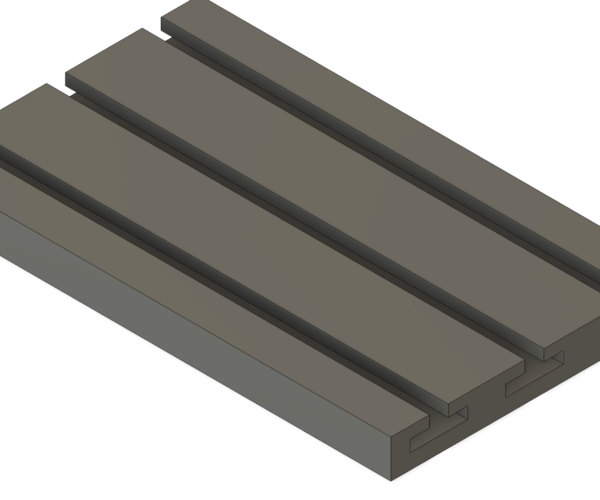
- Next question: Is it smart to print multiple parts like this (5 plates) at one go? My guess is that printing a bunch together could save on support material and time, but it might be a bit riskier. On a related note, I noticed that when I stack these parts side by side, the support material (organic support) starts causing issues and the model won't slice properly. What's the best way to handle this? Looking forward to your suggestions!
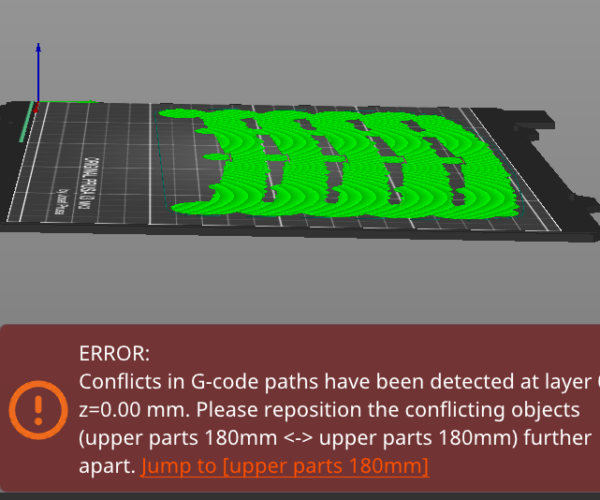
RE: Newbie question: Print direction and batched printing
Supports are sliced for each object individually. You have to understand the difference between an object and a part. Supports for one object will literally go through another object leading to bad consequences. That warning was added in version 2.6 as with the larger diameter of organic supports bases many more people were reporting it as a bug when its actually how the software is designed to work.
If you need to stack things close with support then you need to merge the objects and that way supports will take all the merged object into account when slicing.
As for you part either vertical or at an angle is probably best. I wouldnt use organic supports but a smallish amount of snug support around the bottom few cm just to provide enough surface area and to stop it moving and the rest will print without. Paint on the area to define the support.
Basically the following technique,
You can print multiples at once but unless you are confident in your bed adhesion and support amount then its risky as you will have to jink all of them if it has problems. Safer to print one at a time and if it goes well then add a couple more to the plater.
RE: Newbie question: Print direction and batched printing
Thank you so much for the response. I noticed that 45 degree gives me the best surface finish, and I'm going 1 item at a time just to be save.