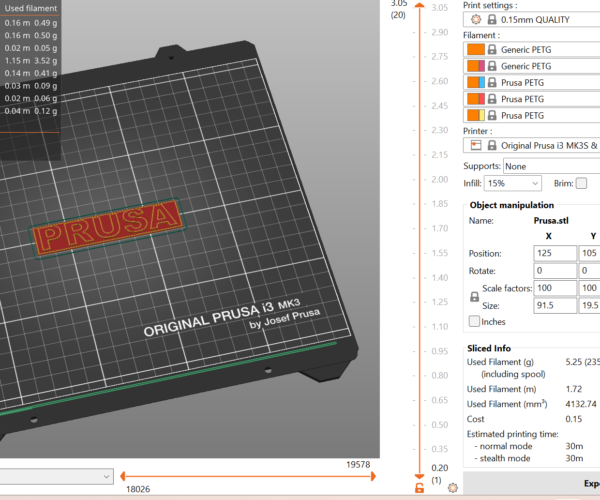New user Q.
Hi,
I'm planning to purchase the i3 MK3S+ kit within a week but, before doing that, I started playing with the slicer to calculate the required printing time. In the image below, I used a model which came with the application and, to my surprise, the printing time is calculated to be over 11 hours.
Is this normal for such a printer or did I misconfigure it?
TIA
RE: New user Q.
Depends on the model. I am now drafting a simple bracket for a monitor and the slicer is estimating 11 hours. I've had several overnight prints.
RE: New user Q.
Depends on the model. I am now drafting a simple bracket for a monitor and the slicer is estimating 11 hours. I've had several overnight prints.
I understand but I believe I'm doing some wrong. In the image below, it'd take 30 minutes to print a simple semiflat logo.
RE: New user Q.
Nothing unusual, depending on your settings. For a large model with lots of infill, can take hours. My longest print job was 3.5 days. Having said that, this doesn't look like a model that should take that long. Plus, looks like you've configured Prusaslicer for a Mk3S with an MMU, so it shows multiple extruders. Don't know what else is off. The best way to get advice on specific printing issues is to post a 3mf project file (Save as… in Prusaslicer), zip compress it (Or the forum sw will reject it) and attach it to a post. That way, we can see not only your STL but also all your settings and suggest improvements.
Formerly known on this forum as @fuchsr -- https://foxrun3d.com/
RE: New user Q.
Will do that. Thank you.
RE: New user Q.
Try a layer height of 0.2. It's rare to need 0.15 for tall models.
RE: New user Q.
Try a layer height of 0.2. It's rare to need 0.15 for tall models.
Thanks, that shaved off about 3 hrs from its total.
RE: New user Q.
Also consider this video which talks about nozzle sizes and their effect on print time and detail.
As you get better at 3D printing you will know how much infill do you need? Is it something that needs to be strong or something that is just a cover? How different options affect print quality and time (draft, finish, stealth) and when to use them.
I do remind myself that while a "print" might take 8 hours, ordering the part with "next day air" still takes over 12 hours! And if its specific to something I need, well the speed doesn't compare at all. (printing it is much faster over all).
That said, as a new person to 3D printing, I will pass along what was suggested to me when I started, which is for things that you aren't sure of the measurements for, print a test piece that is "just enough" to verify the measurements you used. Once you are confident in all your measurements, jump in and print the whole thing.
Final thought, no matter how long it takes to print something on a Prusa Mk3S+, it takes longer to print it on a Makerbot Method-X which is more than twice as expensive, and not nearly as fast!
--Chuck
RE: New user Q.
To answer your question: no, you did nothing wrong, 3d printing does take time, better get used to that. There are some ways to optimise printing time but that normally saves you a maximum of 10-20% (without to much compromising quality). In the beginning you normally have other properties to optimise for, if you start 3d printing with the idea to get everything done as fast as possible you might be disappointed very quickly…
If at first you don't succeed, skydiving is not for you.
Find out why this is pinned in the general section!