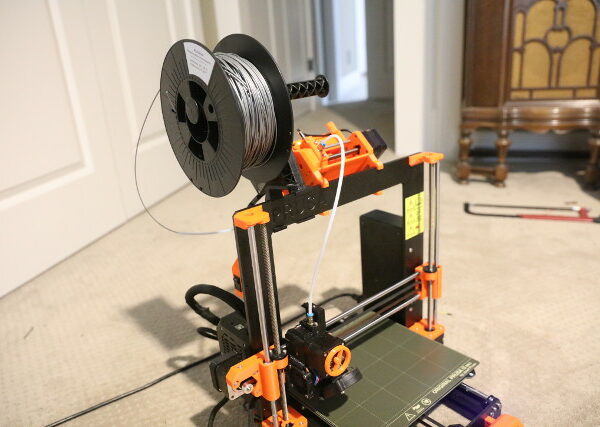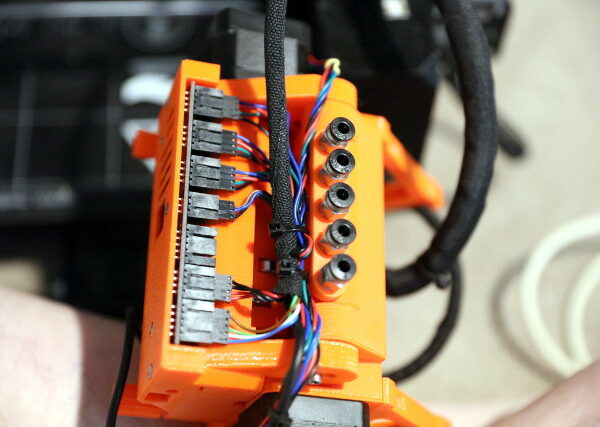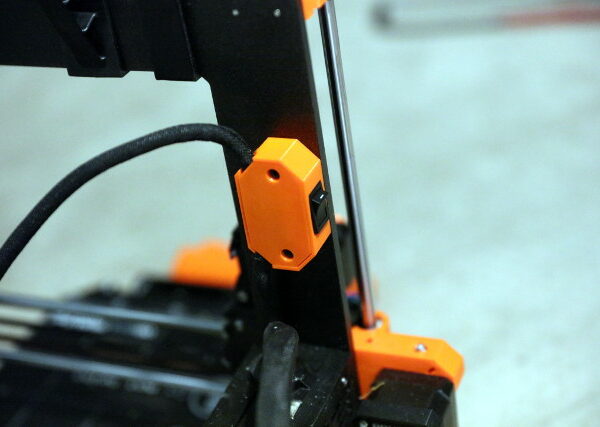MMU2S is literally the worst upgrade
This thing never works properly. It says there is an issue pushing the filament to nozzle every time I try to print a gcode. But if I'm not printing I can load to nozzle just fine and filament comes out. If I make a gcode not using the MMU gcode in slicer it will print because it will not remove the filament and try to load it back to the nozzle preprint. This thing is terrible.
RE:
I try to print. The MMu fails and does not tell me why. Then it fails to unload the filament it think it's at the nozzle but it's half way up the tube. The whole printer hangs then starts the job again and gets hung up on MMU issue and repeat over and over and over.
My sensors are calibrated properly but it's like the MMu could not care less it just does not want to work ever.
Also because every time it fails it moves the z up it thinks 70mm above the board is 0z now so I have to calibrate z every round of fails.
Is it possible for this thing to be any less of a complete waste of money?
RE:
The MMU is a bit cryptic regarding its error reporting and it may need some dialing in (some people really had successes right out of the box but I am not one one of them). You need to learn how it actually works and where it can fail und also with which filament brands things work fine. If you are successful with that the MMU is actually a fairly reliable machine. I have printed successfully on it already for more than 1000 h.
Most unloading issues are due to two things: Either your extruder filament sensor is not giving correct results (or is unstable in its readings) or you have a friction issue due to the tip shape. Maybe it is something else in your case but those are the most common culprits. I would strongly recommend you read up on what the light signals on the MMU mean precisely and especially what the 3 buttons are and do in which situation, if you haven't done so already. This is key to resolving loading/unloading issues without having to cancel the print. What the MK3s screen is saying is rather useless, once the MMU is reporting an error there.
There is one more thing. If you have not dialed in the MMU properly, the errors make each other worse and can seem unsurmountable. There can be a cascade of doom and it is really not making much sense to try longer prints before you haven't resolved the underlying hardware issues. If the underlying issues are resolved however, things suddenly just work.
PS: If you are interested in getting your MMU to work, there is a whole forum section dedicated to it and also to trouble shooting. Try posting there describing concrete problems and your observations.
Mk3s MMU2s, Voron 0.1, Voron 2.4
RE: MMU2S is literally the worst upgrade
The MMU2S can be finnicky, I admit.
It requires a LOT of patience, in assembly, in use, and for any modifications you choose to make.
It can indeed work as intended, but everything has to be 'just so' and it can't take a joke!
In particular, the tension has to be spot on, in order for it to work reliably for the countless filament changes in the typical multi-color print. Likewise, the filament sensor needs to be PERFECTLY adjusted, and it's tricky with the modded unit. Some people have added a LED to help with this.
I think what many people are disappointed with is that it's not a totally clean solution, such as a true multiple-extruder printer. It's a filament changer, and it has its drawbacks, in particular a lot of filament waste via the wipe tower, plus significant additional print time.
Here are a few suggestions to make the thing easier to use.
1. Those knurled tension knob extensions! Available in the prints section. Much quicker and easier to tweak the tension than using a hex key. (Barely visible in the top photo below.)
2. Remixed manifold with Bowden type quick-connect fittings for the tubings. Again in the prints section.
3. Power disconnect switch. This disables the unit for use as a more or less stock printer. Just disconnect the Bowden tube, turn off the switch, and feed the filament directly. You will need a DPST switch to break both positive and negative power feed. The little housing shown below is in the prints section and there are two threaded holes in the frame that almost appear to be made for this. (Some of us will need to agree to disagree on whether or not the data lines should be switched in addition to or in place of the power.)
Now, dealing with the buffer and finding a suitable alternate solution shall be left as an exercise for the student. 😉 😉 (I just place the printer on the floor of the spare bedroom when I do a multi-color print and use the space behind the printer as a large filament buffer.) There are some auto-rewind spool holders which some people like and use.
RE: MMU2S is literally the worst upgrade
I am one of those who have it all set up with an auto-rewind spool holder. I am very happy with it. However it was quite a bit tinkering to get there with them too. I would recommend to not overload oneself with stuff and first get the MMU in working order and then tackling the buffer mod or auto-rewind question. I didn't do it like that, so my experience on the official buffer is zero, other than knowing that it was a pain to assemble. However that meant I had to babysit the MMU prints in the early days.
Mk3s MMU2s, Voron 0.1, Voron 2.4
RE: MMU2S is literally the worst upgrade
Thank you for the responses. I basically fight with the MMU for 3 hours for each print I try. The printer works great once the MMU is out of the equation but man it is a pain to deal with. I will try these things and going back and adjusting areas where a problem may be occuring and do some more reading up. Just feels like I took a perfectly printing machine and turned it into a mechanical paper weight some days lol.
RE:
Yes, the MK3s is pretty much a plug and print printer. The MMU add-on is no such thing. We have to be frank about it, it can and does work reliably however once you have finetuned everything and know the pitfalls. The hardest thing about it is its cryptic nature when things go wrong.
That your printer is working flawlessly without the MMU is a good thing, it is the precondition for even starting to work on the MMU. If you need help in getting it to work properly, the best thing is, as I have mentioned to go to the MMU subforum and describe the specific failure you observe as precisely as possible, what happens before things go wrong and in which sequence to things happen etc.
PS: If I blame Prusa for anything it is that they are not open enough about the fact that the MMU is only suitable for those who are ready for a bit of a project and don't hate trouble shooting for the life of them. Also that it is a very wasteful thing (like all similar colour changers) in material and time. Once dialed in, it can produce wonderful prints though and quite reliably so.
Mk3s MMU2s, Voron 0.1, Voron 2.4
RE:
Also because every time it fails it moves the z up it thinks 70mm above the board is 0z now so I have to calibrate z every round of fails.
Could you elaborate that further? You have to calibrate z every round it fails? If you are talking about first layer calibration (a.k.a z height offset) 70mm is way out of range, simply not possible. You probably do not talk about z calibration (as in the calibration wizard) either. So if you have your printer thinks the extruder position during MMU2 error handling is z=0 that would mean your printer has been reset and lost it's position entirely. In this case it would be impossible to resume the print, since your printer would consider itself not homed and unable to do anything...
If at first you don't succeed, skydiving is not for you.
Find out why this is pinned in the general section!