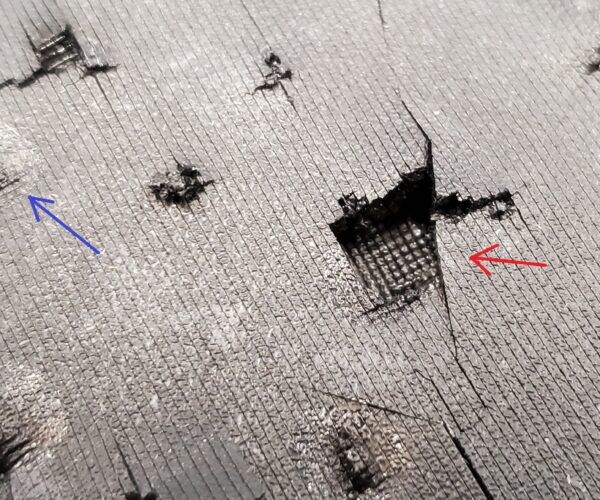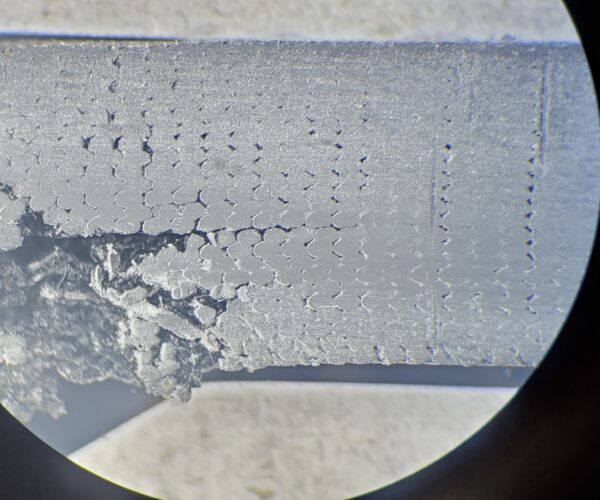Layer adheasion issues only at one layer
I've seen this issue before, doesn't seem to be material or parameter dependent. I'm new here, but I've been professionally printing successfully for several years now, and I'm happy with every other aspect of my prints except this:
This is a test part for a target to be shot by hand guns. The TPU prints survive surprisingly well and is worth continuing testing, but I am here to see if there's a way to fix this layer adhesion issue that the red arrow is pointing to. You can see where the print failed, there looks to be zero layer adhesion at that point.
That layer height doesn't match up with any features on the part, and this part was printed by itself, and all other aspects of the print are bulletproof. (Pun intended)
Using Prusaslicer 2.5.0.
Best Answer by Matt@RFR:
Sliced for .6mm nozzle, printed with .4mm nozzle. Mystery solved. 😵
RE: Layer adheasion issues only at one layer
Well, well, well. I'm not getting near as good adhesion as I thought I was. Here's a cross section of the same part. You can see the layer where it split that I referred to above, but it looks like the part randomly decided to let go at that layer versus actually having a single bad layer.
I am running my extrusion multiplier at 1.0, since that gives the cleanest, most on-size prints for me. Obviously I need to raise that until this lack of adhesion goes away.
RE: Layer adheasion issues only at one layer
Sliced for .6mm nozzle, printed with .4mm nozzle. Mystery solved. 😵